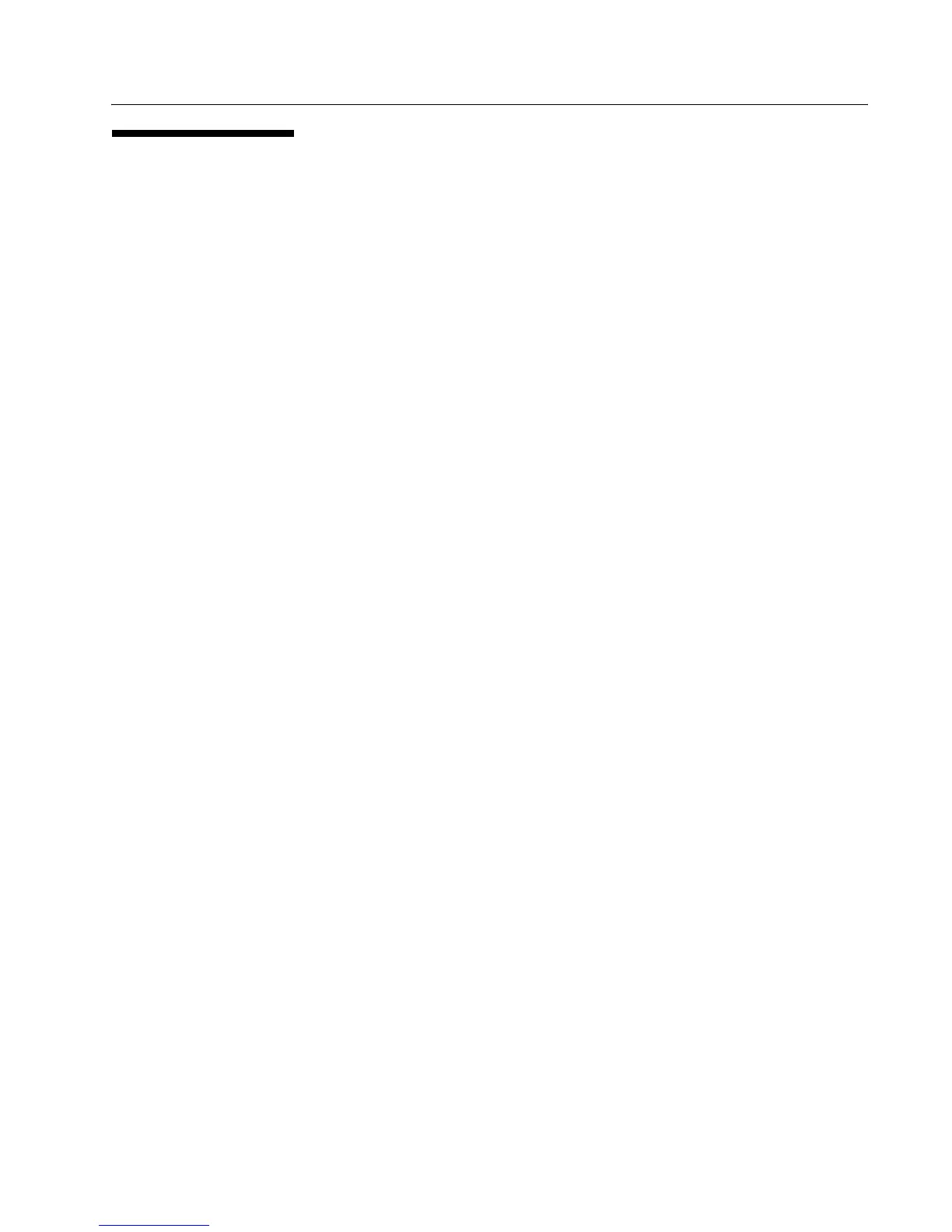Software User Manual D-Link UAP
12/10/09
34CSFP6XXUAP-SWUM100-D13 Configuring Radio Settings Page 119
CONFIGURING RADIO SETTINGS
This example shows how to configure Radio 2 with the following settings:
• Mode: IEEE 802.11b/g/n
• Channel: 6
• Channel Bandwidth: 40 MHz
• Maximum Stations: 100
• Transmit Power: 75%
RADIO CONFIGURATION FROM THE WEB INTERFACE
1. Log onto the AP and navigate to the Manage > Radio page.
2. Make sure the number 2 appears in the Radio field and that the status is On.
3. From the Mode menu, select IEEE 802.11b/g/n.
4. From the Channel field, select 6.
5. From the Channel Bandwidth field, select 40 MHz.
6. In the Maximum Stations field, change the value to 100.
7. In the Transmit Power field, change the value to 75.
The following image shows the Radio page with the settings specified in this example.
