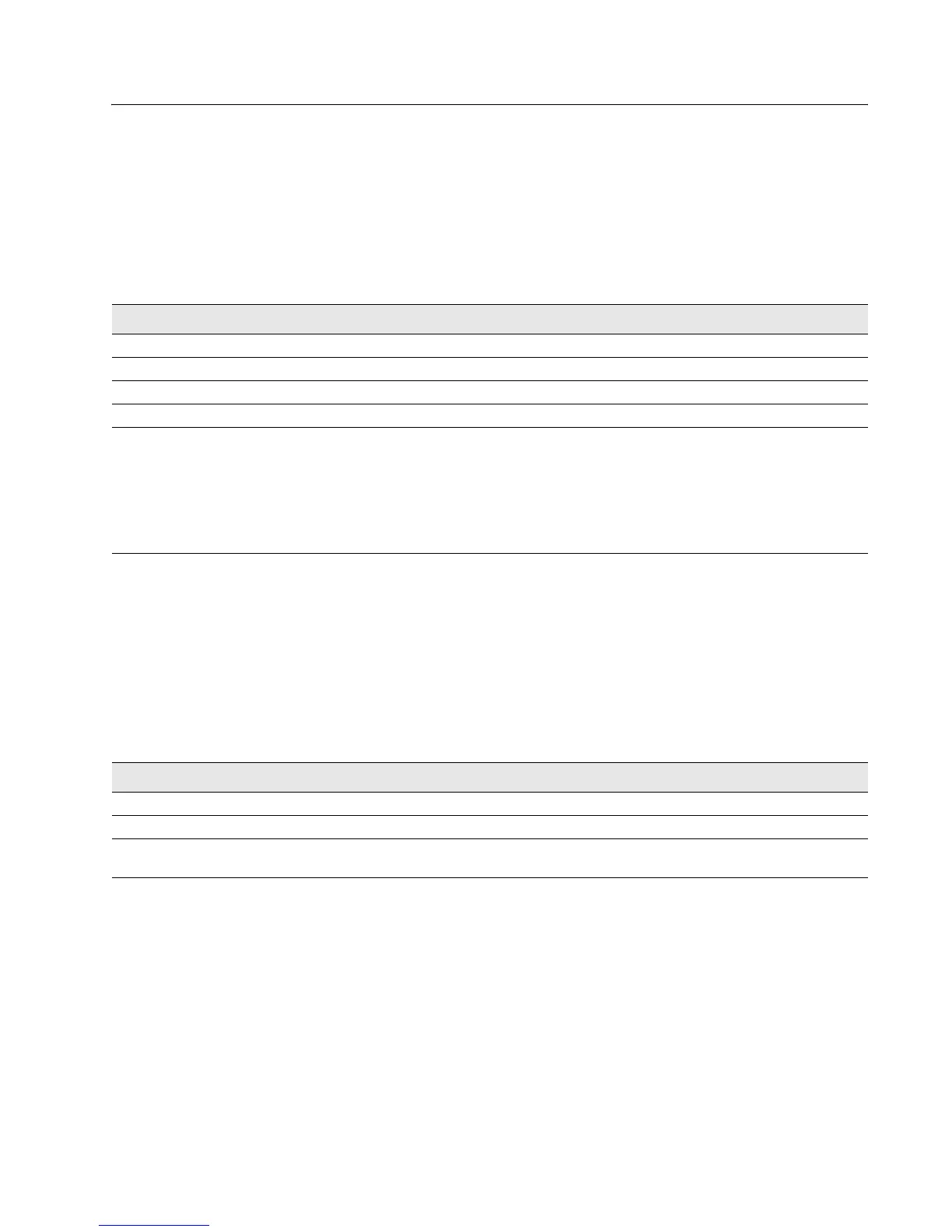Software User Manual D-Link UAP
12/10/09
34CSFP6XXUAP-SWUM100-D13 Configuring and Viewing Channel Management Settings Page 109
VIEWING CURRENT CHANNEL ASSIGNMENTS AND SETTING LOCKS
The
Current Channel Assignments
section shows a list of all access points in the cluster by IP Address. The display shows
the band on which each AP is broadcasting (a/b/g/n), the current channel used by each AP, and an option to lock an AP on
its current radio channel so that it cannot be re-assigned to another.
The following table provides details about Current Channel Assignments.
VIEWING THE LAST PROPOSED SET OF CHANGES
The
Proposed Channel Assignments
shows the last channel plan. The plan lists all access points in the cluster by IP
Address, and shows the current and proposed channels for each AP. Locked channels will not be re-assigned and the
optimization of channel distribution among APs will take into account the fact that locked APs must remain on their current
channels. APs that are not locked may be assigned to different channels than they were previously using, depending on the
results of the plan.
CONFIGURING ADVANCED SETTINGS
The advanced settings allow you to customize and schedule the channel plan for the cluster. If you use Channel
Management as provided (without updating Advanced Settings), channels are automatically fine-tuned once every hour if
interference can be reduced by 25 percent or more. Channels will be re-assigned even if the network is busy. The appropriate
channel sets will be used (b/g for APs using IEEE 802.11b/g and a for APs using IEEE 802.11a).
The default settings are designed to satisfy most scenarios where you would need to implement channel management.
Table 47: Channel Assignments
Field Description
IP Address Specifies the IP Address for the access point.
Radio Identifies the MAC address of the radio.
Band Indicates the band on which the access point is broadcasting.
Current Indicates the radio Channel on which this access point is currently broadcasting.
Locked Click Locked to force the access point to remain on the current channel.
When Locked is selected (enabled) for an access point, automated channel
management plans will not re-assign the AP to a different channel as a part of the
optimization strategy. Instead, APs with locked channels will be factored in as
requirements for the plan.
If you click Apply, you will see that locked APs show the same channel for the Current
Channel and Proposed Channel fields. Locked APs will keep their current channels.
Table 48: Last Proposed Changes
Field Description
IP Address Specifies the IP Address for the access point.
Radio Indicates the radio channel on which this access point is currently broadcasting.
Proposed Channel Indicates the radio channel to which this access point would be re-assigned if the
Channel Plan is executed.
