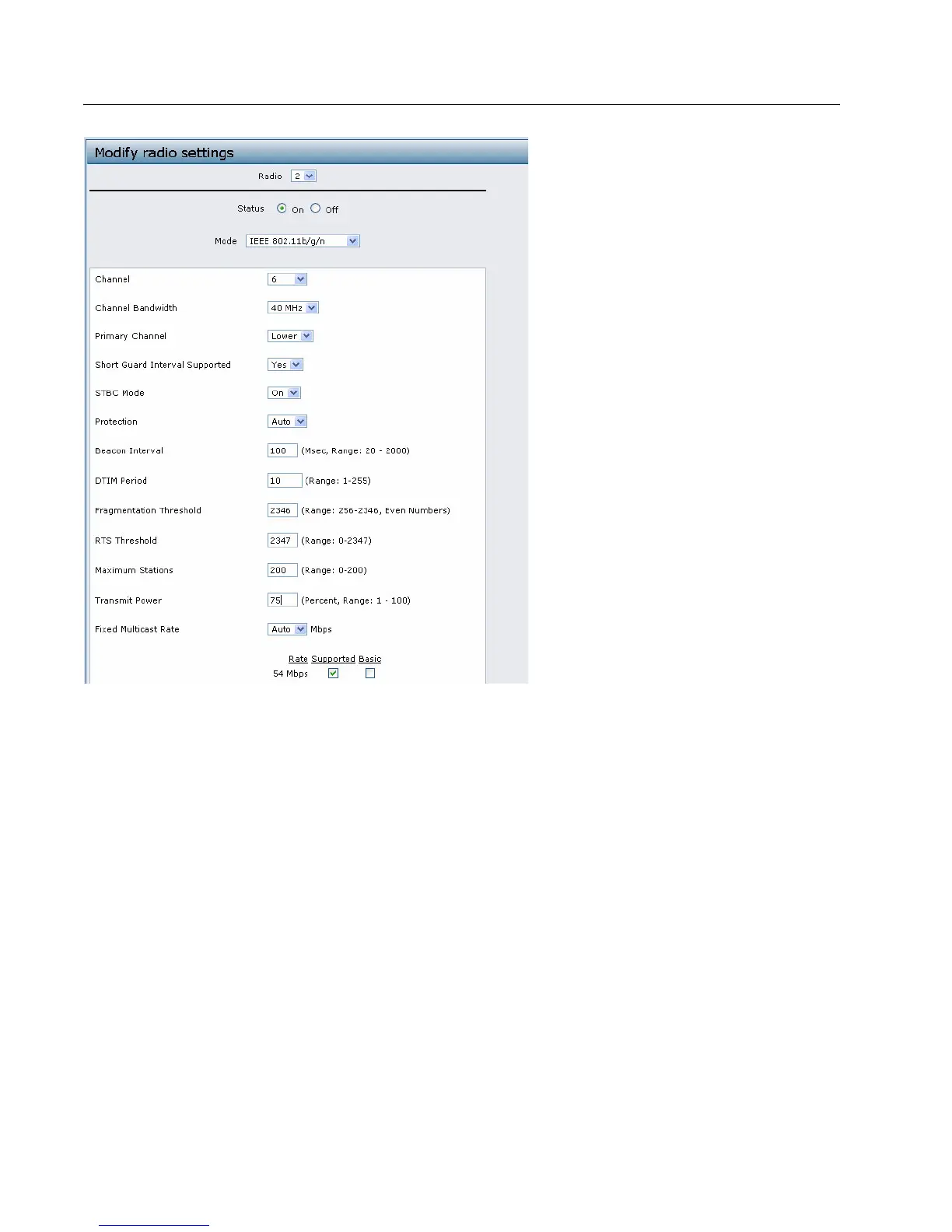D-Link UAP Software User Manual
12/10/09
Page 120 Configuring Radio Settings 34CSFP6XXUAP-SWUM100-D13
8. Click Update to update the AP with the new settings.
RADIO CONFIGURATION FROM THE CLI
1. Connect to the AP by using Telnet, SSH, or a serial connection.
2. Turn Radio 2 on if the status is not currently up.
set radio wlan1 status on
3. Set the mode to IEEE 802.11b/g/n.
set radio wlan1 mode bg-n
4. Set the channel to 6.
set radio wlan1 channel-policy static
set radio wlan1 static-channel 6
5. Set the channel bandwidth to 40 MHz.
set radio wlan1 n-bandwidth 40
6. Allow a maximum of 100 stations to connect to the AP at a time.
set bss wlan1bssvap0 max-stations 100
7. Set the transmit power to 75 percent.
set radio wlan1 tx-power 75
