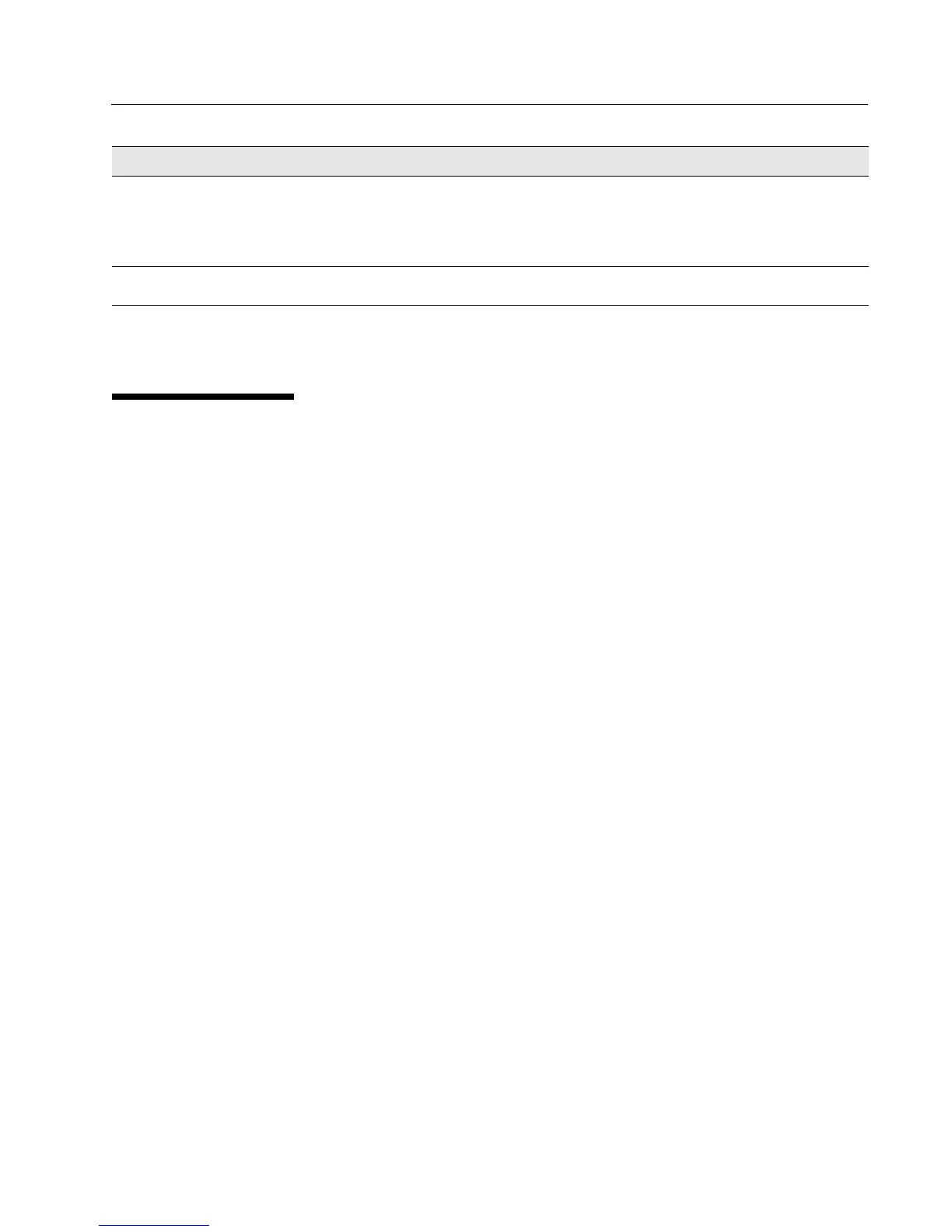Software User Manual D-Link UAP
12/10/09
34CSFP6XXUAP-SWUM100-D13 Creating a DiffServ Policy Map Page 99
To delete a Class Map, select the Delete Class Map option and click Apply.
CREATING A DIFFSERV POLICY MAP
Use the Policy Map page to create DiffServ policies and to associate a collection of classes with one or more policy
statements.
Packets are classified and processed based on defined criteria. The classification criteria is defined by a class on the Class
Map page. The processing is defined by a policy's attributes on the Policy Map page. Policy attributes may be defined on a
per-class instance basis, and it is these attributes that are applied when a match occurs. A policy can contain multiple
classes. When the policy is active, the actions taken depend on which class matches the packet.
Packet processing begins by testing the class match criteria for a packet. A policy is applied to a packet when a class match
within that policy is found.
To create a DiffServ policy, click the Policy Map tab.
IP TOS Mask Enter an IP TOS mask value to perform a boolean AND with the TOS field in the header
of the packet and compared against the TOS entered for this rule.
The TOS Mask can be used to compare specific bits (Precedence/Type of Service) from
the TOS field in the IP header of a packet against the TOS value entered for this rule.
(00–FF).
Delete Class Map Check to delete the class map selected in the Class Map Name menu. The class map
cannot be deleted if it is already attached to a policy.
Table 41: DiffServ Class Map (Cont.)
Field Description
