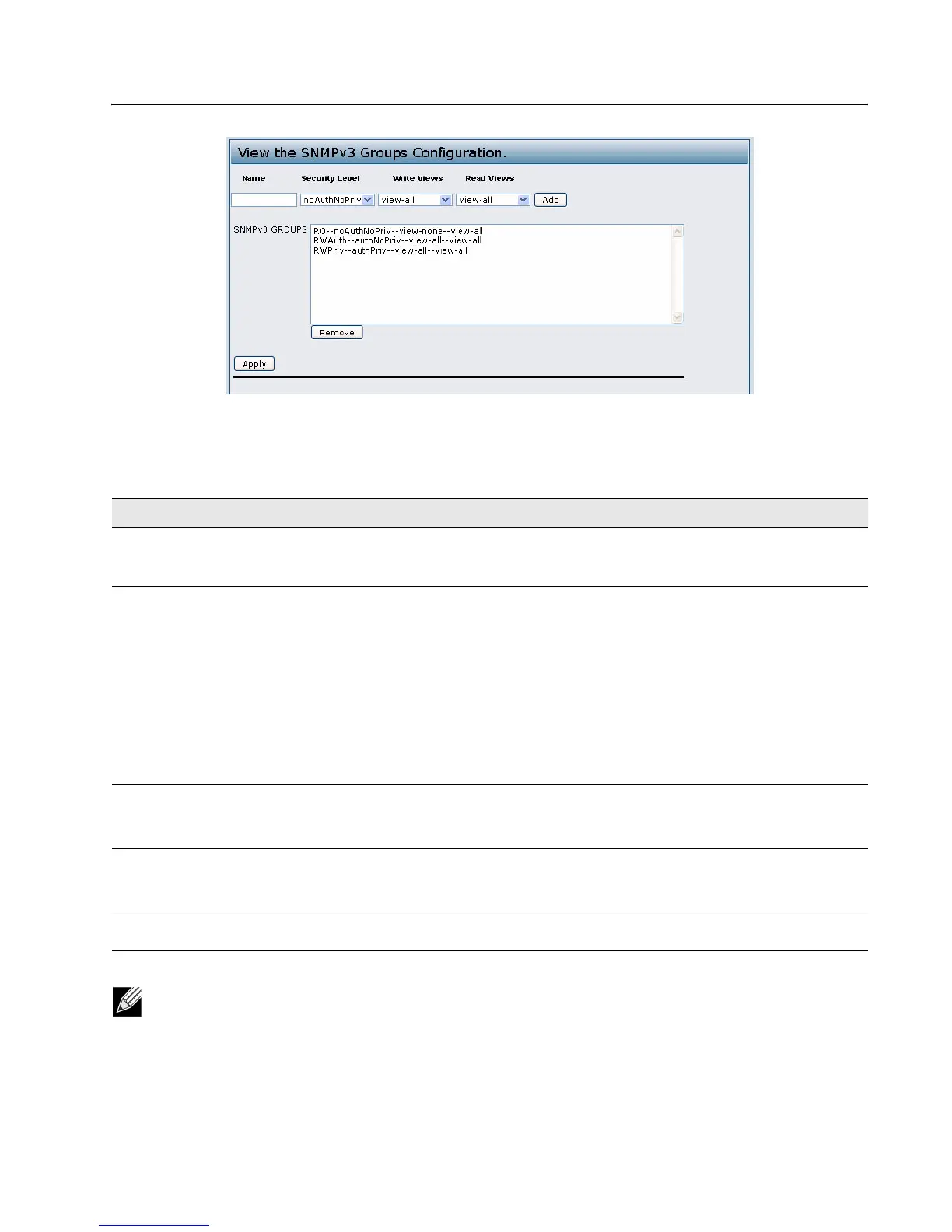Software User Manual D-Link UAP
12/10/09
34CSFP6XXUAP-SWUM100-D13 Configuring SNMPv3 Groups Page 79
Figure 26: SNMPv3 Groups
Table 36: SNMPv3 Groups
Field Description
Name Specify a name to use to identify the group. The default group names are RWPriv,
RWAuth, and RO.
Group names can contain up to 32 alphanumeric characters.
Security Level Select one of the following security levels for the group:
• noAuthentication-noPrivacy—No authentication and no data encryption (no
security).
• Authentication-noPrivacy—Authentication, but no data encryption. With this
security level, users send SNMP messages that use an MD5 key/password for
authentication, but not a DES key/password for encryption.
• Authentication-Privacy—Authentication and data encryption. With this security
level, users send an MD5 key/password for authentication and a DES key/password
for encryption.
For groups that require authentication, encryption, or both, you must define the MD5 and
DES key/passwords on the SNMPv3 Users page.
Write Views Select the write access to management objects (MIBs) for the group:
• write-all—The group can create, alter, and delete MIBs.
• write-none—The group is not allowed to create, alter, or delete MIBS.
Read Views Select the read access to management objects (MIBs) for the group:
•view-all—The group is allowed to view and read all MIBs.
• view-none—The group cannot view or read MIBs.
SNMPv3 Groups This field shows the default groups and the groups that you have defined on the AP. To
remove a group, select the group and click Remove.
Note: After you configure the SNMPv3 Groups settings, you must click Apply to apply the changes and to save
the settings.
