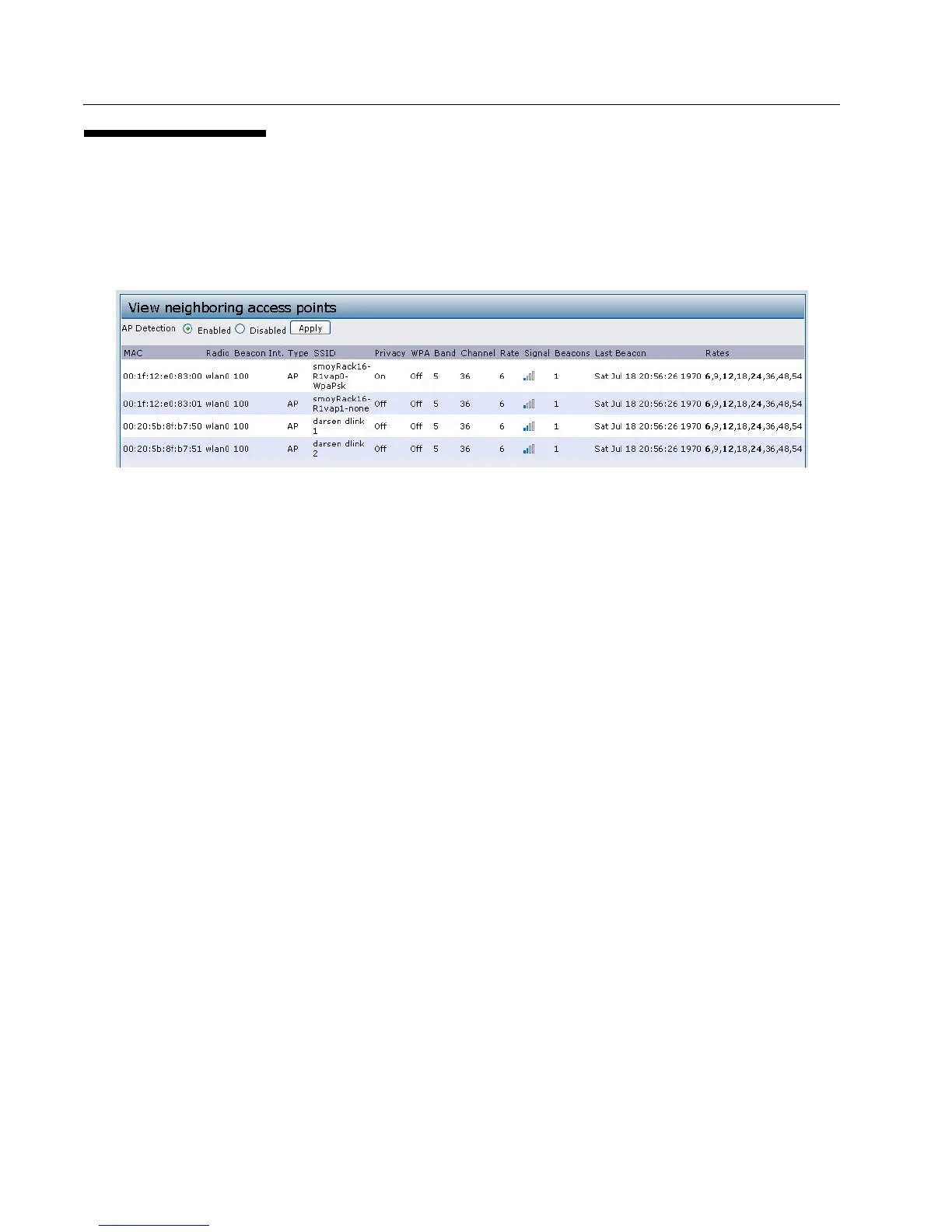D-Link UAP Software User Manual
12/10/09
Page 34 Viewing Neighboring Access Points 34CSFP6XXUAP-SWUM100-D13
VIEWING NEIGHBORING ACCESS POINTS
The status page for Neighboring Access Points provides real-time statistics for all APs within range of the AP on which
you are viewing the Administration Web pages. Click Apply to refresh the screen and display the most current information.
To view information about other access points on the wireless network, click the Neighboring Access Points tab.
Figure 8: Viewing Neighboring Access Points
You must enable the AP detection on the AP in order to collect information about other APs within range.
