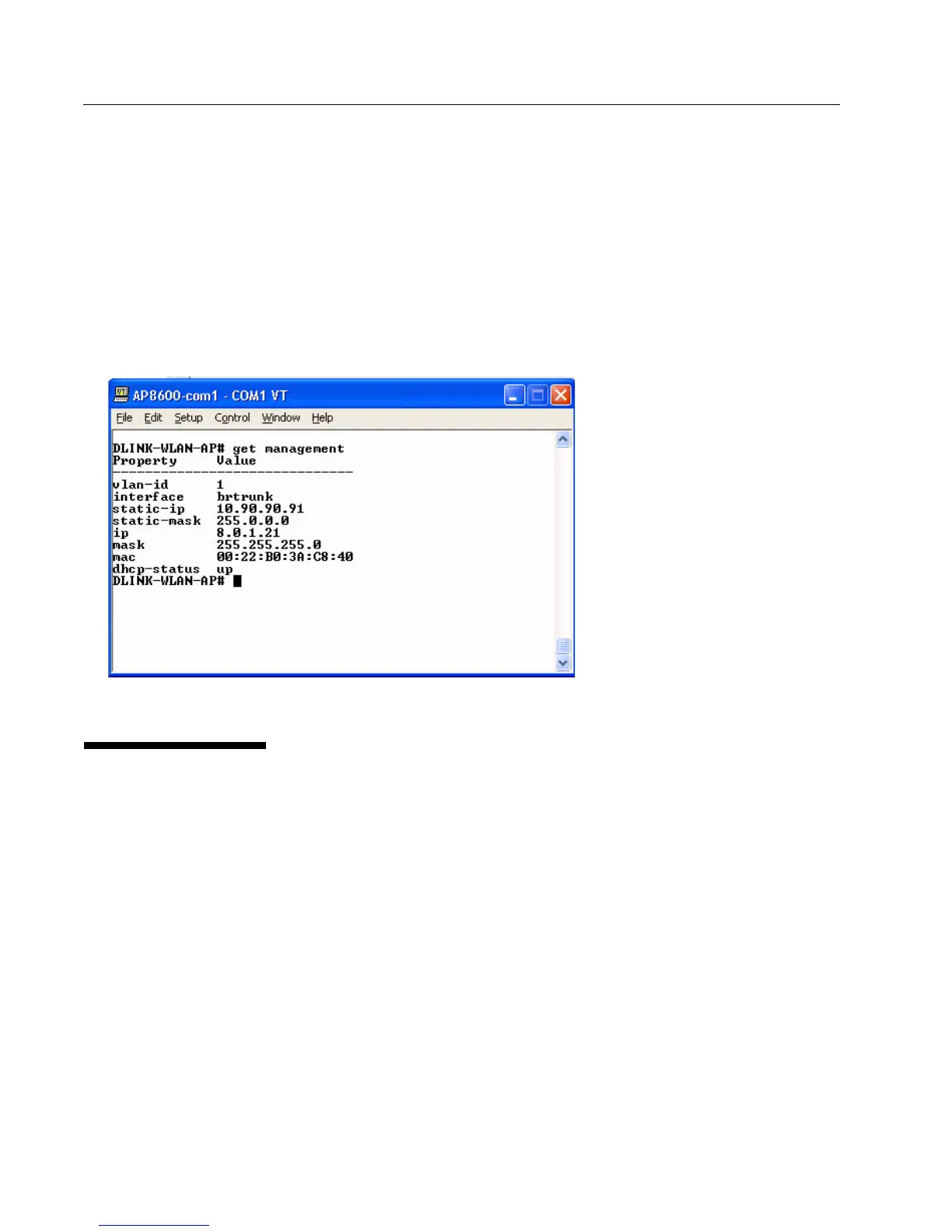D-Link UAP Software User Manual
12/10/09
Page 22 Configuring the Ethernet Settings 34CSFP6XXUAP-SWUM100-D13
• Baud rate: 115200 bps
• Data bits: 8
• Parity: none
• Stop bit: 1
• Flow control: none
3. Press the return key, and a login prompt should appear.
The login name is admin. The default password is admin. After a successful login, the screen shows the
(
Access Point Name
)# prompt.
4. At the login prompt, enter get management.
Information similar to the following prints to the screen.
CONFIGURING THE ETHERNET SETTINGS
The default Ethernet settings, which include DHCP and VLAN information, might not work for all networks.
By default, the DHCP client on the UAP automatically broadcasts requests for network information. If you want to use a static
IP address, you must disable the DHCP client and manually configure the IP address and other network information.
The management VLAN is VLAN 1 by default. This VLAN is also the default untagged VLAN. If you already have a
management VLAN configured on your network with a different VLAN ID, you must change the VLAN ID of the management
VLAN on the access point.
For information about using the Web interface to configure the Ethernet settings, see “Ethernet Settings” on page 37. You
can also use the CLI to configure the Ethernet settings, which the following section describes.
