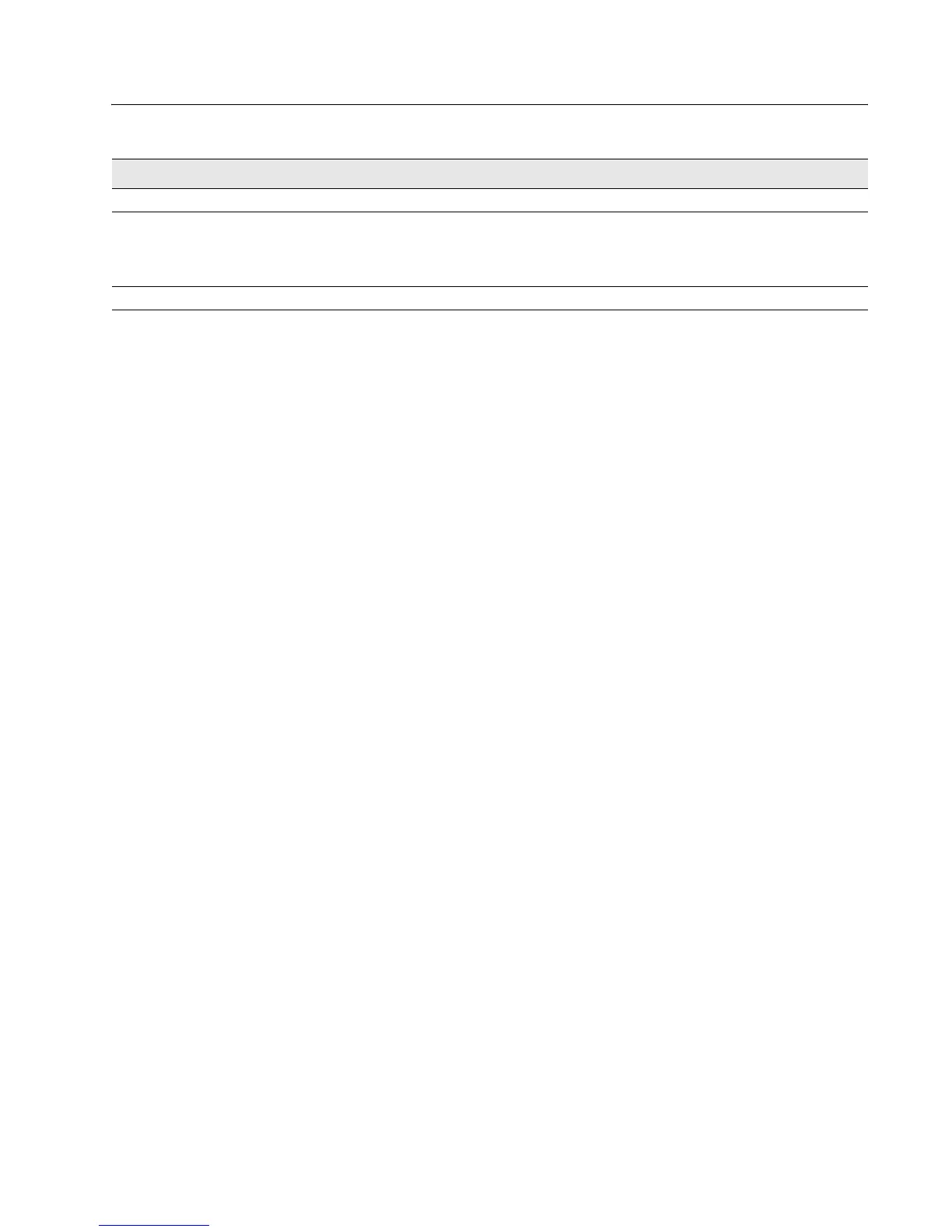Software User Manual D-Link UAP
12/10/09
34CSFP6XXUAP-SWUM100-D13 Managing Access Points in the Cluster Page 105
REMOVING AN ACCESS POINT FROM THE CLUSTER
To remove an access point from the cluster, do the following.
1. Go to the Administration Web pages for the clustered access point.
The Administration Web pages for the standalone access point are displayed.
2. Click the Cluster > Access Points tab in the Administration pages.
3. Click Stop Clustering.
The change will be reflected under Status for that access point; the access point will now show as
standalone
(instead
of
cluster
).
ADDING AN ACCESS POINT TO A CLUSTER
To add an access point that is currently in standalone mode back into a cluster, do the following.
1. Go to the Administration Web pages for the standalone access point.
The Administration Web pages for the standalone access point are displayed.
2. Click the Cluster > Access Points tab in the Administration pages for the standalone access point.
The Access Points tab for a standalone access point indicates that the current mode is standalone and provides a
button for adding the access point to a cluster (group).
3. Click Start Clustering.
The access point is now a cluster member. Its Status (Mode) on the Cluster > Access Points tab now indicates cluster
instead of Not Clustered.
NAVIGATING TO CONFIGURATION INFORMATION FOR A SPECIFIC AP
In general, the UAP is designed for central management of
clustered
access points. For access points in a cluster, all access
points in the cluster reflect the same configuration. In this case, it does not matter which access point you actually connect
to for administration.
There may be situations, however, when you want to view or manage information on a particular access point. For example,
you might want to check status information such as client associations or events for an access point. In this case, you can
navigate to the Administration Web interface for individual access points by clicking the IP address links on the
Access Points tab.
Table 45: Clustering Options
Field Description
Location Enter a description of where the access point is physically located.
Cluster Name Enter the name of the cluster for the AP to join.
The cluster name is not sent to other APs in the cluster. You must configure the same
cluster name on each AP that is a member of the cluster. The cluster name must be
unique for each cluster you configure on the network.
Clustering IP Version Specify the IP version that the APs in the cluster use to communicate with each other.
