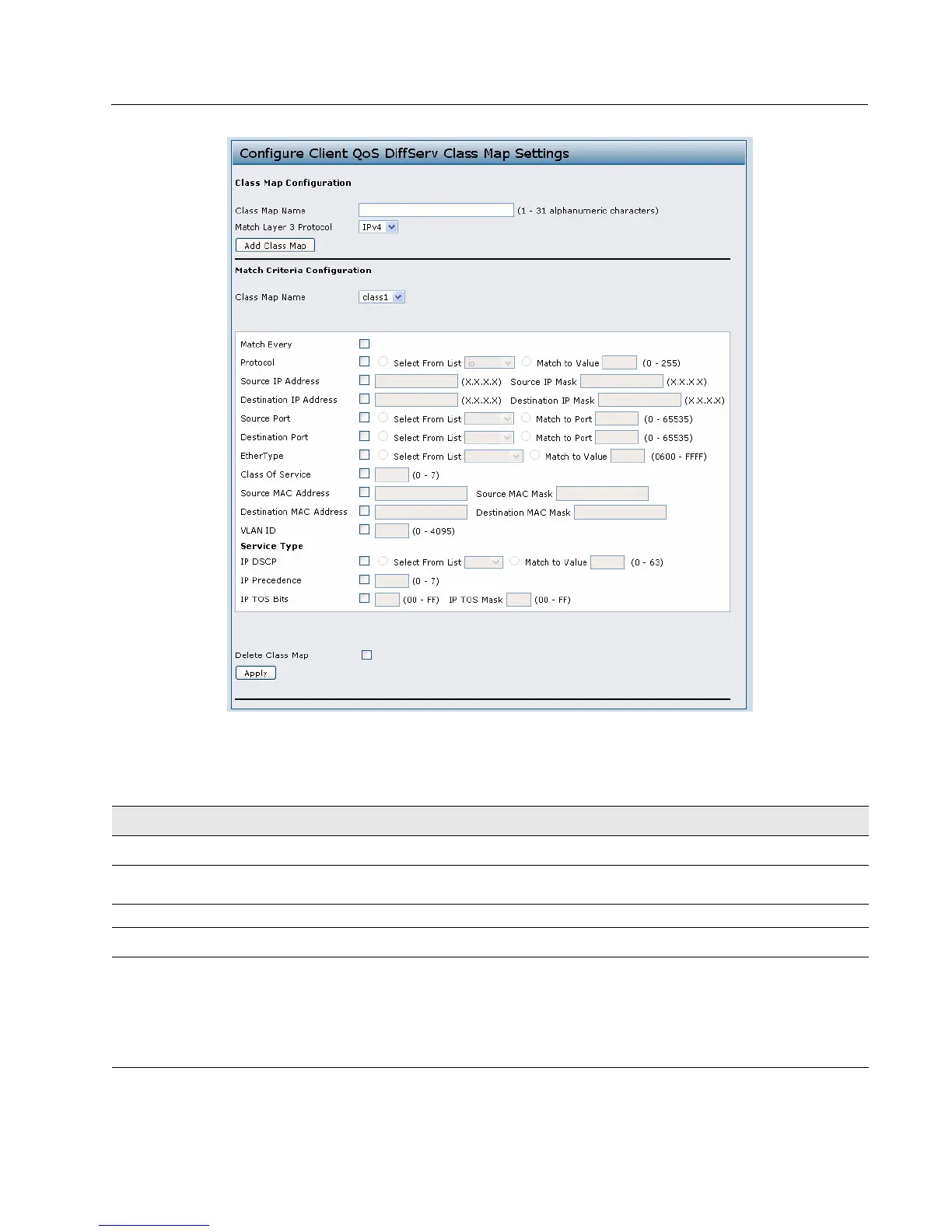Software User Manual D-Link UAP
12/10/09
34CSFP6XXUAP-SWUM100-D13 Creating a DiffServ Class Map Page 95
Figure 32: Client QoS DiffServ Class Map
Table 41: DiffServ Class Map
Field Description
Class Map Configuration
Class Map Name Enter a Class Map Name to add. The name can range from 1 to 31 alphanumeric
characters.
Match Layer 3 Protocol Specify whether to classify IPv4 or IPv6 packets.
Match Criteria Configuration
Class Map Name Select name of the class to configure.
Use the fields in the Match Criteria Configuration area to match packets to a class.
Select the check box for each field to be used as a criterion for a class and enter data in
the related field. You can have multiple match criteria in a class.
Note:
The match criteria fields that are available depend on whether the class map is
an IPv4 or IPv6 class map.
