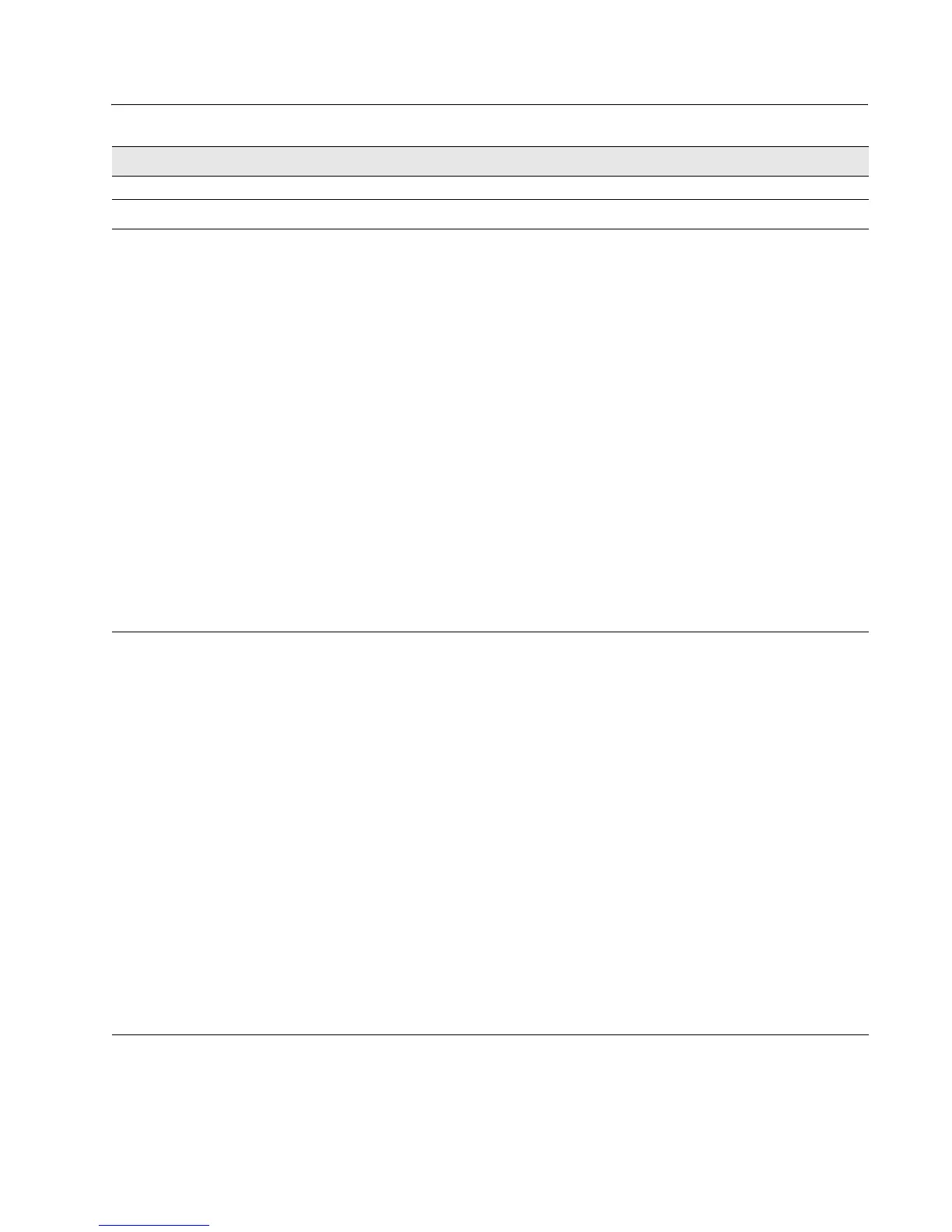Software User Manual D-Link UAP
12/10/09
34CSFP6XXUAP-SWUM100-D13 Creating a DiffServ Class Map Page 97
Destination IPv6 Prefix Length Enter the prefix length of the destination IPv6 address.
IPv4 and IPv6 Class Maps
Source Port Select this field to include a source port in the match condition for the rule. The source
port is identified in the datagram header.
Once you select the field, choose the port name or enter the port number.
Select From List
Select the keyword associated with the source port to match:
• ftp
• ftpdata
• http
• smtp
• snmp
• telnet
• tftp
• www
Each of these keywords translates into its equivalent port number.
Match to Port
Enter the IANA port number to match to the source port identified in the datagram
header. The port range is 0–65535 and includes three different types of ports:
• 0–1023: Well Known Ports
• 1024–49151: Registered Ports
• 49152–65535: Dynamic and/or Private Ports
Destination Port Select this field to include a destination port in the match condition for the rule. The
destination port is identified in the datagram header.
Once you select the field, choose the port name or enter the port number.
Select From List
Select the keyword associated with the destination port to match:
• ftp
• ftpdata
• http
• smtp
• snmp
• telnet
• tftp
• www
Each of these keywords translates into its equivalent port number.
Match to Port
Enter the IANA port number to match to the destination port identified in the datagram
header. The port range is 0–65535 and includes three different types of ports:
• 0–1023: Well Known Ports
• 1024–49151: Registered Ports
• 49152–65535: Dynamic and/or Private Ports
Table 41: DiffServ Class Map (Cont.)
Field Description
