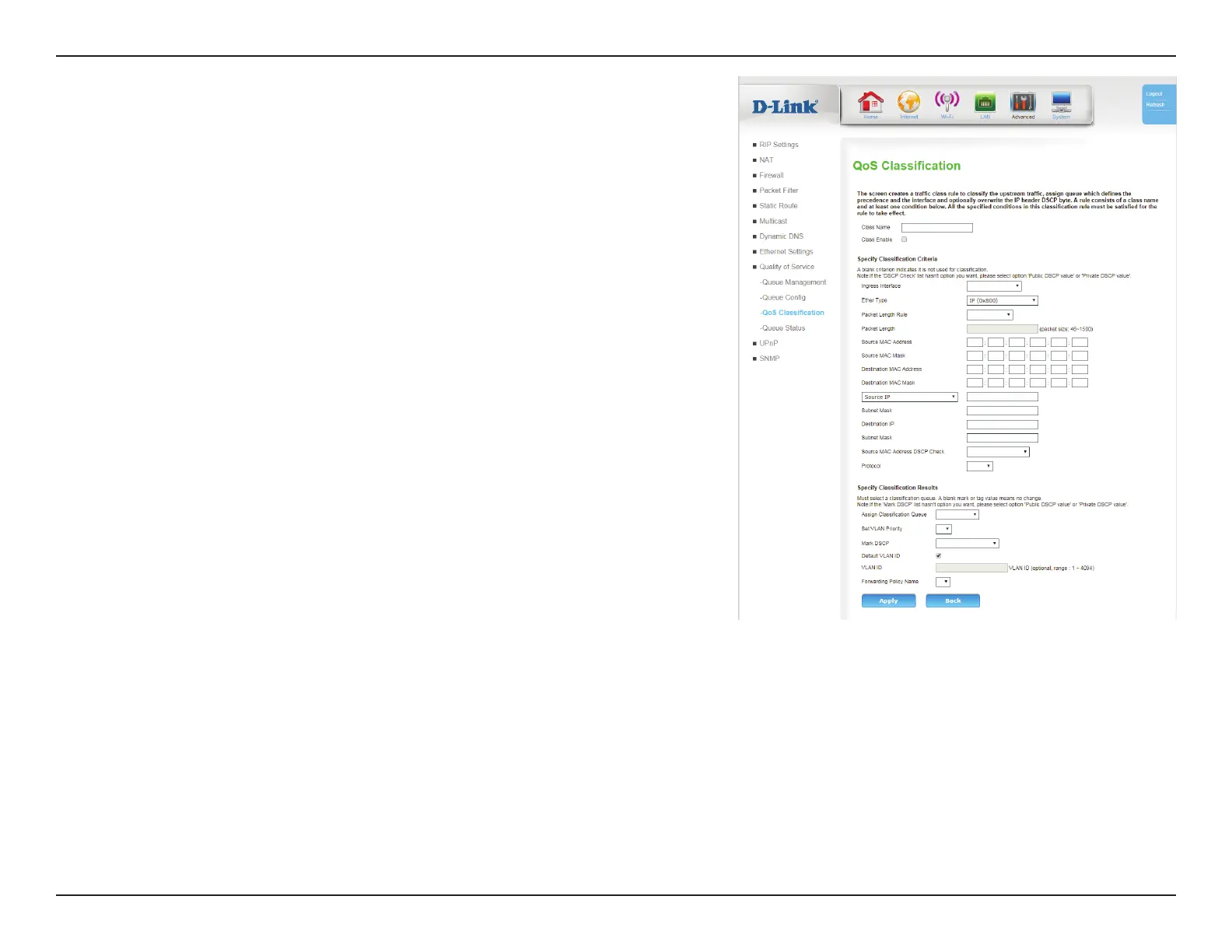98D-Link DWR-961 User Manual
Section 3 - Conguration
If Ether Type is set to IP or IPv6:
Source IP/
Vendor Class/
User Class:
Specify whether the class will be applied to the Source IP,
Vendor Class, or User Class from the drop-down manu, and
then enter the corresponding value.
If Ether Type has been set to IPv6, enter the source IPv6 address.
(Optional)
Destination
IP/IPv6
Destination
IP:
Specify a destination IP address to which the class will be
applied. (Optional)
Subnet Mask/
Subnet Prex
Length:
Enter an destination mask/subnet prex length to which the rule
will apply. (Optional)
Source MAC
Address DSCP
Check:
Specify a Dierentiated Services Code Point (DSCP) for the
source MAC address. (Optional)
Protocol: Select a protocol from the list to classify. If you select TCP or
UDP, additional options will appear. (Optional)
If Ether Type is set to 8021Q:
802.1p
Priority
Enter the priority code point assigned to ltered frames. 1
is lowest priority, 0 is default priority, and 2-7 are increasing
priority, with 7 being highest. (Optional)
Specify Classication Results:
Assign
Classication
Queue:
For packets that trigger this classication, specify in which queue
they should be placed. (Required)