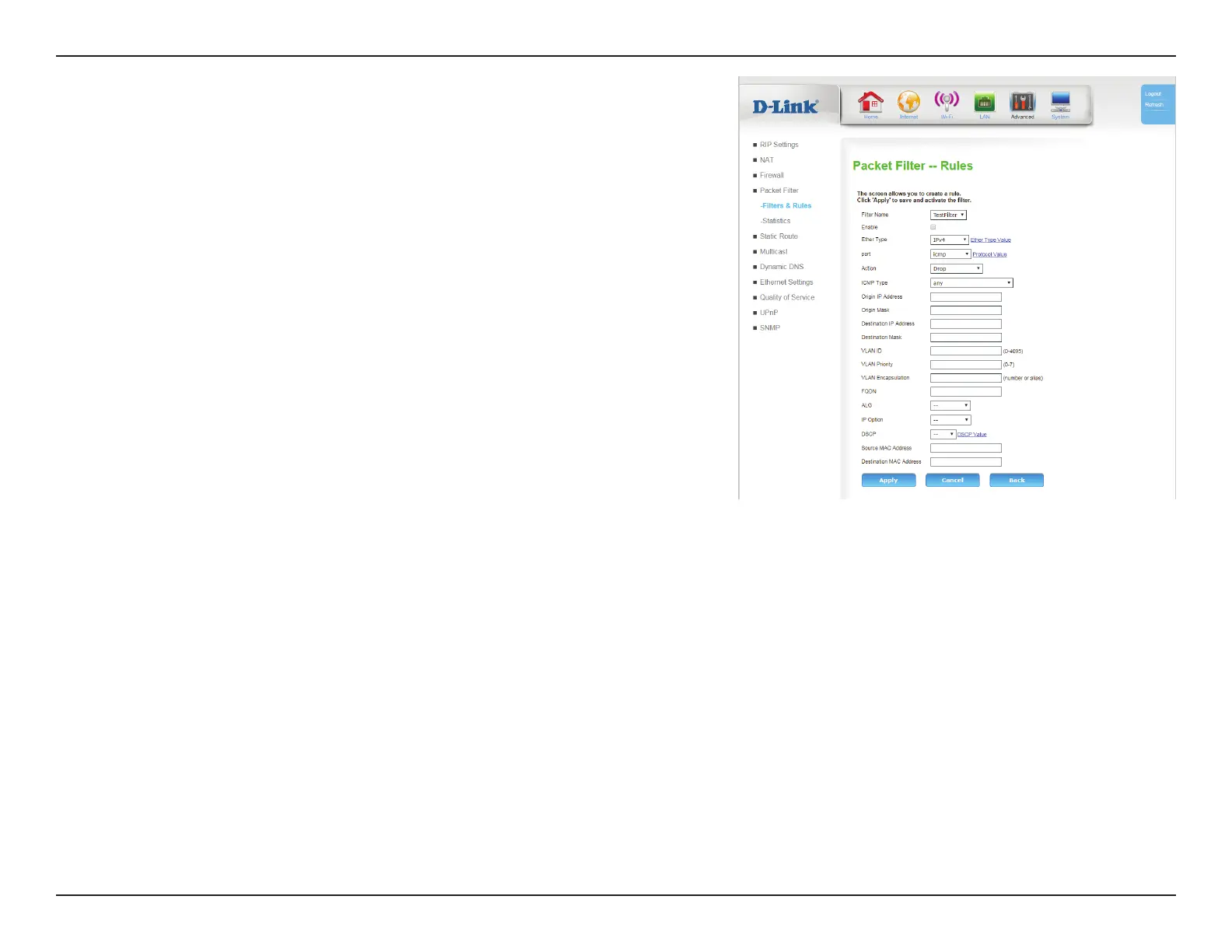79D-Link DWR-961 User Manual
Section 3 - Conguration
Destination
IP/IPv6
Address:
If Ether Type has been set to IPv4 or IPv6, specify a destination
IP address to which the rule will be applied. (Optional)
Destination
Port:
If Port has been set to TCP or UDP and Ether Type has been set
to IPv4 or IPv6, specify the destination port to which the rule
will apply. (Optional)
VLAN ID: Enter teh VLAN ID to which the rule will apply. (Optional)
VLAN Priority: Enter the VLAN priority to which the rule will apply. (Optional)
VLAN
Encapsulation:
Enter the VLAN encapsulation to which the rule will apply.
(Optional)
FWDN: Enter the fully qualied domain name (FWDN) to which the rule
will be applied. (Optional)
ALG: Enter the application layer gateway (ALG) to which the rule will
apply. (Optional)
IP Option: Select an IP Option from the dropdown list to which the rule will
apply. (Optional)
DSCP: Select a dierentiated services code point from the dropdown
menu to which the rule will apply. (Optional)
Source MAC
Address:
Enter a source MAC address to which the rule will apply.
(Optional)
Destination
MAC Address:
Enter a destination MAC address to which the rule will apply.
(Optional)
Click Apply to save your settings, Cancel to clear settings, or Back to return to the
previous page.