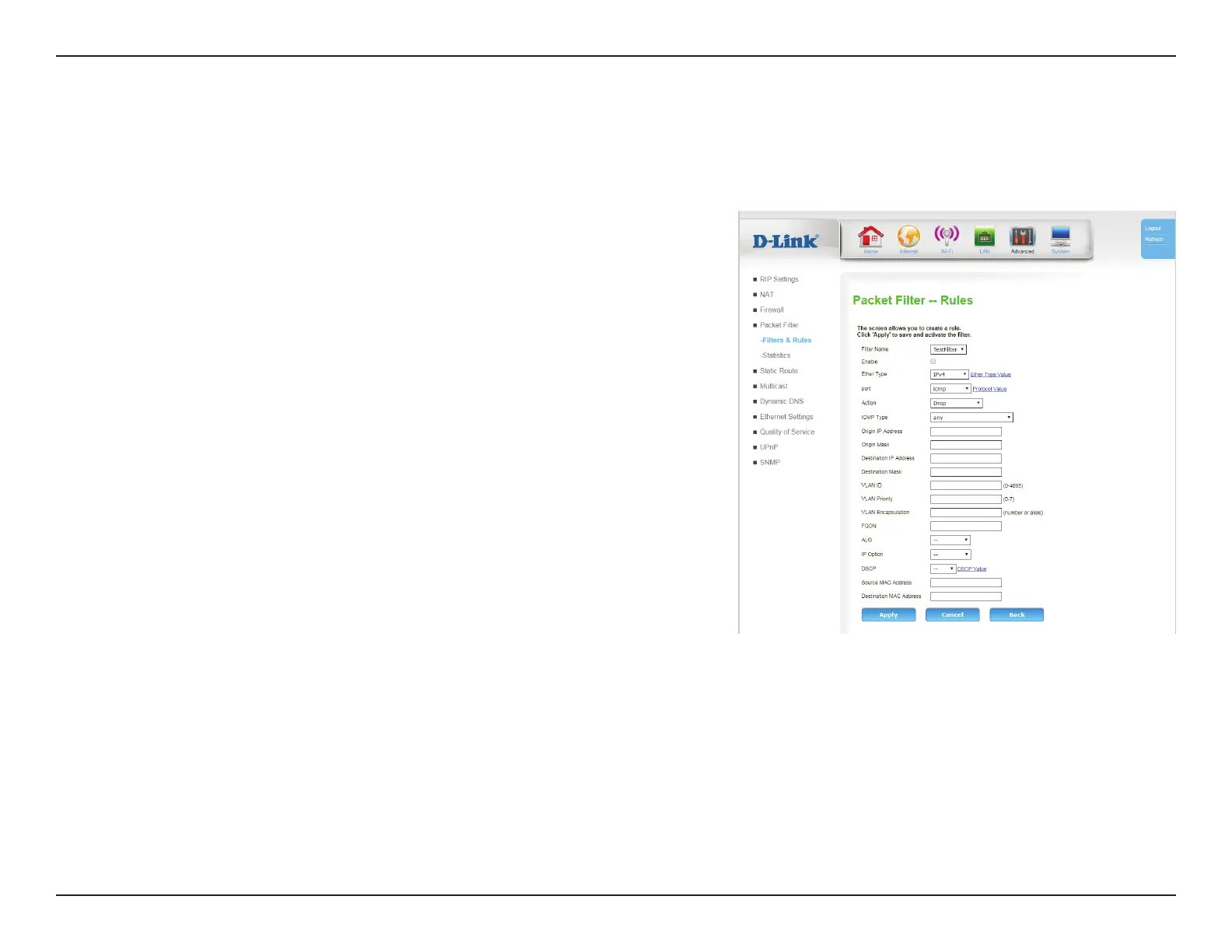78D-Link DWR-961 User Manual
Section 3 - Conguration
The rules page allows you to assign rules for specic protocols attached to existing lters.
Packet Filter -- Rules
Filter Name: Select the lter to which to apply the rule.
Enable: Check this box to enable the rule. This can be changed later.
Ether Type Select an EtherType from the dropdown menu to which the rule
will apply.
Port: Select a protocol from the dropdown menu to which the rule will
apply.
Action: Specify whether the incoming packet should be dropped,
permitted, rejected (return an error), logged and dropped, or
logged and permitted.
ICMP Type: If ICMP has been selected for Port above and if Ether Type
has been set to IPv4 or IPv6, select an ICMP type from the
dropdown list. (Optional)
Origin IP/IPv6
Address:
If Ether Type has been set to IPv4 or IPv6, enter the origin IP
address to which the rule will be applied. (Optional)
Origin Mask/
Subnet Prex
Length:
If Ether Type has been set to IPv4 or IPv6, enter an origin mask/
subnet prex length to which the rule will apply. (Optional)
Origin Port: If Port has been set to TCP or UDP and Ether Type has been
set to IPv4 or IPv6, specify an origin port to which the rule will
apply. (Optional)