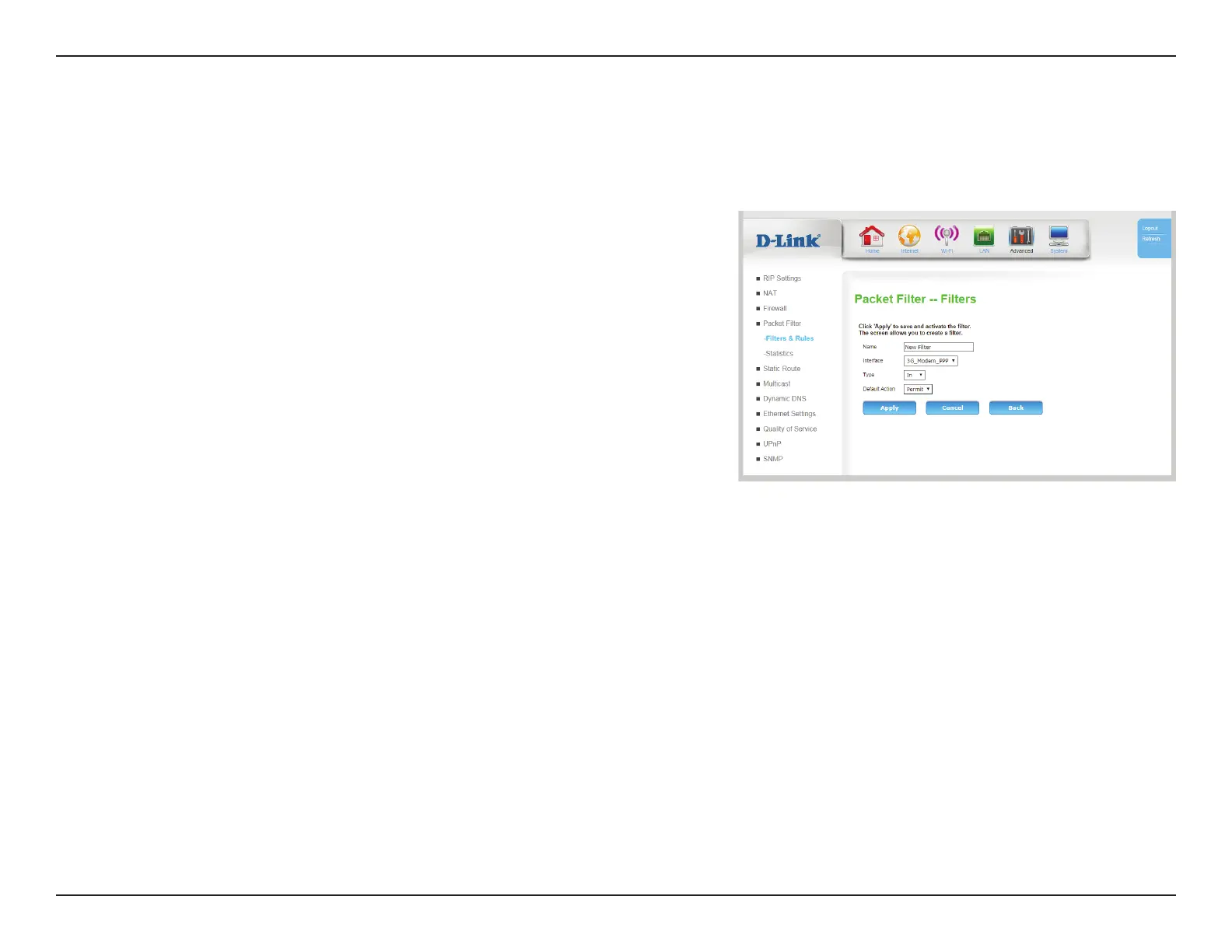77D-Link DWR-961 User Manual
Section 3 - Conguration
Filter allow you to specify broad rules that apply to all packet classes across a single interface. Other, more specic rules will be based on these lters.
Packet Filter -- Filters
Name: Enter the user assigned name of the lter. This is for reference
only and does not aect functionality.
Interface: Specify the WAN interface to which the lter applies.
Type: Specify whether the lter applies to inbound or outbound
packets.
Default
Action:
Specify the default action - permitting packets or dropping
them.
Click Apply to save your settings, Cancel to clear settings, or Back to return to the
previous page.