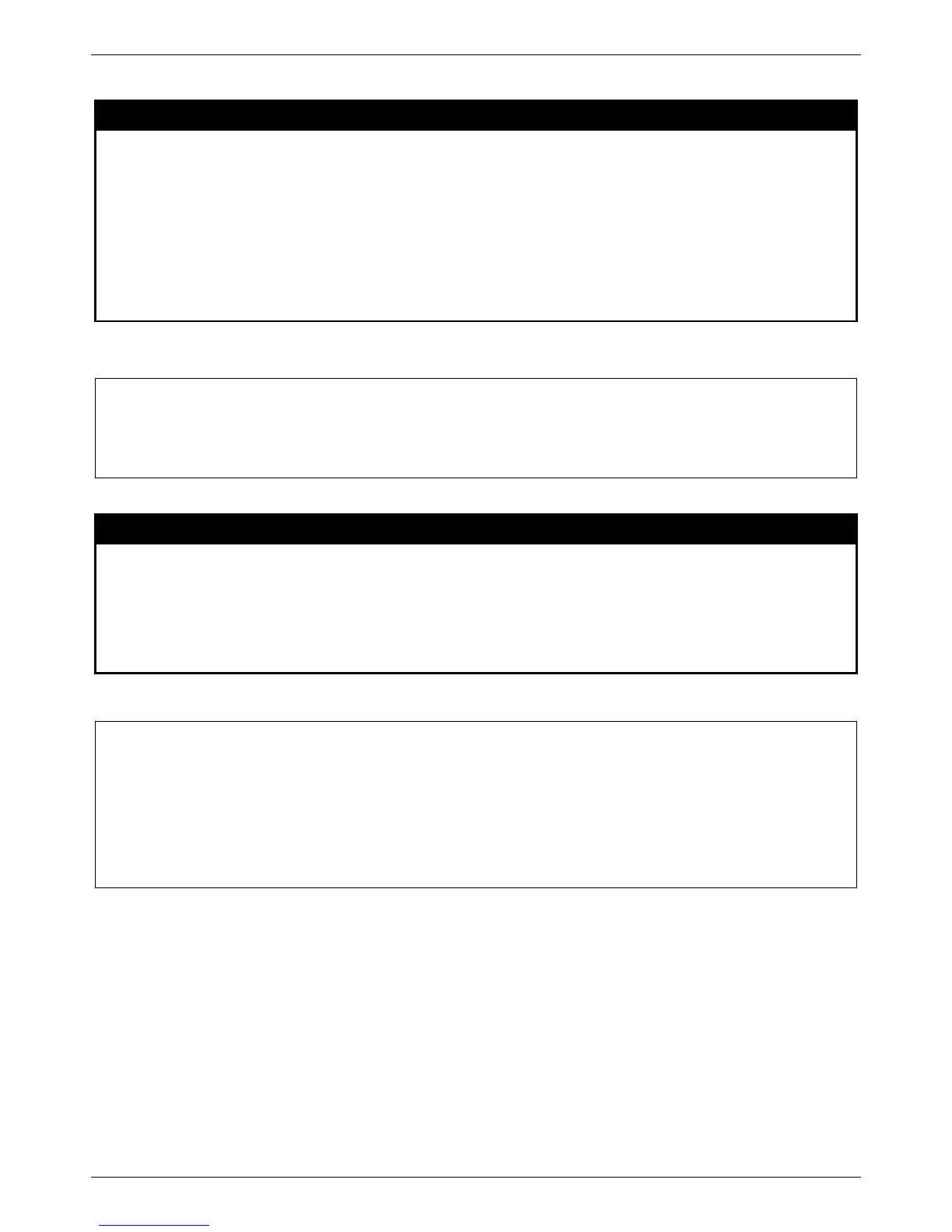xStack® DES-3528/DES-3552 Series Layer 2 Managed Stackable Fast Ethernet Switch CLI Reference Guide
137
config vlan_trunk ports
Purpose
Used to configure a port as a VLAN trunk port.
Syntax config vlan_trunk ports [<portlist> | all] state [enable | disable]
Description
This command is used to configure a port as a VLAN trunk port. When a port is configured as
a VLAN trunk port, all tagged frames shall be able to pass through this port.
Parameters
<portlist> − Specifies a range of ports to be configured.
enable – Specifies that the port is a VLAN trunk port.
disable − Specifies that the port is not a VLAN trunk port.
Restrictions
Only Administrator-level users can issue this command.
Example usage:
To configure VLAN trunk ports:
show vlan_trunk
Purpose
Used to display the VLAN trunk configuration.
Syntax show vlan_trunk
Description
This command displays the VLAN trunk configuration.
Parameters
None.
Restrictions
None.
Example usage:
To display the VLAN trunk configuration:
Command: show vlan_trunk
VLAN Trunk Global Setting
----------------------------
VLAN Trunk Status : Enabled
VLAN Trunk Member Ports : 1-5
