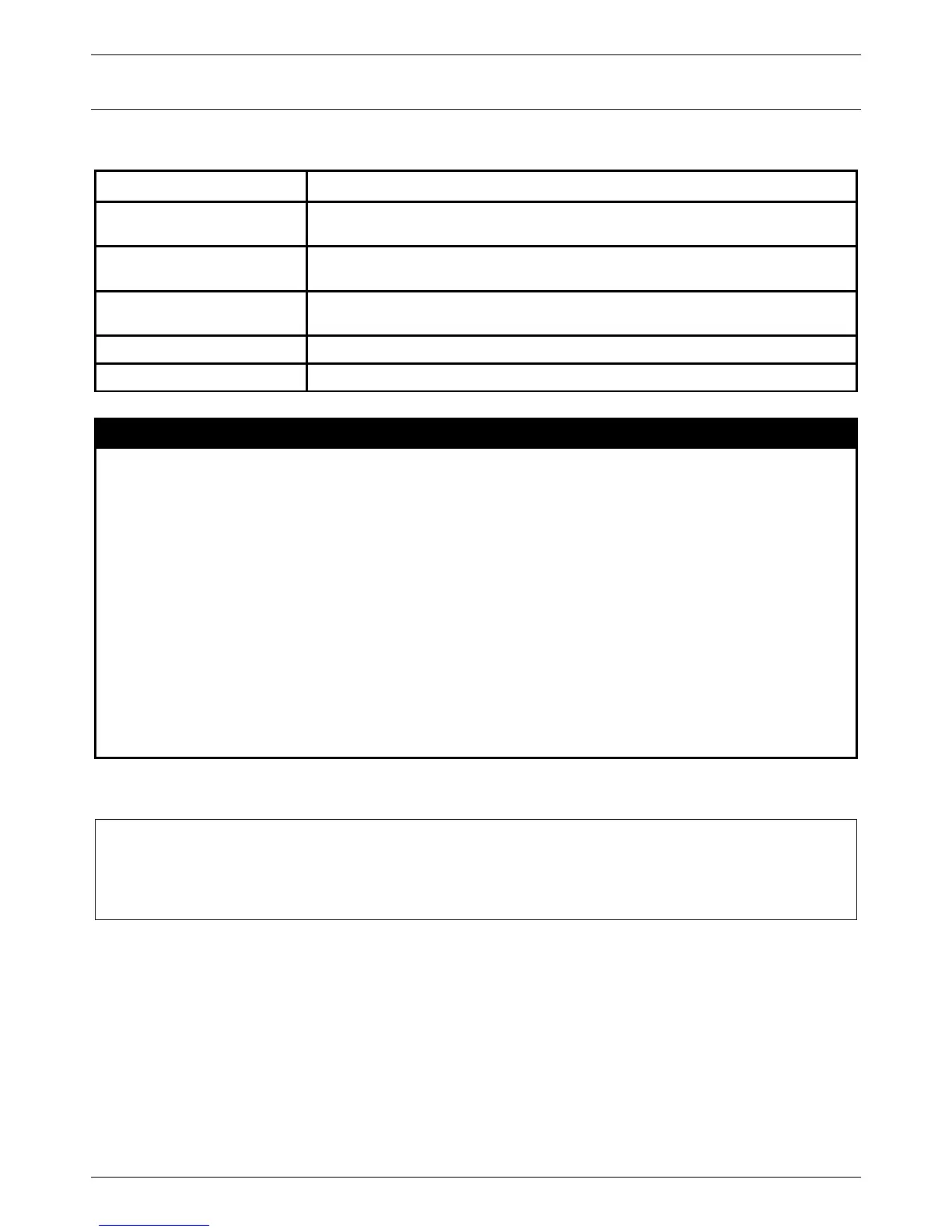xStack® DES-3528/DES-3552 Series Layer 2 Managed Stackable Fast Ethernet Switch CLI Reference Guide
146
Subnet-based VLAN Commands
The subnet-based VLAN commands in the Command Line Interface (CLI) are listed (along with the appropriate
parameters) in the following table.
Command Parameters
create subnet_vlan [network <network_address> | ipv6network <ipv6networkaddr>] [vlan <vlan_name
32> |vlanid <vlanid 1-4094>] {priority <value 0-7>}
delete subnet_vlan [network <network_address> | ipv6network <ipv6networkaddr> | vlan <vlan_name
32> | vlanid <vidlist> | all]
show subnet_vlan {[network <network_address> | ipv6network <ipv6networkaddr> | vlan
<vlan_name 32> | vlanid <vidlist>]}
config vlan_precedence ports <portlist> [mac_based_vlan | subnet_vlan]
show vlan_precedence ports {<portlist>}
Each command is listed, in detail, in the following sections.
create subnet_vlan network
Purpose
Used to create a subnet-based VLAN entry.
Syntax create subnet_vlan [network <network_address> | ipv6network <ipv6networkaddr>]
[vlan <vlan_name 32> |vlanid <vlanid 1-4094>] {priority <value 0-7>}
Description
This command is used to create a subnet-based VLAN entry.
A subnet-based VLAN entry is an IP subnet-based VLAN classification rule. If an untagged
or priority-tagged IP packet enters a Switch port, its source IP address will be compared with
the subnet-based VLAN entries. If the source IP matches the subnet entry, the packet will be
classified to the VLAN defined for this subnet.
Parameters
network − Specifies an Ipv4 network address. The format is ipaddress/prefix length.
ipv6network – Specifies the IPv6 address used.
vlan
− The VLAN to be associated with the subnet. You can specify a VLAN name or VLAN
ID. The VLAN must be existed static VLAN.
priority − Specifies the priority to be associated with the subnet. It ranges from 0 to 7.
Restrictions
Only Administrator and Operator-level users can issue this command.
Example usage:
To create a subnet-based VLAN entry:
