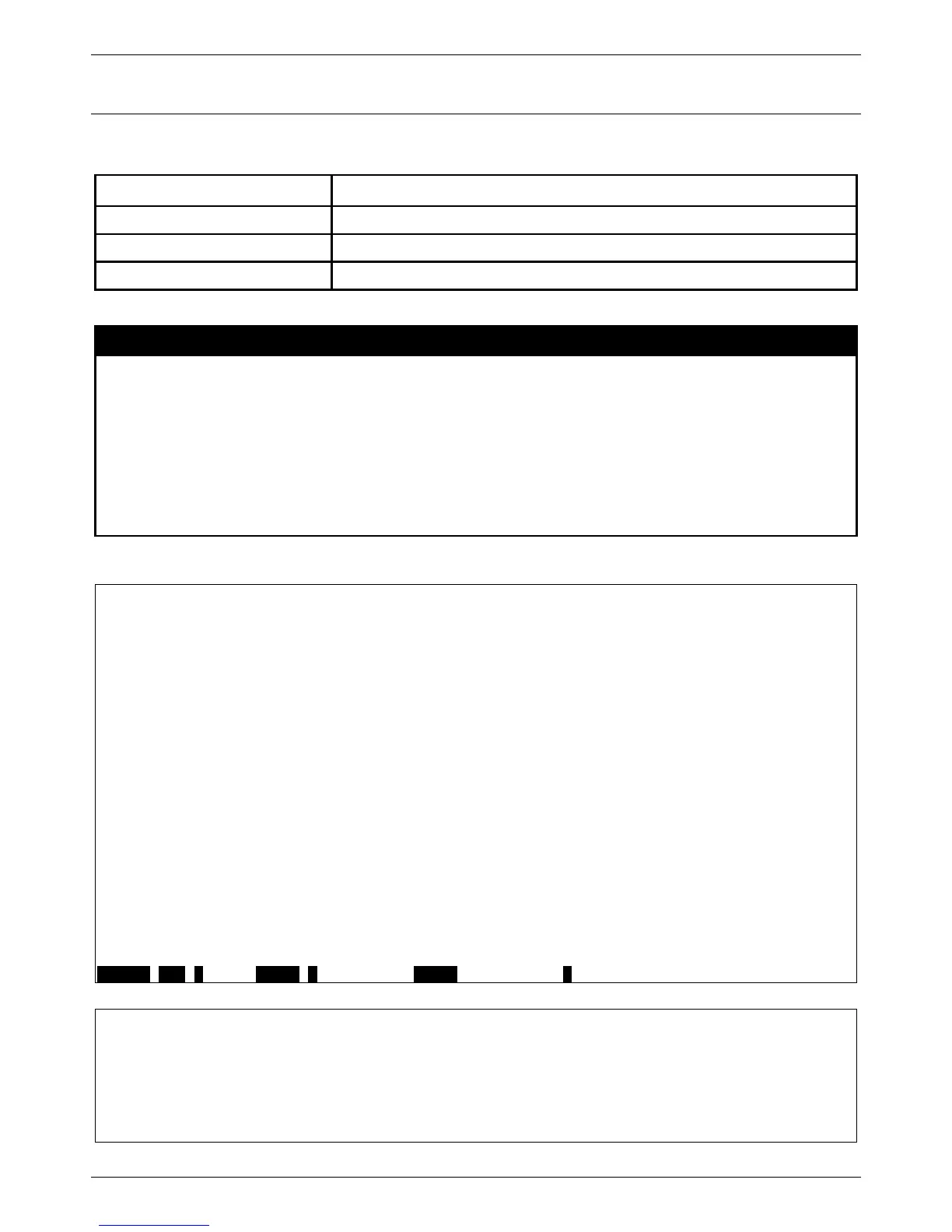xStack® DES-3528/DES-3552 Series Layer 2 Managed Stackable Fast Ethernet Switch CLI Reference Guide
505
Command History Commands
The Switch history commands in the Command Line Interface (CLI) are listed (along with the appropriate parameters)
in the following table.
Command Parameters
?
config command_history <value 1-40>
show command_history
Each command is listed, in detail, in the following sections.
?
Purpose
Used to display all commands in the Command Line Interface (CLI).
Syntax ? {<command>}
Description
This command will display all of the commands available through the Command Line
Interface (CLI).
Parameters {<command>} – Entering the question mark with an appropriate command will list all the
corresponding parameters for the specified command, along with a brief description of the
commands function and similar commands having the same words in the command.
Restrictions
None.
Example usage:
To display all of the commands in the CLI:
..
?
cable_diag ports
cfm linktrace
cfm loopback
clear
clear address_binding dhcp_snoop binding_entry ports
clear address_binding nd_snoop binding_entry ports
clear arptable
clear attack_log
clear cfm pkt_cnt
clear counters
clear dhcp binding
clear dhcp conflict_ip
clear ethernet_oam ports
clear fdb
clear igmp_snooping data_driven_group
clear igmp_snooping statistics counter
clear jwac auth_state
clear log
clear mac_based_access_control auth_state
clear mld_snooping data_driven_group
Command: ? config stp
Command: config stp
Usage: {maxage <value 6-40>|maxhops <value 6-40> |hellotime <value 1-2>| forwar
ddelay <value 4-30>|txholdcount <value 1-10>|fbpdu [enable|disable]|nni_bpdu_add
r [dot1d | dot1ad]}
