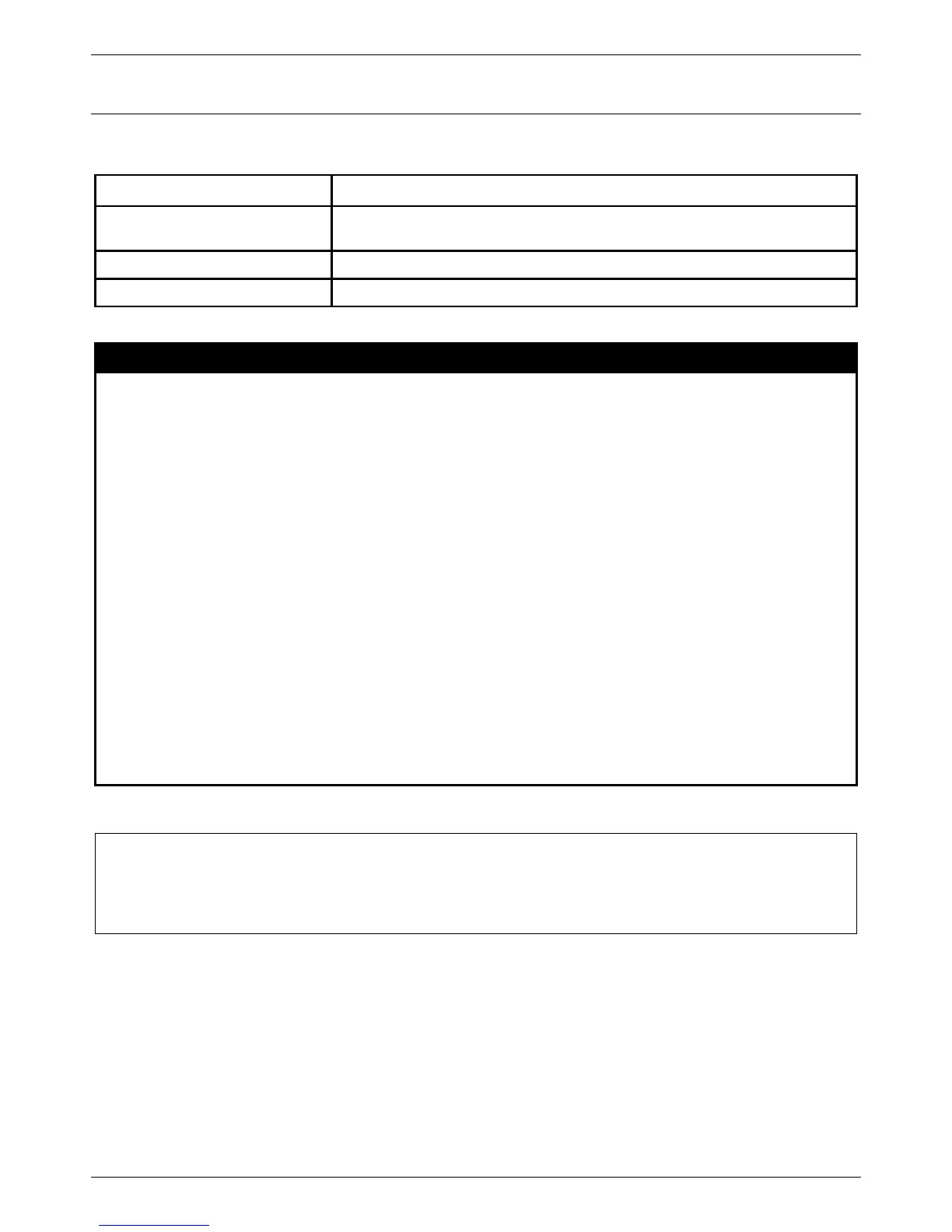xStack® DES-3528/DES-3552 Series Layer 2 Managed Stackable Fast Ethernet Switch CLI Reference Guide
549
IPv6 Route Commands
The IPv6 Route commands in the Command Line Interface (CLI) are listed (along with the appropriate parameters) in
the following table.
Command Parameters
create ipv6route [default | <ipv6networkaddr>] [<ipif_name 12> <ipv6addr> | <ipv6addr>]
{<metric 1-65535>} {primary | backup}
delete ipv6route [[default | <ipv6networkaddr>] [<ipif_name 12> <ipv6addr> | <ipv6addr>] | all]
show ipv6route {<ipv6networkaddr>}
Each command is listed, in detail, in the following sections.
create ipv6route
Purpose
This command is used to create an IPv6 route.
Syntax create ipv6route [default | <ipv6networkaddr>] [<ipif_name 12> <ipv6addr> |
<ipv6addr>] {<metric 1-65535>} {primary | backup}
Description
Create an IPv6 static route. If the next hop is a global address, it is not needed to indicate the
interface name. If the next hop is a link local address, then the interface name must be
specified.
Parameters default - Specifies the default route.
<ipv6networkaddr> - Specify the destination network for the route.
<ipif_name 12> - Specifies the interface for the route. This name can be up to 12 characters
long.
<ipv6addr> - Specify the next hop address for this route.
<ipv6addr> - Specify the next hop address for this route.
<metric 1-65535> - Enter the metric value here. The default setting is 1. This value must
between 1 and 65535.
primary - Specify the route as the primary route to the destination.
backup - Specify the route as the backup route to the destination. The backup route can only
be added when the primary route exists. If the route is not specified as the primary route or
the backup route, then it will be auto-assigned by the system. The first created is the primary,
the second created is the backup.
Restrictions
Only Administrator and Operator and Power-User-level users can issue this command.
Example usage:
To create and IPv6 route:
