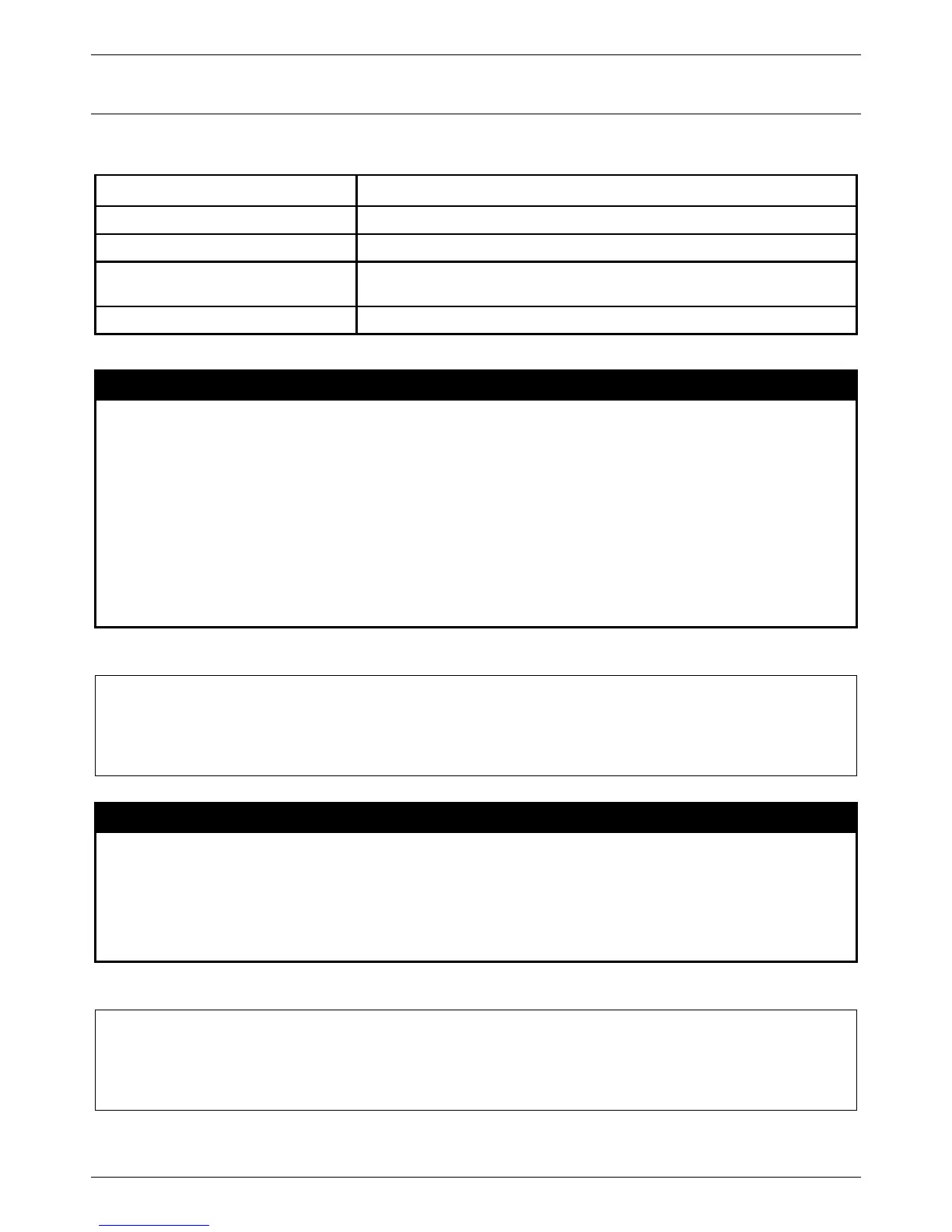xStack® DES-3528/DES-3552 Series Layer 2 Managed Stackable Fast Ethernet Switch CLI Reference Guide
449
PPPoE Circuit ID Insertion Commands
The PPPoE Circuit ID Insertion commands in the Command Line Interface (CLI) are listed (along with the appropriate
parameters) in the following table.
Command Parameters
config pppoe circuit_id_insertion state [enable | disable]
show pppoe circuit_id_insertion
config pppoe circuit_id_insertion
ports
<portlist> {state [enable | disable] | circuit_id [mac | ip | udf <string 32>]}
show pppoe circuit_id_insertion ports {<portlist>}
Each command is listed, in detail, in the following sections.
config pppoe circuit_id_insertion state
Purpose
Used to configure the pppoe circuit id insertion state on the Switch.
Syntax config pppoe circuit_id_insertion state [enable | disable]
Description
When the setting is enabled, the system will insert the circuit ID tag to the received PPPoE
discover request and also the request packet if the tag is absent. While enabled it will
remove the circuit ID tag from the received PPPoE offer and session confirmation packet.
The circuit ID will contain the following information:
Client MAC address, Switch IP address and port number.
The setting is disabled by default.
Parameters
None.
Restrictions
Only Administrator and Operator-level users can issue this command.
Example usage:
To configure the pppoe circuit_id_insertion state:
show pppoe circuit_id_insertion
Purpose
Used to display the current status of the PPPoE circuit id insertion on the Switch.
Syntax show pppoe circuit_id_insertion
Description
None.
Parameters
None.
Restrictions
None.
Example usage:
To display the pppoe circuit_id_insertion state:
