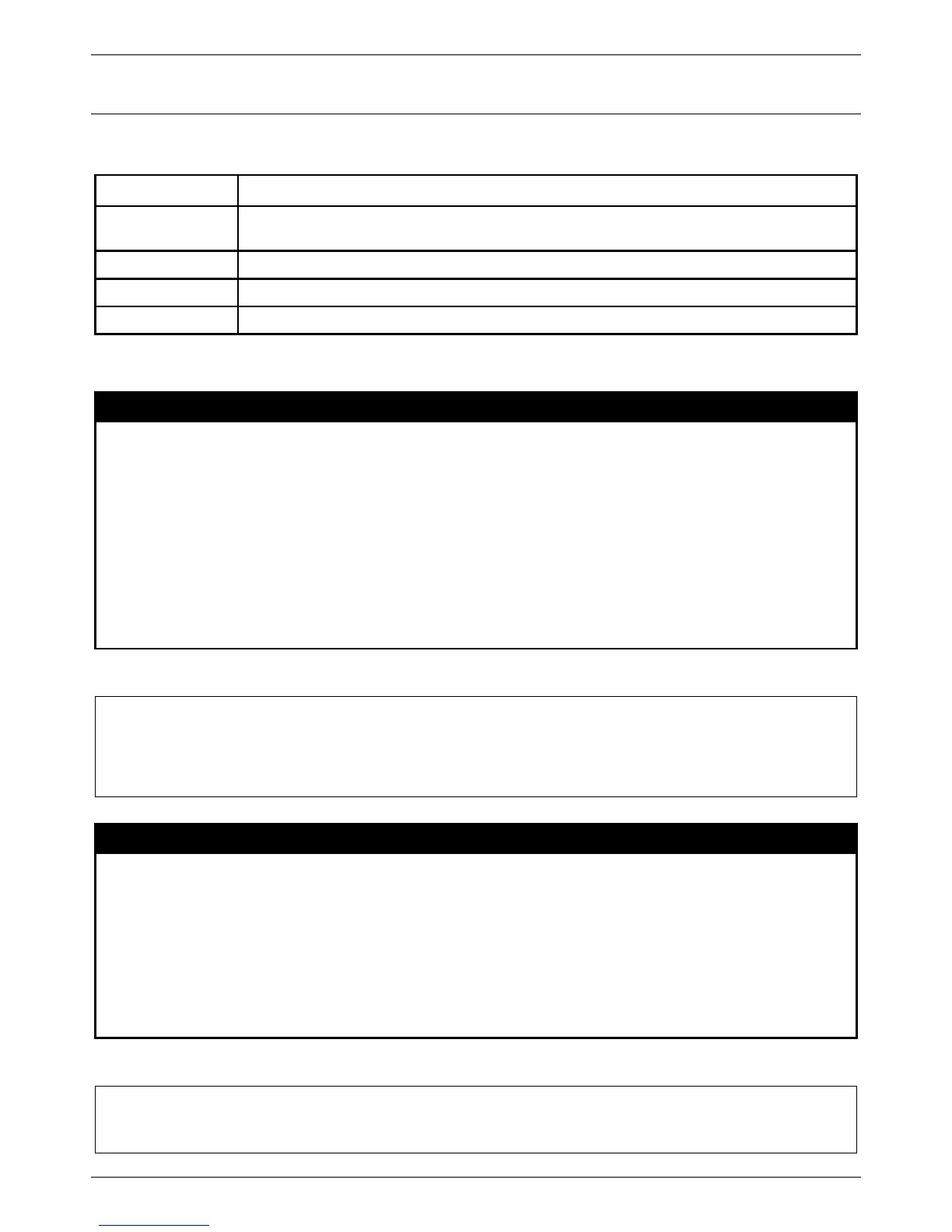xStack® DES-3528/DES-3552 Series Layer 2 Managed Stackable Fast Ethernet Switch CLI Reference Guide
451
DNS Relay Commands
The DNS Relay commands in the Command Line Interface (CLI) are listed (along with the appropriate parameters) in
the following table.
Command Parameters
config dnsr [[primary | secondary] nameserver <ipaddr> | [add | delete] static <domain_name 32>
<ipaddr>]
enable dnsr {[cache | static]}
disable dnsr {[cache | static]}
show dnsr {static}
Each command is listed, in detail, in the following sections.
config dnsr
Purpose
Used to add or delete a static entry in the DNS resolution table
Syntax config dnsr [[primary | secondary] nameserver <ipaddr> | [add | delete] static
<domain_name 32> <ipaddr>]
Description
This command is used to add or delete a static entry in the DNS resolution table
Parameters primary - When both primary and secondaty server exist, the primary server will be used.
secondary - When the primary server does not exist, the secondary server will be used.
nameserver <ipaddr> - Specifies the IP address of primary or secondary name server.
<domain_name 32><ipaddr> - Specifies the name of the server and IP address of the
corresponding in DNS Static Table in DNS server.
Restrictions
Only Administrator and Operator and Power-User-level users can issue this command.
Example usage:
To configure the DNS relay:
enable dnsr
Purpose
Used to enable DNS relay function.
Syntax enable dnsr {[cache | static]}
Description
This command is used to enable DNS relay function.
Parameters cache - The buffer cache which records the name of the server and IP address of the
corresponding.
static - The DNS Static Table in DNS server with the name of the server and the
corresponding IP address.
Restrictions
Only Administrator and Operator and Power-User-level users can issue this command.
Example usage:
To enable the DNS relay:
