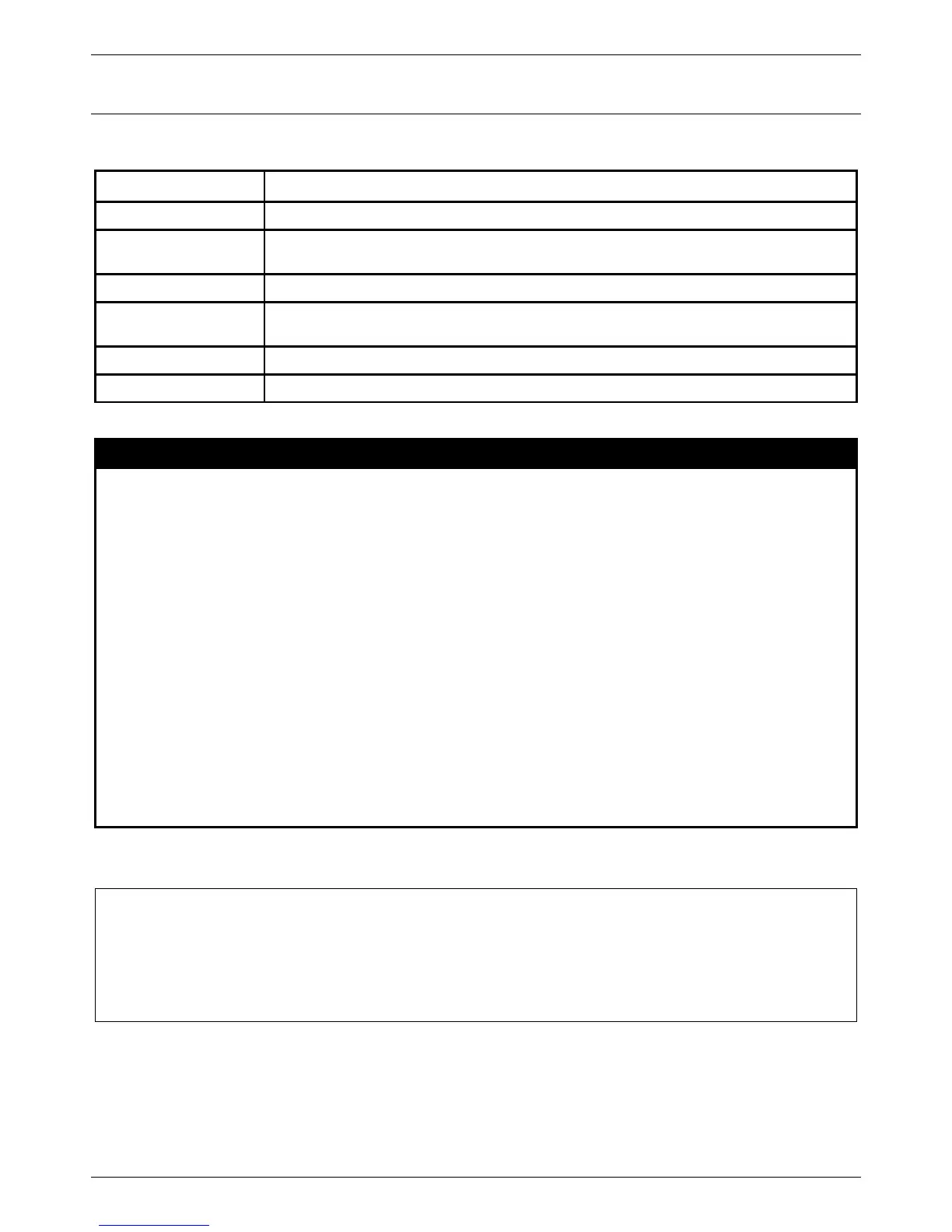xStack® DES-3528/DES-3552 Series Layer 2 Managed Stackable Fast Ethernet Switch CLI Reference Guide
556
MSTP Debug Enhancement Commands
The MSTP Debug Enhancement Commands in the Command Line Interface (CLI) are listed (along with the
appropriate parameters) in the following table.
Command Parameters
debug stp config ports [<portlist> | all] [event | bpdu | state_machine | all] state [disable | brief | detail]
debug stp show
information
debug stp show flag {ports <portlist>}
debug stp show
counter
{ports [<portlist> | all]}
debug stp clear counter [ports <portlist> | all]
debug stp state [enable | disable]
Each command is listed, in detail, in the following sections.
debug stp config ports
Purpose
This command used to configure per-port STP debug level on the specified ports.
Syntax debug stp config ports [<portlist> | all] [event | bpdu | state_machine | all] state
[disable | brief | detail]
Description
This command used to configure per-port STP debug level on the specified ports.
Parameters ports - Specifies the STP port range to debug.
<portlist> - Enter the list of port used for this configuration here.
all - Specifies to debug all ports on the Switch.
event - Debug the external operation and event processing.
bpdu - Debug the BPDU’s that have been received and transmitted.
state_machine - Debug the state change of the STP state machine.
all - Debug all of the above.
state - Specifies the state of the debug mechanism.
disable - Disables the debug mechanism.
brief - Sets the debug level to brief.
detail - Sets the debug level to detail.
Restrictions
Only Administrator and Operator-level users can issue this command.
Example usage:
To configure all STP debug flags to brief level on all ports:
