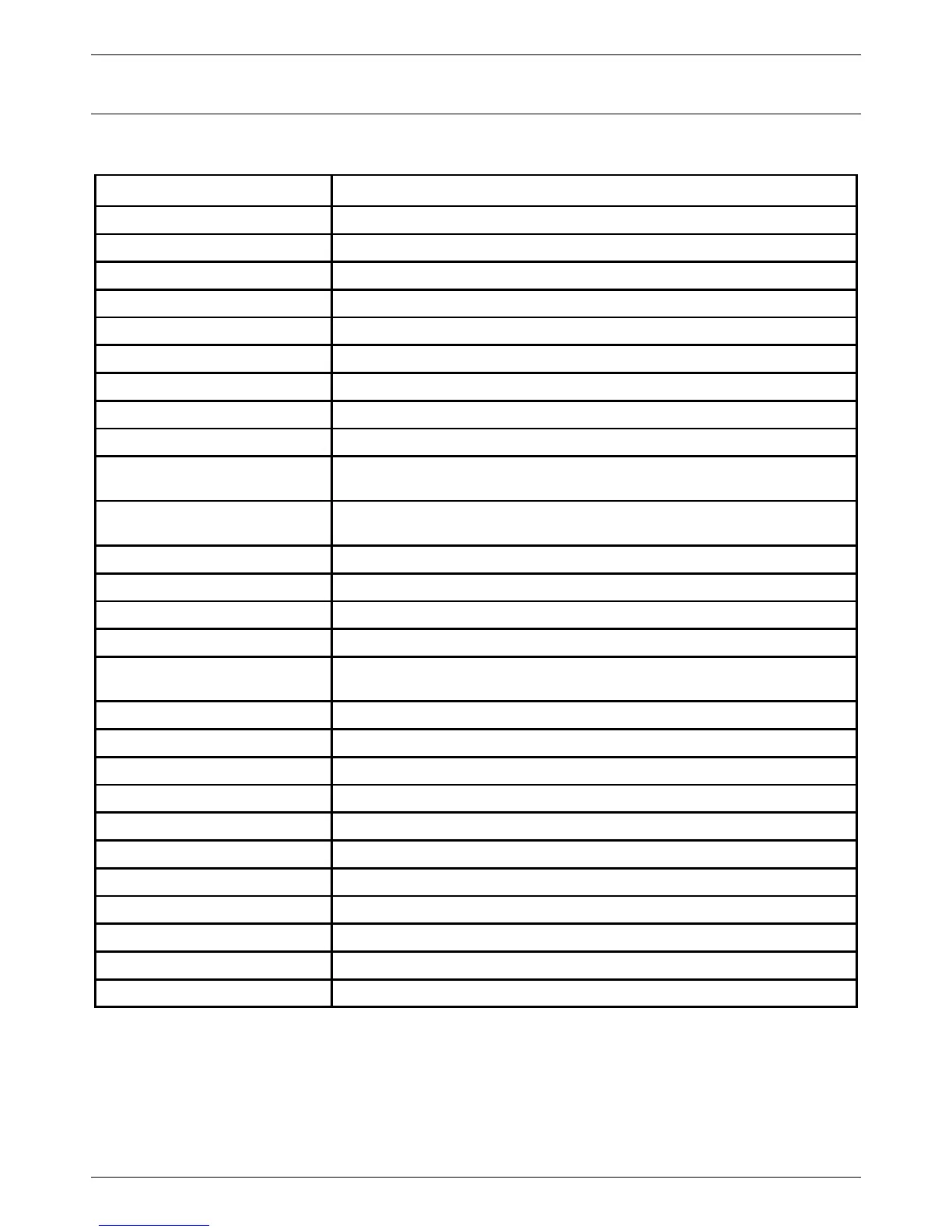xStack® DES-3528/DES-3552 Series Layer 2 Managed Stackable Fast Ethernet Switch CLI Reference Guide
471
DHCP Server Commands
The DHCP Server commands in the Command Line Interface (CLI) are listed (along with the appropriate parameters)
in the following table.
Command Parameters
create dhcp excluded_address begin_address <ipaddr> end_address <ipaddr>
delete dhcp excluded_address [begin_address <ipaddr> end_address <ipaddr>]
show dhcp excluded_address
create dhcp pool <pool_name 12>
delete dhcp pool [<pool_name 12> | all]
show dhcp pool { <pool_name 12>}
config dhcp pool network_addr <pool_name 12> <network_address>
config dhcp pool domain_name <pool_name 12> {<domain_name 64>}
config dhcp pool dns_server <pool_name 12> {<ipaddr>} {< ipaddr>} {< ipaddr>}
config dhcp pool
netbios_name_server
<pool_name 12> {< ipaddr>} {< ipaddr>} {< ipaddr>}
config dhcp pool
netbios_node_type
<pool_name 12> [broadcast | peer_to_peer | mixed | hybrid]
config dhcp pool default_router <pool_name 12> {< ipaddr>} {< ipaddr>} {< ipaddr>}
config dhcp pool lease <pool_name 12> [<day 0-365> <hour 0-23><minute 0-59> | infinite]
config dhcp pool boot_file <pool_name 12> {<file_name 64>}
config dhcp pool next_server <pool_name 12> {< ipaddr>}
create dhcp pool manual_binding <pool_name 12> < ipaddr> hardware_address <macaddr> {type [Ethernet |
IEEE802]}
delete dhcp pool manual_binding <pool_name 12> [<ipaddr> | all]
show dhcp pool manual_binding {<pool_name 12>}
config dhcp ping_packets <number 0-10>
config dhcp ping_timeout <millisecond 10-2000>
clear dhcp binding [<pool_name 12>[<ipaddr> | all] | all]
show dhcp binding {<pool_name 12>}
enable dhcp_server
disable dhcp_server
show dhcp_server
show dhcp conflict_ip {<ipaddr>}
clear dhcp conflict_ip [<ipaddr> | all]
Each command is listed, in detail, in the following sections.
