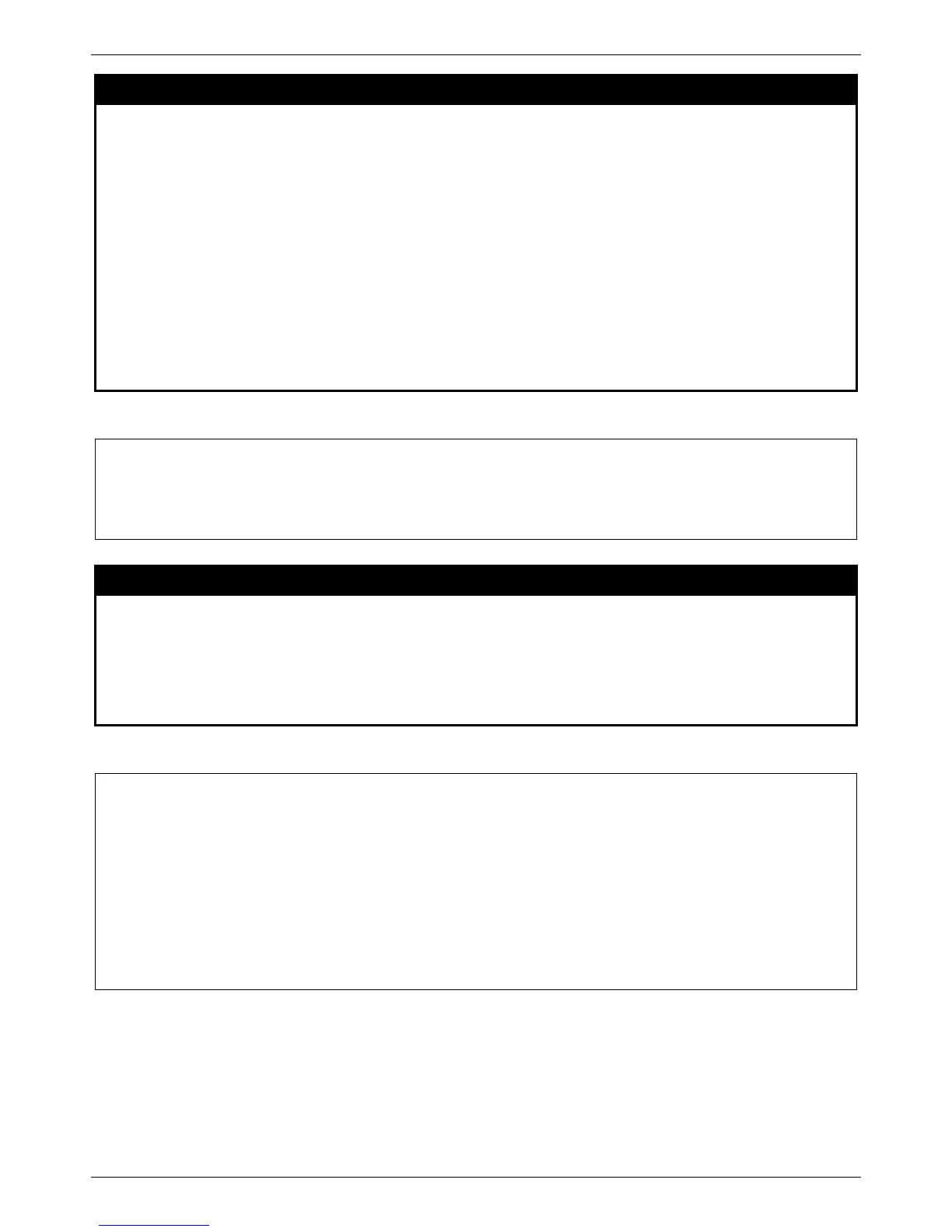xStack® DES-3528/DES-3552 Series Layer 2 Managed Stackable Fast Ethernet Switch CLI Reference Guide
550
delete ipv6route
Purpose
This command is used to delete an IPv6 static route.
Syntax delete ipv6route [[default | <ipv6networkaddr>] [<ipif_name 12> <ipv6addr> |
<ipv6addr>] | all]
Description
Delete an IPv6 static route. If the next hop is a global address, it is not needed to indicate the
interface name. If the next hop is a link local address, then the interface name must be
specified.
Parameters default - Specifies the default route.
<ipv6networkaddr> - Specifies the IPv6 networkaddress.
<ipif_name 12> - Enter the IP interface name used here.
<ipv6addr> - Specify the next hop address for the default route.
<ipv6addr> - Specify the next hop address for the default route.
all - Specifies that all static created routes will be deleted.
Restrictions
Only Administrator, Operator and Power User-level users can issue this command.
Example usage:
Delete an IPv6 static route:
show ipv6route
Purpose
This command is used to display IPv6 routes.
Syntax show ipv6route {<ipv6networkaddr>}
Description
This command is used to display IPv6 routes.
Parameters <ipv6networkaddr> - (Optional) Enter the Ipv6 network address here.
Restrictions
None.
Example usage:
Show all the IPv6 routes:
Command: show ipv6route
IPv6 Prefix: 3001::/64 Protocol: Static Metric: 1
Next Hop : 3011::123 IPIF: System
Backup : Primary Status : Active
IPv6 Prefix: 4001::/64 Protocol: Static Metric: 1
Next Hop : 4011::123 IPIF: System
Backup : Backup Status : Inactive
Total Entries: 2
