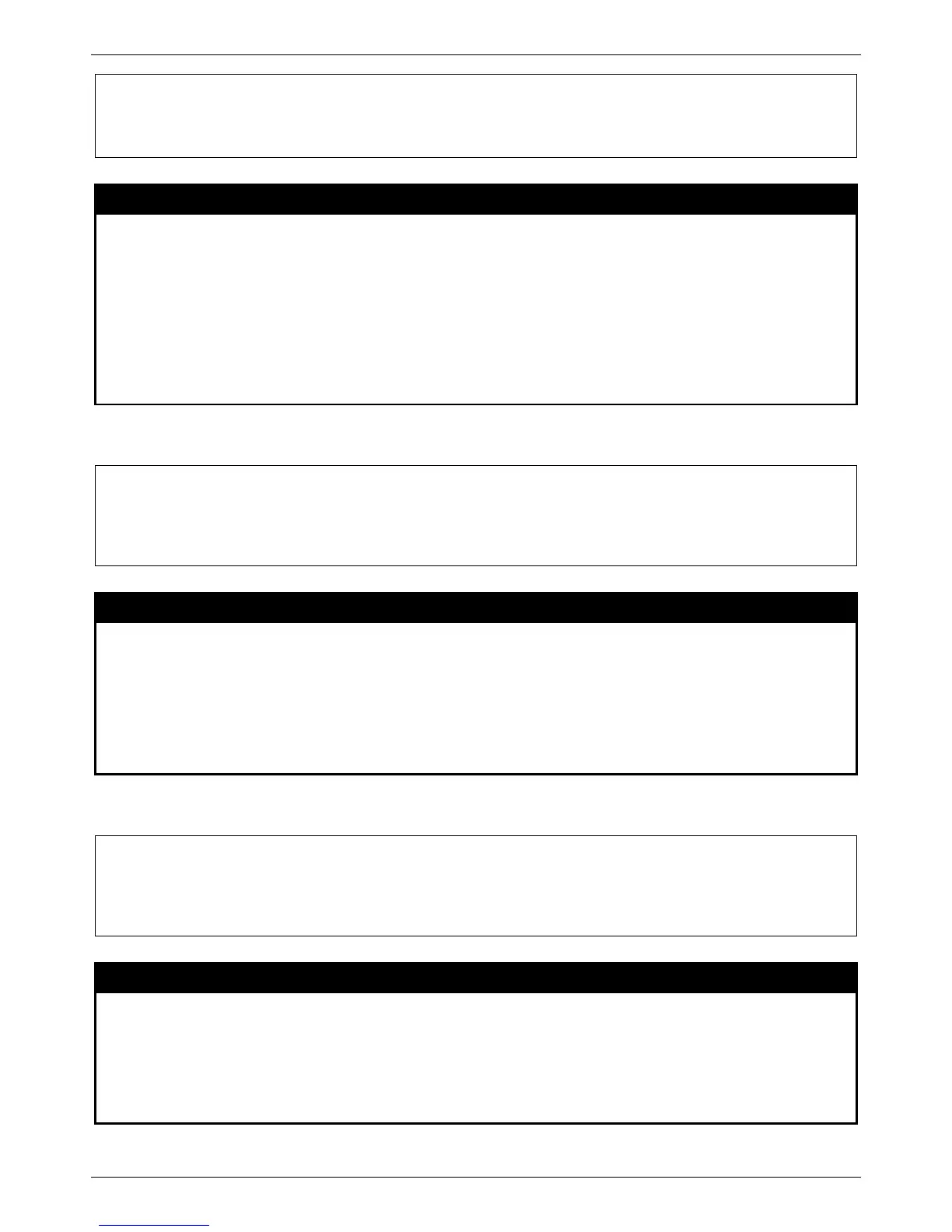xStack® DES-3528/DES-3552 Series Layer 2 Managed Stackable Fast Ethernet Switch CLI Reference Guide
180
enable ipif
Purpose
Used to enable the admin state for an interface.
Syntax enable ipif [<ipif_name 12> | all]
Description
This command enables the state for an IPIF.
When the state is enabled, the IPv4 processing will be started. When the IPv4 address is
configured on the IPIF.
Parameters
<ipif_name 12> − The name of the IP interface.
all – All the interface.
Restrictions
Only Administrator, Operator and Power User-level users can issue this command.
Example usage:
To enable the admin state of the System interface .
DES-3528:admin# enable ipif System
Command: enable ipif System
Success.
disable ipif
Purpose
Used to disable the admin state for an interface.
Syntax disable ipif [<ipif_name 12> | all ]
Description
This command disables the state for an ipif.
Parameters
<ipif_name 12> − The name of the IP interface.
all – Specifies all interfaces.
Restrictions
Only Administrator, Operator and Power User-level users can issue this command.
Example usage:
To disable the admin state of the System interface.
DES-3528:admin# disable ipif System
Command: disable ipif System
Success.
show ipif
Purpose
Used to display the configuration of an IP interface on the Switch.
Syntax show ipif {<ipif_name 12>}
Description
This command will display the configuration of an IP interface on the Switch.
Parameters
<ipif_name 12> − The name of the IP interface.
Restrictions
None.
Example usage:
