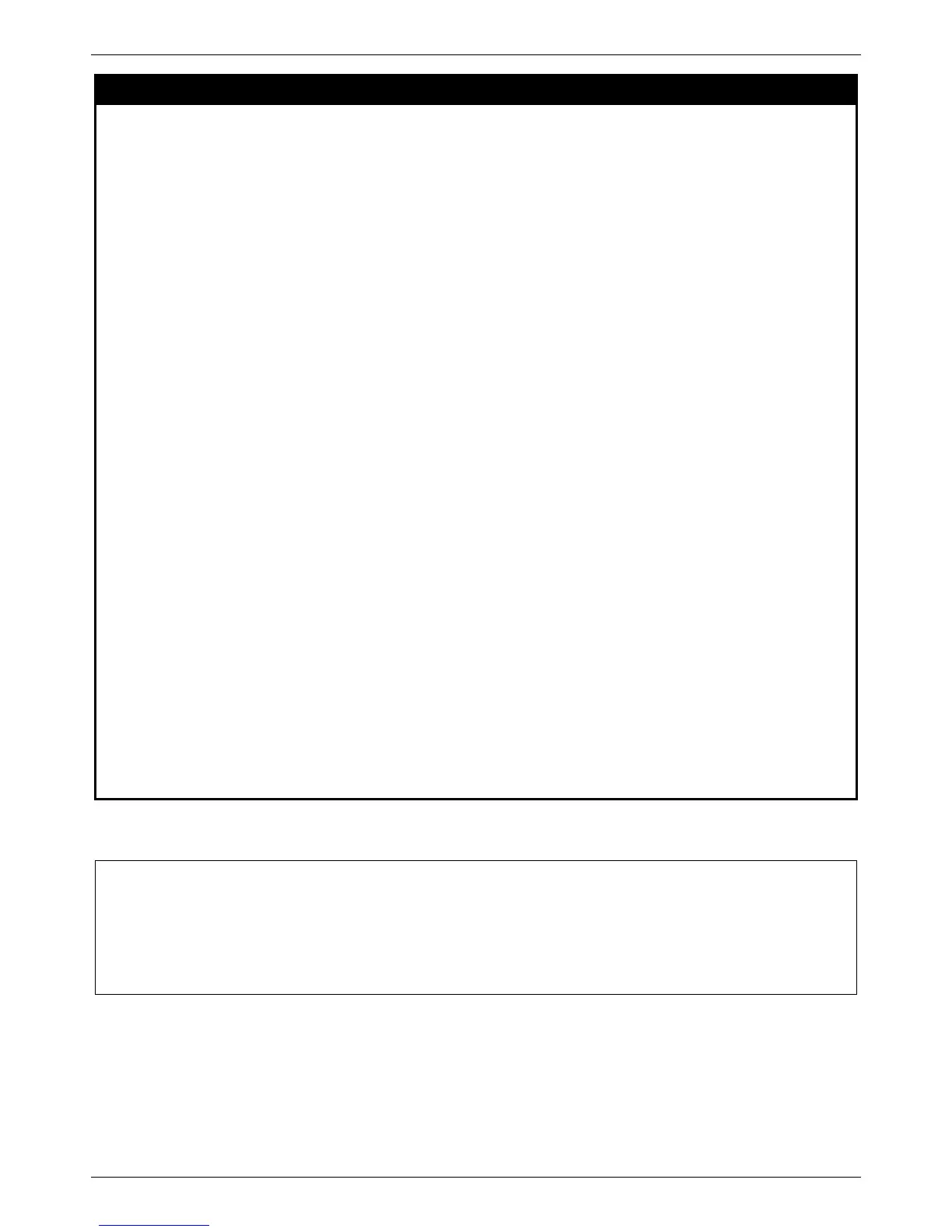• udp − Specifies that the Switch will examine each frame’s User Datagram Protocol
(UDP) field.
• src_port_mask <hex 0x0-0xffff> − Specifies a UDP port mask for the source port.
• dst_port_mask <hex 0x0-0xffff> − Specifies a UDP port mask for the destination port.
• protocol_id_mask <hex 0x0-0xffffffff> − Specifies that the Switch will examine each
frame’s Protocol ID field using the hex form entered here.
• user_define_mask <hex 0x0-0xffffffff> − Specifies that the rule applies to the IP
protocol ID and the mask options behind the IP header.
• packet_content_mask – Specifies that the Switch will mask the packet header
beginning with the offset value specified as follows:
• offset_0-15 − Enter a value in hex form to mask the packet from byte 0 to
byte 15.
• offset_16-31 − Enter a value in hex form to mask the packet from byte 16 to
byte 31.
• offset_32-47 − Enter a value in hex form to mask the packet from byte 32 to
byte 47.
• offset_48-63 − Enter a value in hex form to mask the packet from byte 48 to
byte 63.
• offset_64-79 − Enter a value in hex form to mask the packet from byte 64 to
byte 79.
ipv6 − Denotes that IPv6 packets will be examined by the Switch for forwarding or filtering
based on the rules configured in the config cpu access_profile command for IPv6.
• class – Entering this parameter will instruct the Switch to examine the class field of
the IPv6 header. This class field is a part of the packet header that is similar to the
Type of Service (ToS) or Precedence bits field in IPv4.
• flowlabel – Entering this parameter will instruct the Switch to examine the flow label
field of the IPv6 header. This flow label field is used by a source to label sequences
of packets such as non-default quality of service or real time service packets.
• source_ipv6_mask <ipv6mask> − Specifies an IP address mask for the source IPv6
address.
• destination_ipv6_mask <ipv6mask> − Specifies an IP address mask for the
destination IPv6 address.
profile_id <value 1-5> − Enter an integer between 1 and 5 that is used to identify the CPU
access profile to be created with this command.
Restrictions
Only Administrator and Operator-level users can issue this command.
Example usage:
To create a CPU access profile:
