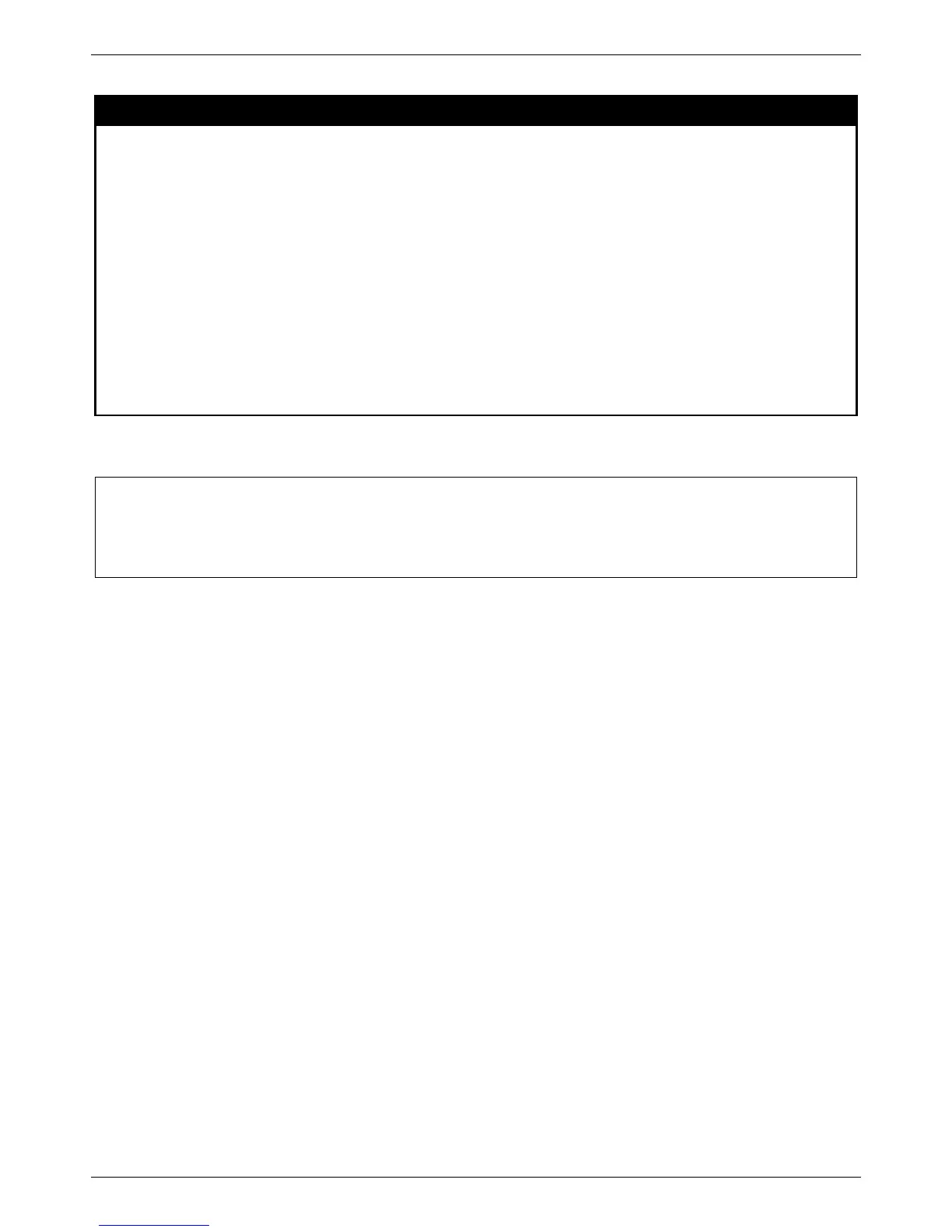xStack® DES-3528/DES-3552 Series Layer 2 Managed Stackable Fast Ethernet Switch CLI Reference Guide
375
config jwac
Purpose
Used to configure JWAC Quarantine Server URL
Syntax config jwac [quarantine_server_url <string 128> | clear_quarantine_server_url]
Description
This command allows you to configure the URL of the Quarantine Server. If the redirect is
enabled and the redirect destination is the Quarantine Server, when an HTTP request from
unauthenticated host not to the Quarantine Server reaches the JWAC Switch, the Switch will
handle this HTTP packet and send back a message to the host to make it access the
Quarantine Server with the configured URL. When the PC connects to the specified URL, the
quarantine server will request the PC user to input the user name and password to do
authentication.
Parameters quarantine_server_url - Specifies the JWAC quarantine server URL used.
<string 128> - Enter the JWAC quarantine server URL used here. This value can be up to
128 characters long.
clear_quarantine_server_url - Specifies to clear the JWAC quarantine server URL used.
Restrictions
Only Administrator and Operator and Power-User-level users can issue this command.
Example usage:
To configure JWAC quarantine server URL:
