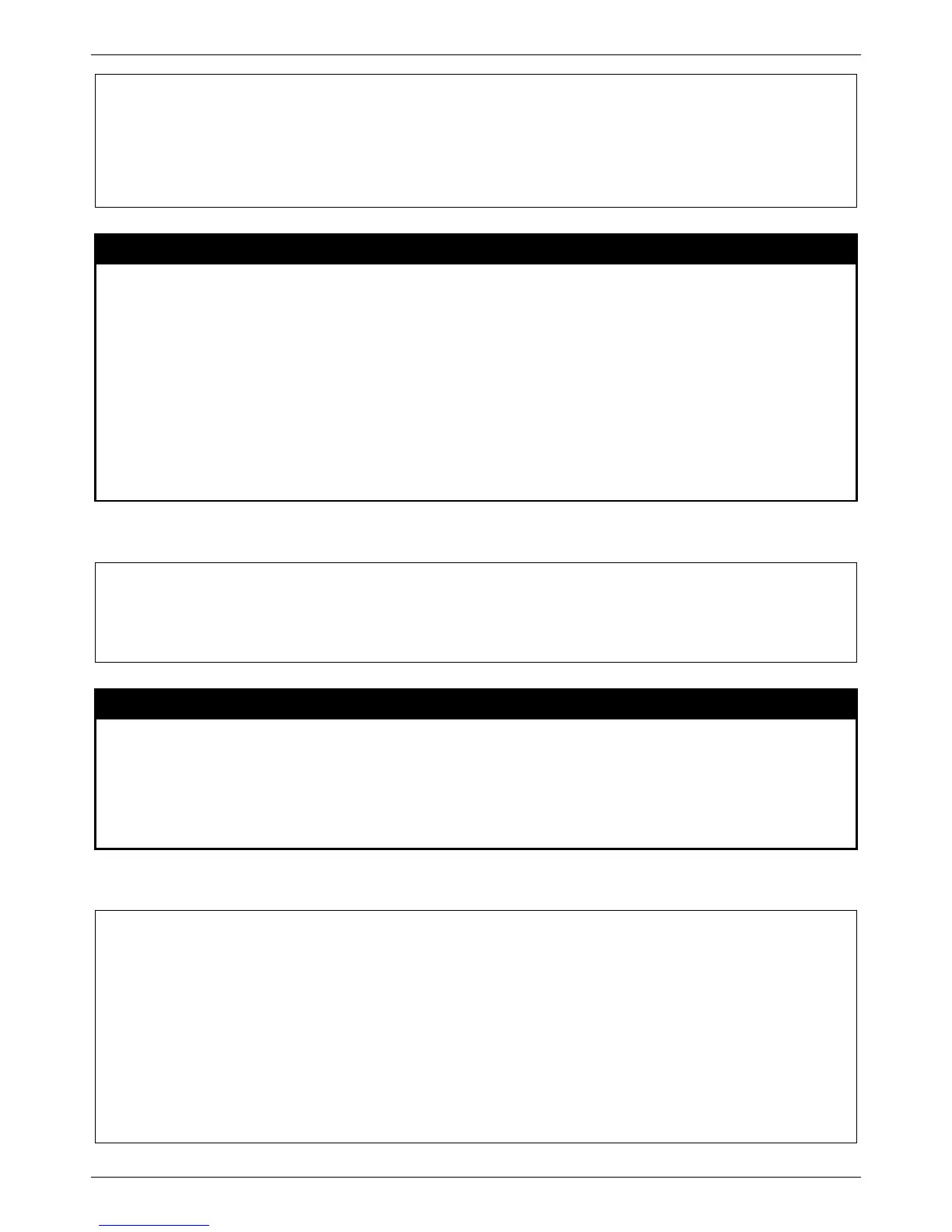xStack® DES-3528/DES-3552 Series Layer 2 Managed Stackable Fast Ethernet Switch CLI Reference Guide
381
Username Password VID
---------------- ---------- ----------------
twatanabe 123 2
Total Entries:1
clear jwac auth_state
Purpose
Used to delete hosts on JWAC enabled ports
Syntax clear jwac auth_state [ports [all | <portlist>] {authenticated | authenticating | blocked} |
mac_addr <macaddr>]
Description
This command allows you to delete JWAC host.
Parameters
ports − To specify the port range to delete host on them.
authenticated − To specify the state of host to delete.
authenticating − To specify the state of host to delete.
blocked − To specify the state of host to delete.
<macaddr> − To delete a specified host with this MAC.
Restrictions
Only Administrator and Operator and Power-User-level users can issue this command.
Example usage:
To delete all blocked hosts on all ports:
DES-3528:admin# clear jwac auth_state ports all blocked
Command: clear jwac auth_state ports all blocked
Success.
show jwac
Purpose
Used to display the configuration of JWAC
Syntax show jwac
Description
This command allows you to show all the configuration of JWAC.
Parameters
None
Restrictions
None
Example usage:
To display JWAC configuration:
DES-3528:admin# show jwac
Command: show jwac
State : Disabled
Enabled Ports :
Virtual IP : 0.0.0.0
Switch HTTP Port : 80 (HTTP)
UDP Filtering : Enabled
Forcible Logout : Enabled
Redirect State : Enabled
Redirect Delay Time : 1 Seconds
Redirect Destination : Quarantine Server
Quarantine Server :
Q-Server Monitor : Disabled
