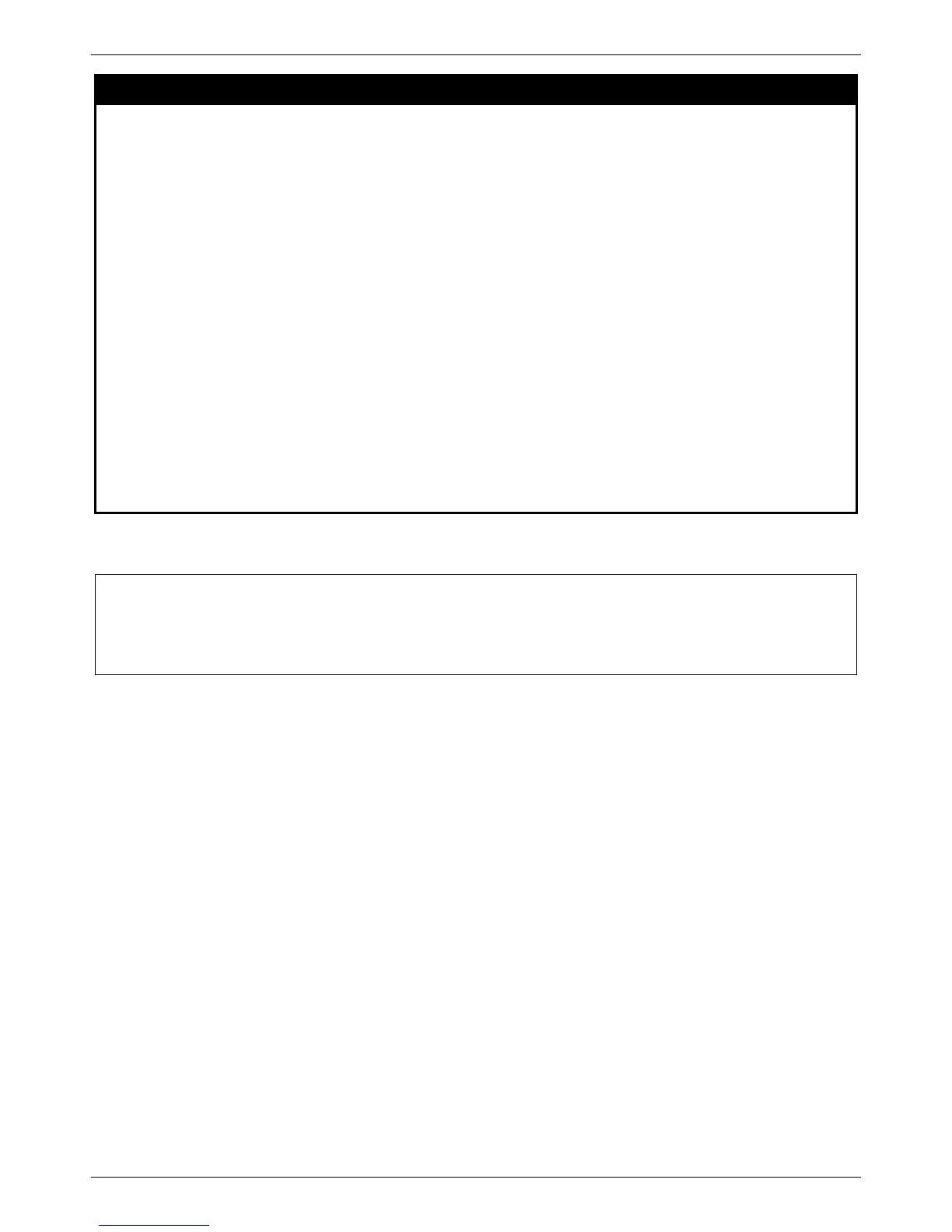xStack® DES-3528/DES-3552 Series Layer 2 Managed Stackable Fast Ethernet Switch CLI Reference Guide
39
config port_security vlan
Purpose
This command sets the maximum number of port security entries that can be learned on a
specific VLAN.
Syntax config port_security vlan [<vlan_name 32> | vlanid <vidlist>] max_learning_addr
[<max_lock_no 0-16384> | no_limit]
Description
There are four levels that limit the number of learned entries; the entire system, a port, a
VLAN, and a specific VLAN on a port. If any limitation is exceeded, the new entry will be
discarded.
Parameters vlan - Specifies the VLAN by name.
<vlan_name 32> - Enter the VLAN name here. This name can be up to 32 characters long.
vlanid - Specifies a list of VLANs by VLAN ID.
<vidlist> - Enter the VLAN ID list here.
max_learning_addr - Specifies the maximum number of port security entries that can be
learned by this VLAN. If this parameter is set to 0, it means that no user can be authorized
on this VLAN. If the setting is lower than the number of current learned entries on the VLAN,
the command will be rejected. The default value is “no_limit”
<max_lock_no 0-16384> - Enter the maximum number of port security entries that can be
learned here. This value must be between 0 and n.
no_limit - No limitation on the number of port security entries that can be learned by a
specific VLAN.
Restrictions
Only Administrator and Operator-level users can issue this command.
Example usage:
To configure the maximum number of VLAN-based port security entries on VLAN 1 to be 64:
