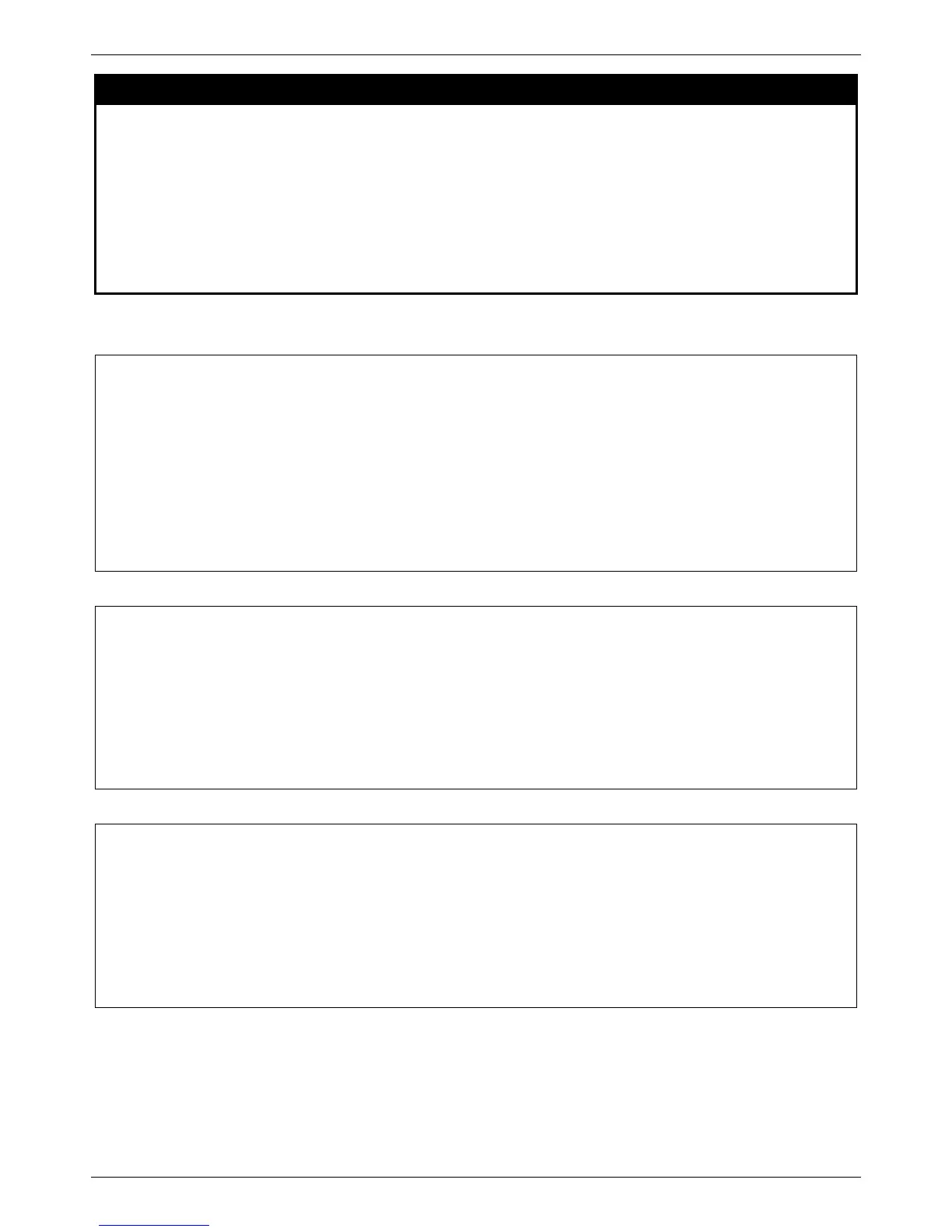xStack® DES-3528/DES-3552 Series Layer 2 Managed Stackable Fast Ethernet Switch CLI Reference Guide
432
show mac_based_access_control_local
Purpose
Used to display mac_based_access_control local database.
Syntax show mac_based_access_control_local {[mac<macaddr> | [vlan <vlan_name 32> |
vlanid <vlanid 1–4094>]]}
Description
This command is used to display mac_based_access_control local database.
Parameters mac – Displays the MAC-based Access Control local database by this MAC address
vlan – Displays the MAC-based Access Control local database by this VLAN name.
vlanid – Displays the MAC-based Access Control local database by this VLAN ID.
Restrictions
None.
Example usage:
To display MAC-based Access Control local database entries:
Command: show mac_based_access_control_local vlan default
MAC Address VID
----------------- -------------------------------
00–00–00–00–00–01 1
00–00–00–00–00–04 1
Total Entries:2
