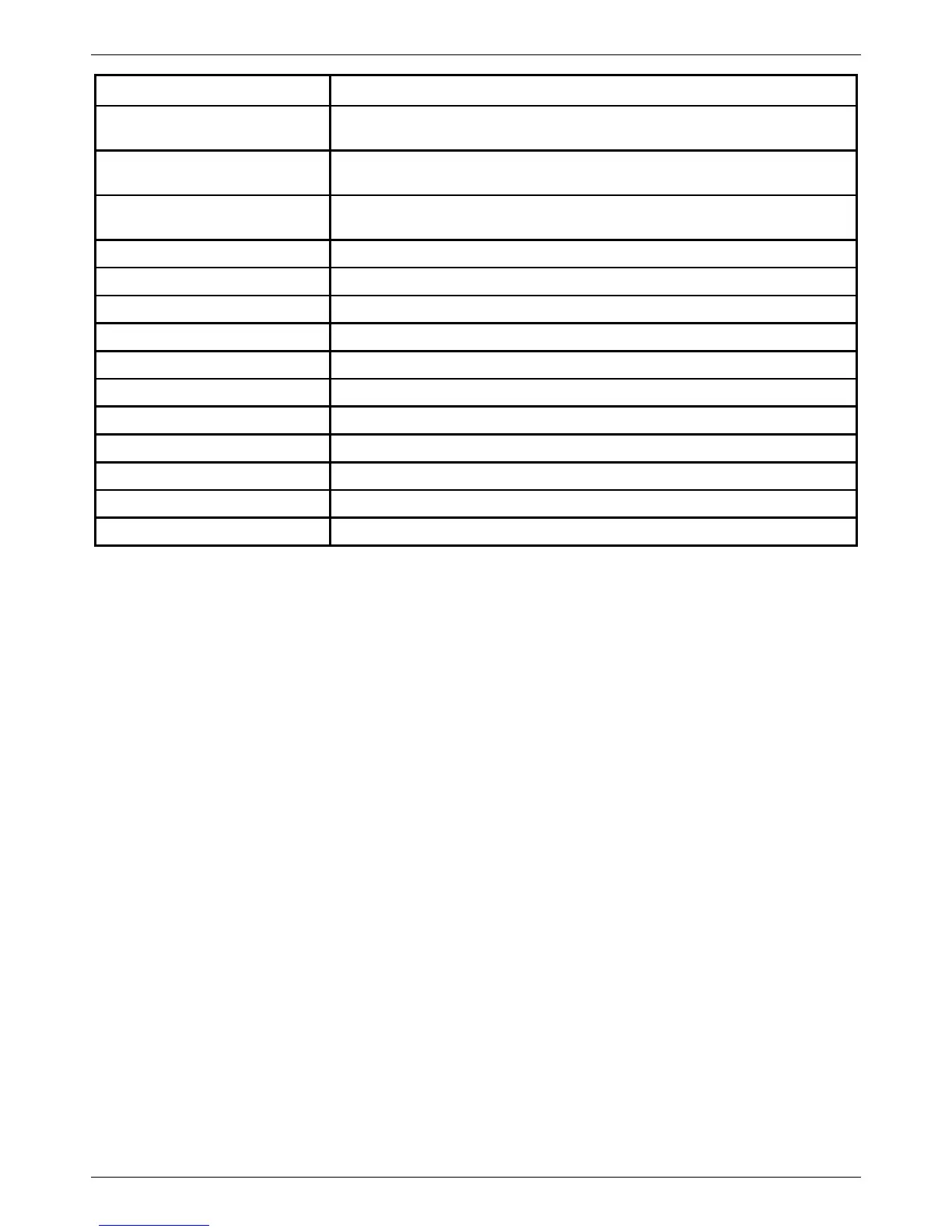xStack® DES-3528/DES-3552 Series Layer 2 Managed Stackable Fast Ethernet Switch CLI Reference Guide
45
Command Parameters
create trusted_host [<ipaddr> | <ipv6addr> | network <network_address> | ipv6_prefix
<ipv6networkaddr>] {snmp | telnet | ssh | http | https | ping}
config trusted_host [<ipaddr> | <ipv6addr> | network <network_address> | ipv6_prefix
<ipv6networkaddr>] [add | delete] {snmp | telnet | ssh | http | https | ping | all}
delete trusted_host [ipaddr <ipaddr> | ipv6address <ipv6addr> | network <network_address> |
ipv6_prefix <ipv6networkaddr> | all]
show trusted_host
enable snmp traps
enable snmp authenticate_traps
show snmp traps {linkchange_traps {ports <portlist>}}
disable snmp traps
disable snmp authenticate_traps
config snmp system_contact <sw_contact>
config snmp system_location <sw_location>
config snmp system_name <sw_name>
enable snmp
disable snmp
Each command is listed, in detail, in the following sections.
