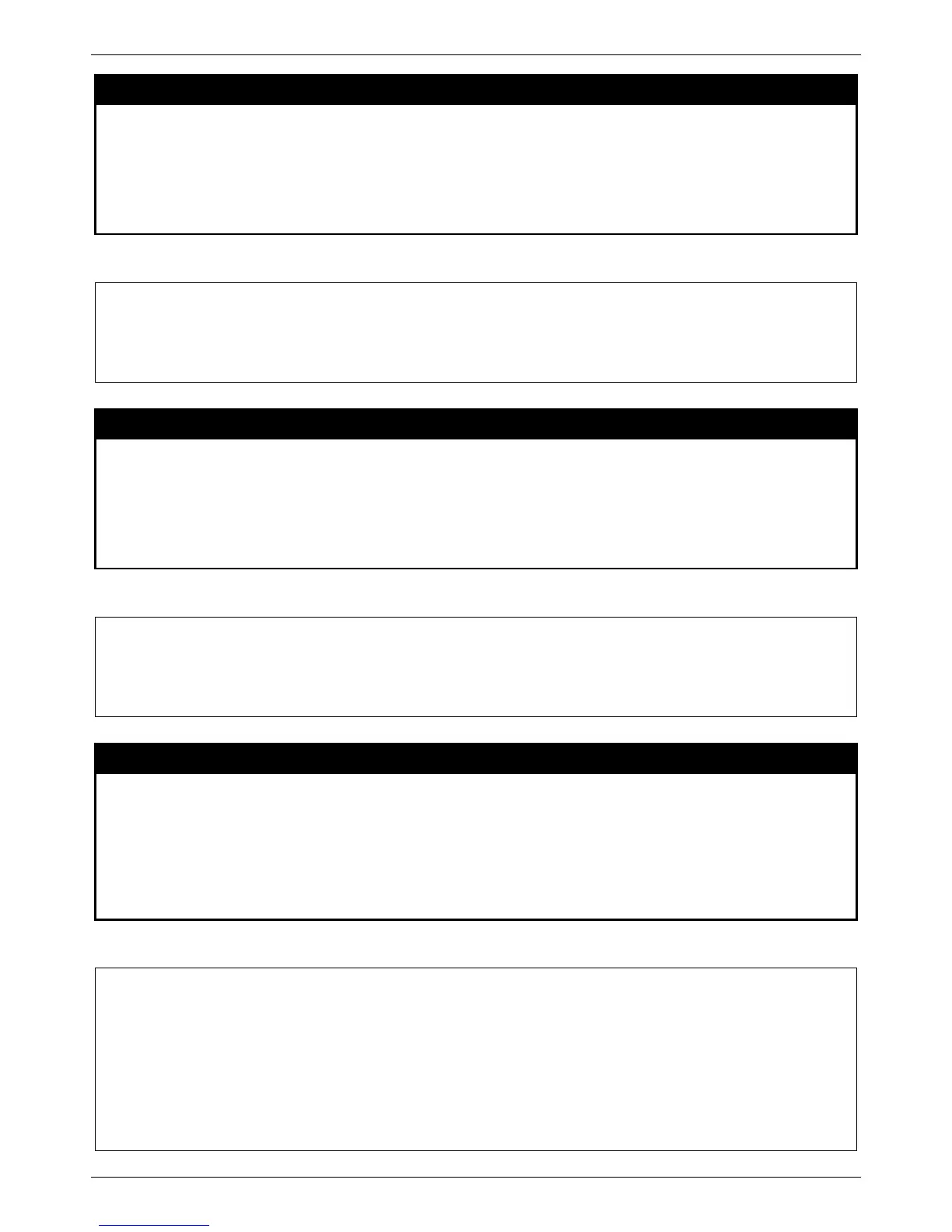xStack® DES-3528/DES-3552 Series Layer 2 Managed Stackable Fast Ethernet Switch CLI Reference Guide
459
enable bpdu_protection
Purpose
Used to enable BPDU Attack Protection globally.
Syntax enable bpdu_protection
Description
This command allows the BPDU Attack Protection to be globally enabled on the Switch.
Parameters
None.
Restrictions
Only Administrator and Operator-level users can issue this command.
Example usage:
To enable the BPDU Attack Protection function globally for the entire Switch:
DES-3528:admin# enable bpdu_protection
Command: enable bpdu_protection
Success.
disable bpdu_protection
Purpose
Used to disable BPDU Attack Protection globally.
Syntax disable bpdu_protection
Description
This command allows BPDU Attack Protection to be globally disabled on the Switch.
Parameters
None.
Restrictions
Only Administrator and Operator-level users can issue this command.
Example usage:
To disable the BPDU Attack Protection function globally for the entire Switch:
DES-3528:admin# disable bpdu_protection
Command: disable bpdu_protection
Success.
show bpdu_protection
Purpose
Used to display BPDU Attack Protection status.
Syntax show bpdu_protection {ports {<portlist>}}
Description
This command is used to display BPDU Attack Protection global configuration or per port
configuration and current status.
Parameters
portlist – Specifies a range of prots to be displayed.
Restrictions
None.
Example usage:
To display the BPDU Attack Protection status of the entire Switch:
DES-3528:admin# show bpdu_protection
Command: show bpdu_protection
BPDU Protection Global Settings
----------------------------------------
BPDU Protection Status : Disabled
BPDU Protection Recover Time : 60 seconds
BPDU Protection Trap Status : None
BPDU Protection Log Status : Both
