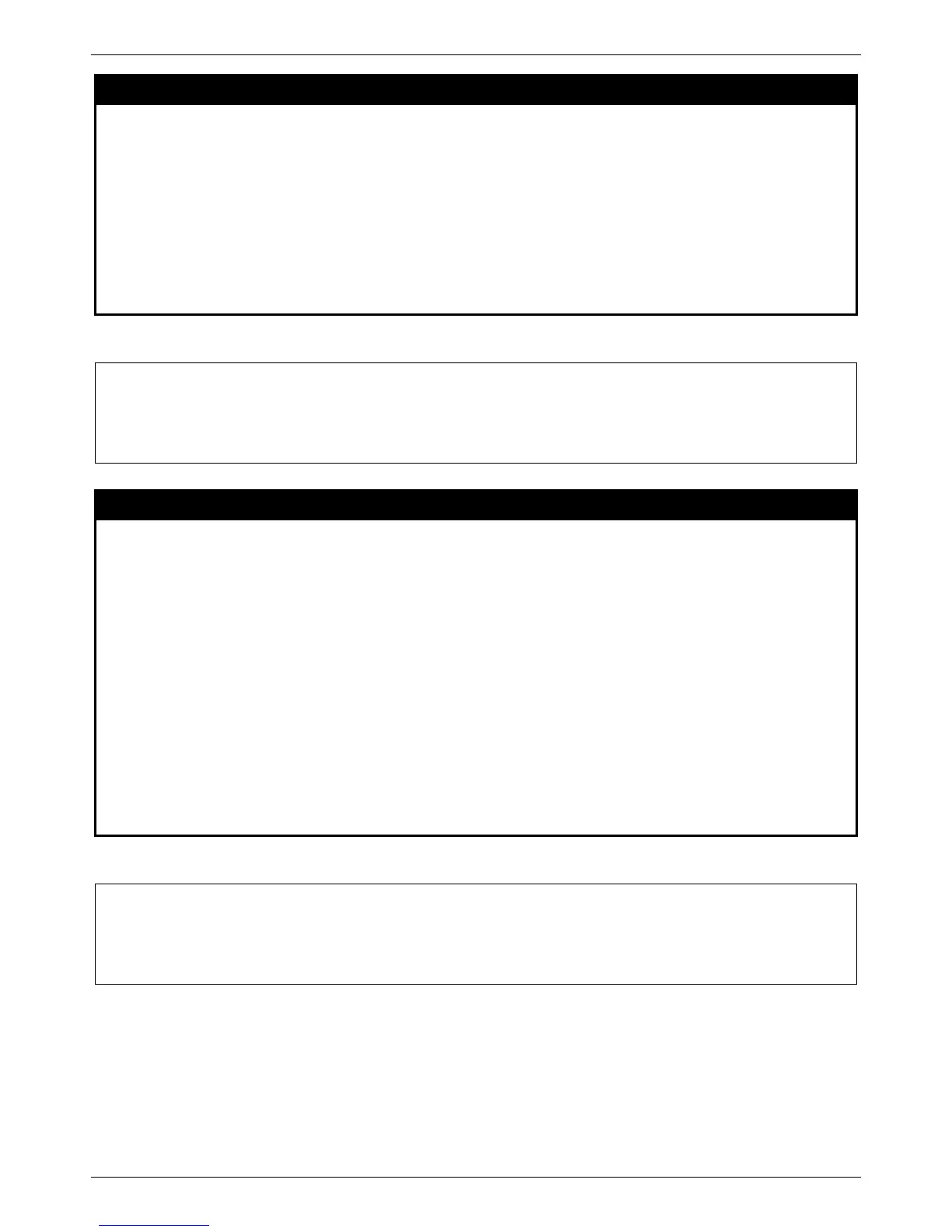xStack® DES-3528/DES-3552 Series Layer 2 Managed Stackable Fast Ethernet Switch CLI Reference Guide
513
delete authentication guest_vlan
Purpose
This command allows the user to delete guest VLAN setting, but won’t delete the static
VLAN.
Syntax delete authentication guest_vlan [vlan <vlan_name 32> | vlanid <vlanid 1-4094>]
Description
All ports which enable guest VLAN will move to original VLAN after deleting guest VLAN.
Parameters vlan - Specifies the guest VLAN by VLAN name.
<vlan_name 32> - Enter the VLAN name here. This name can be up to 32 characters long.
vlanid - Specifies the guest VLAN by VLAN ID.
<vlanid 1-4094> - Enter the VLAN ID here. This ID must be between 1 and 4094.
Restrictions
Only Administrator and Operator and Power-User-level users can issue this command.
Example usage:
To delete guest VLAN configuration:
config authentication guest_vlan
Purpose
This command is used to configure security port(s) as specified guest VLAN member.
Syntax config authentication guest_vlan [vlan <vlan_name 32> | vlanid <vlanid 1-4094>] [add |
delete] ports [<portlist> | all]
Description
This command is used to configure security port(s) as specified guest VLAN member.
Parameters vlan - Assigned a VLAN as guest VLAN. The VLAN must be an existed static VLAN.
<vlan_name 32> - Enter the VLAN name here. This name can be up to 32 characters long.
vlanid - Assigned a VLAN as guest VLAN. The VLAN must be an existed static VLAN.
<vlanid 1-4094> - Enter the VLAN ID here. This ID must be between 1 and 4094.
add - Specifies to add port list to the guest VLAN.
delete - Specifies to delete port list from the guest VLAN.
ports - Specifies the configured port(s).
<portlist> - Enter the list of ports to be configured here.
all - Specifies all ports on the Switch.
Restrictions
Only Administrator and Operator and Power-User-level users can issue this command.
Example usage:
To configure security port(s) as specified guest VLAN member:
