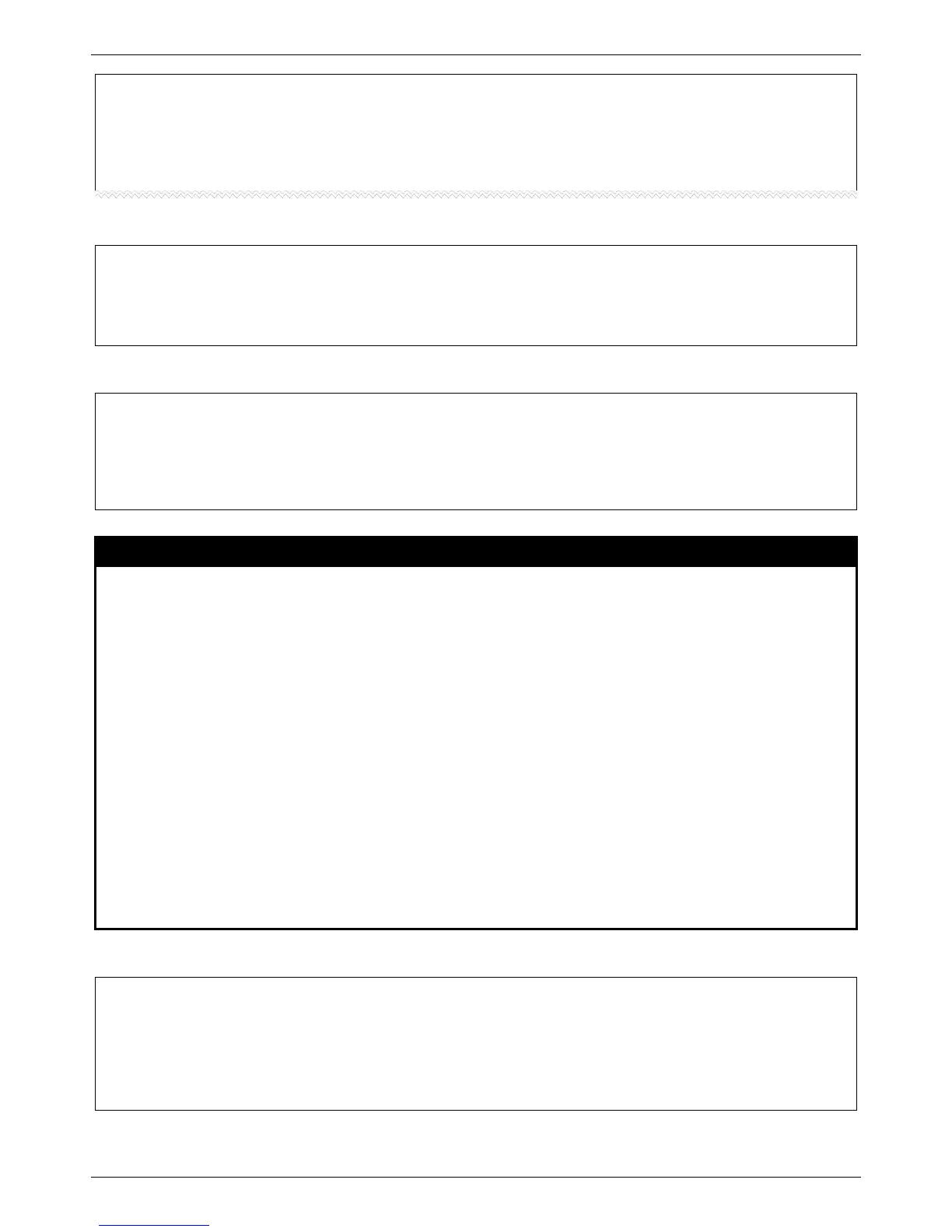Command: debug error_log upload_toTFTP 10.0.0.90 debug-log.txt
Connecting to server................... Done.
Upload configuration................... Done.
debug buffer
Purpose
Use this command to show the debug buffer’s state, or dump, clear, or upload the debug
buffer to a TFTP server.
Syntax debug buffer [utilization | dump | clear | upload_toTFTP [<ipaddr> | <ipv6addr> |
<domain_name 255>] <path_filename 64>]
Description
Use this command to show the debug buffer’s state, or dump, clear, or upload the debug
buffer to a TFTP server.
Parameters utilization - Display the debug buffer’s state.
dump - Display the debug message in the debug buffer.
clear - Clear the debug buffer.
upload_toTFTP - Upload the debug buffer to a TFTP server specified by IP address.
<ipaddr> - Specifies the IPv4 address of the TFTP server.
<ipv6addr> - Specifies the IPv6 address of the TFTP server.
<domain_name 255> - The domain name of the TFTP server. The max length of domain
name is 255.
<path_filename 64> - The pathname specifies the DOS pathname on the TFTP server. It can
be a relative pathname or an absolute pathname. This value can be up to 64 characters long.
Restrictions
Only Administrator and Operator-level users can issue this command.
Example usage:
To show the debug buffer’s state:
