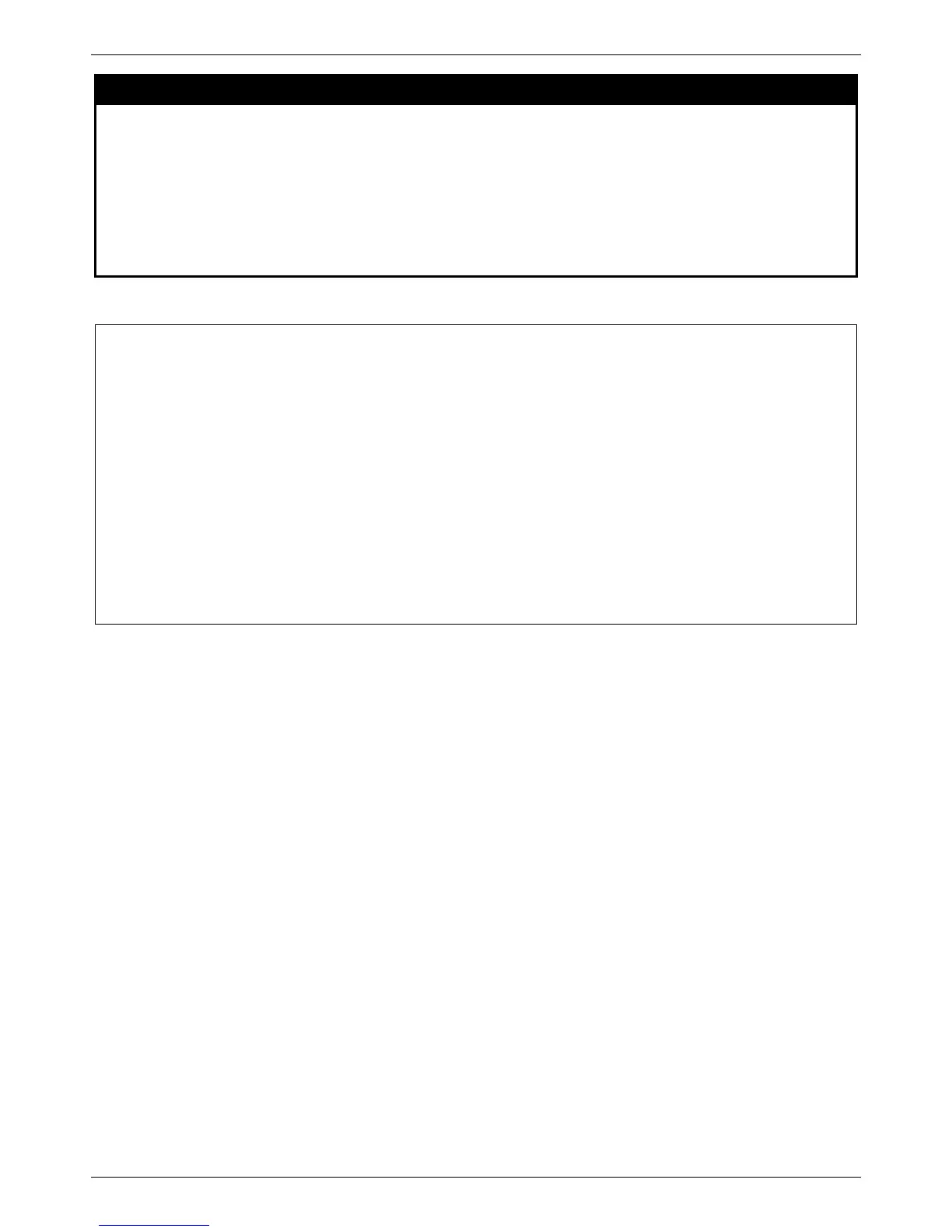xStack® DES-3528/DES-3552 Series Layer 2 Managed Stackable Fast Ethernet Switch CLI Reference Guide
534
show duld
Purpose
This command is used to show unidirectional link detection information.
Syntax show duld ports {<portlist>}
Description
This command is used to show unidirectional link detection information.
Parameters ports - (Optional) Specify a range of ports to be display.
<portlist> - Enter the list of ports to be displayed here.
If no ports are specified, all the ports will be displayed.
Restrictions
None.
Example usage:
To show ports 1-4 unidirectional link detection information:
DES-3528:admin# config duld ports 1,2,4 state enable
Commands: config duld ports 1,2,4 state enable
Success
DES-3528:admin# show duld ports 1-4
Commands: show duld ports 1-4
port Admin State Oper Status Mode Link Status Discovery
Time(Sec)
---- ----------- ----------- ---------- -------------- -------------------
1 Enabled Enabled Shutdown Bidirectional 5
2 Enabled Enabled Normal RX Fault 5
3 Enabled Enabled Normal TX Fault 5
4 Disabled Disabled Normal Unknown 5
5 Enabled Enabled Normal Link Down 5
