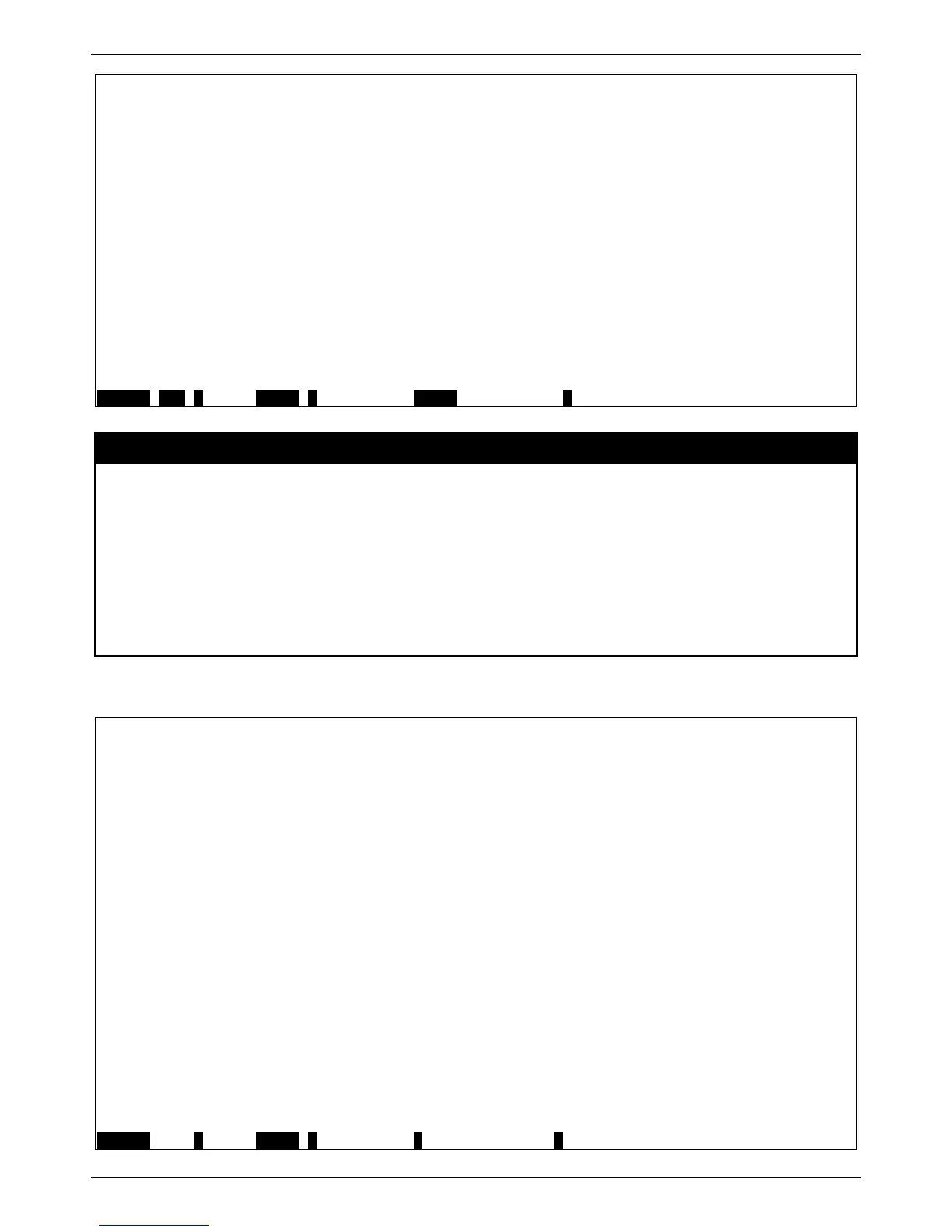xStack® DES-3528/DES-3552 Series Layer 2 Managed Stackable Fast Ethernet Switch CLI Reference Guide
558
----------------------------------------------------------
1 Disabled Disabled Disabled
2 Disabled Disabled Disabled
3 Disabled Disabled Disabled
4 Disabled Disabled Disabled
5 Disabled Disabled Disabled
6 Disabled Disabled Disabled
7 Disabled Disabled Disabled
8 Disabled Disabled Disabled
9 Disabled Disabled Disabled
10 Disabled Disabled Disabled
11 Disabled Disabled Disabled
12 Disabled Disabled Disabled
13 Disabled Disabled Disabled
14 Disabled Disabled Disabled
15 Disabled Disabled Disabled
16 Disabled Disabled Disabled
17 Disabled Disabled Disabled
18 Disabled Disabled Disabled
CTRL+C ESC q Quit SPACE n Next Page ENTER Next Entry a All
debug stp show counter
Purpose
This command used to display the STP counters.
Syntax debug stp show counter {ports [<portlist> | all]}
Description
This command used to display the STP counters.
Parameters ports - (Optional) Specifies the STP ports for display.
<portlist> - Enter the list of port used for this configuration here.
all - Display all port’s counters.
If no parameter is specified, display the global counters.
Restrictions
Only Administrator and Operator-level users can issue this command.
Example usage:
To show the STP counters for port 9:
DES-3528:admin# debug stp show counter ports 9
Command: debug stp show counter ports 9
STP Counters
--------------------------------------
Port 9 :
Receive: Transmit:
Total STP Packets : 0 Total STP Packets : 0
Configuration BPDU : 0 Configuration BPDU : 0
TCN BPDU : 0 TCN BPDU : 0
RSTP TC-Flag : 0 RSTP TC-Flag : 0
RST BPDU : 0 RST BPDU : 0
Discard:
Total Discarded BPDU : 0
Global STP Disabled : 0
Port STP Disabled : 0
Invalid packet Format : 0
Invalid Protocol : 0
Configuration BPDU Length : 0
TCN BPDU Length : 0
RST BPDU Length : 0
Invalid Type : 0
Invalid Timers : 0
CTRL+C ESC q Quit SPACE n Next Page p Previous Page r Refresh
