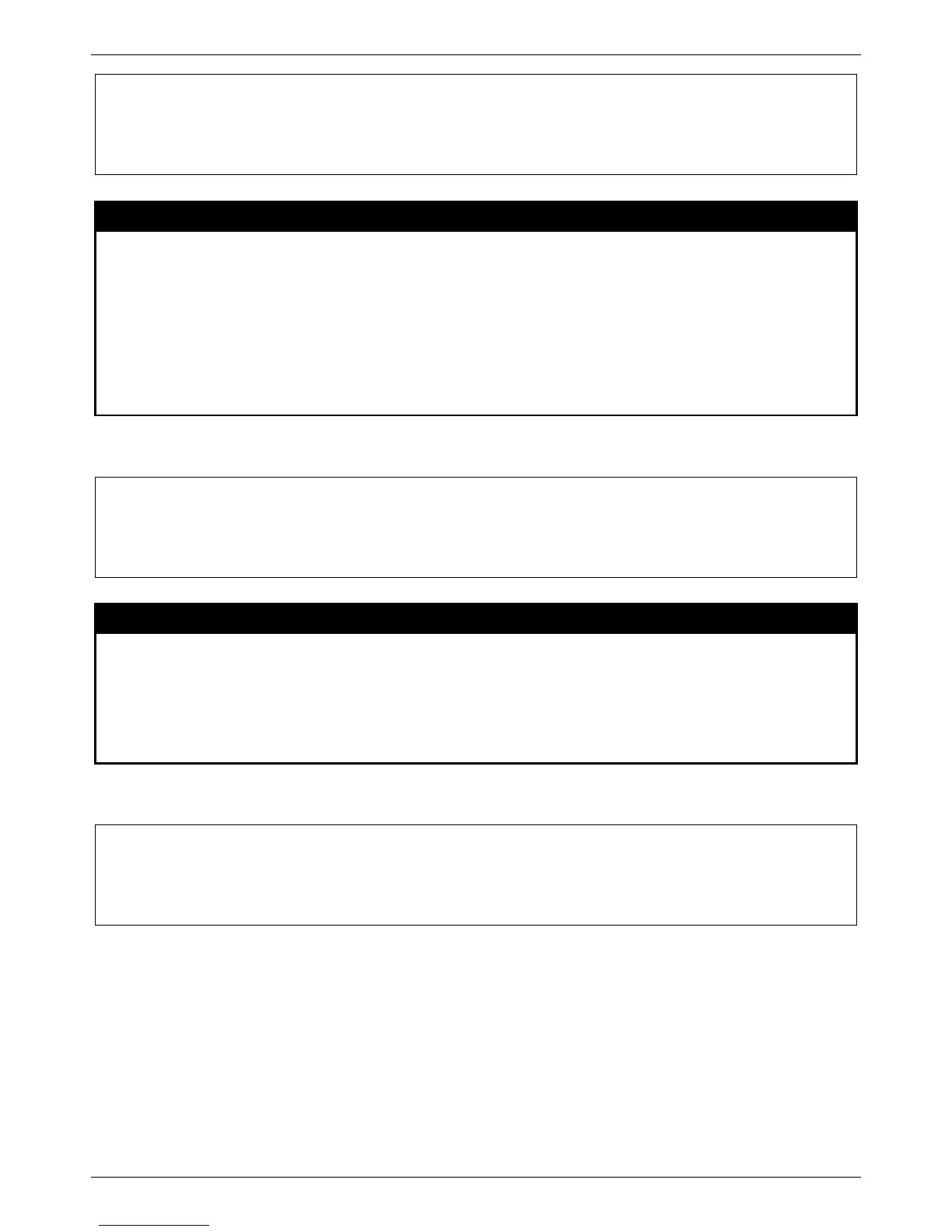config led state
Purpose
This command is used to configure the LED admin state of all ports.
Syntax config led state [enable | disable]
Description
When the port LED admin state is disabled, the LED of all the ports will always be turned off.
If the port LED admin state is enabled, the LED’s state of the port will be controlled by the
port’s link status, by the LED status of PoE, or by the LED power saving schedule.
Parameters enable - Specifies that the LED admin state will be enabled.
disable - Specifies that the LED admin state will be disabled.
Restrictions
Only Administrator and Operator-level users can issue this command.
Example usage:
To enable the LED admin state:
show led
Purpose
This command is used to display the setting of all port’s LED admin state.
Syntax show led
Description
This command is used to display the setting of all port’s LED admin state.
Parameters
None.
Restrictions
None.
Example usage:
To display the setting of all the port’s LED admin state:
