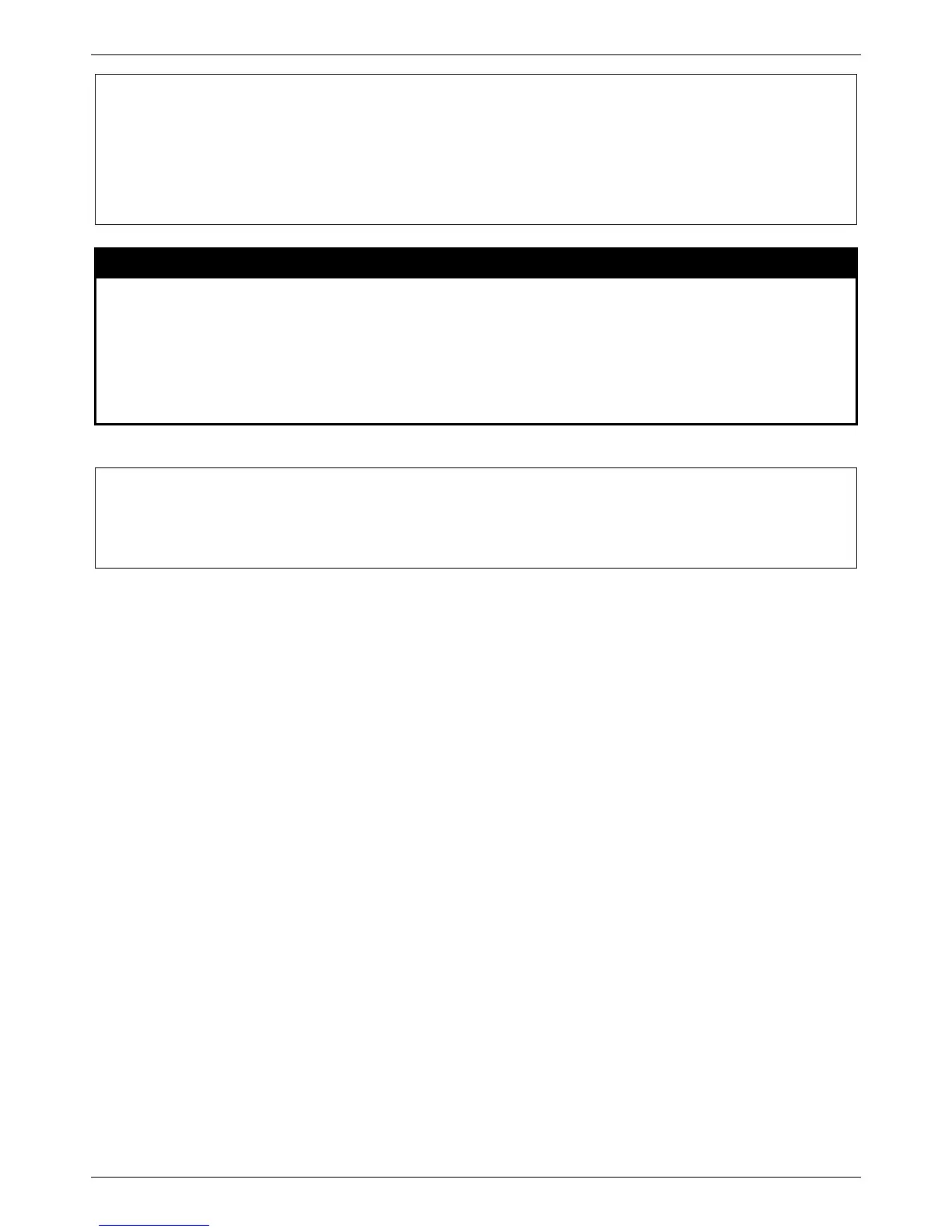xStack® DES-3528/DES-3552 Series Layer 2 Managed Stackable Fast Ethernet Switch CLI Reference Guide
84
DES-3528:admin# show attack_log
Command: show attack_log
Index Time Log Text
---- --------------- -----------------------
2 00000 days 01:25:43 Possible spoofing attack from 000d01002301 port 6:3
1 00000 days 01:25:43 Possible spoofing attack from 000d01002301 port 6:3
clear attack_log
Purpose
Used to clear the Switch’s dangerous log.
Syntax clear attack_log {unit <unit_id 1-8>}
Description
This command clears the Switch’s dangerous log.
Parameters unit - Specifies the unit of which the attack_log will be cleared. if it is not specified, it refers to
the master unit.
Restrictions
Only Administrator and Operator-level users can issue this command.
Example usage:
To clear the master’s dangerous log:
DES-3528:admin# clear attack_log
Command: clear attack_log
Success.
