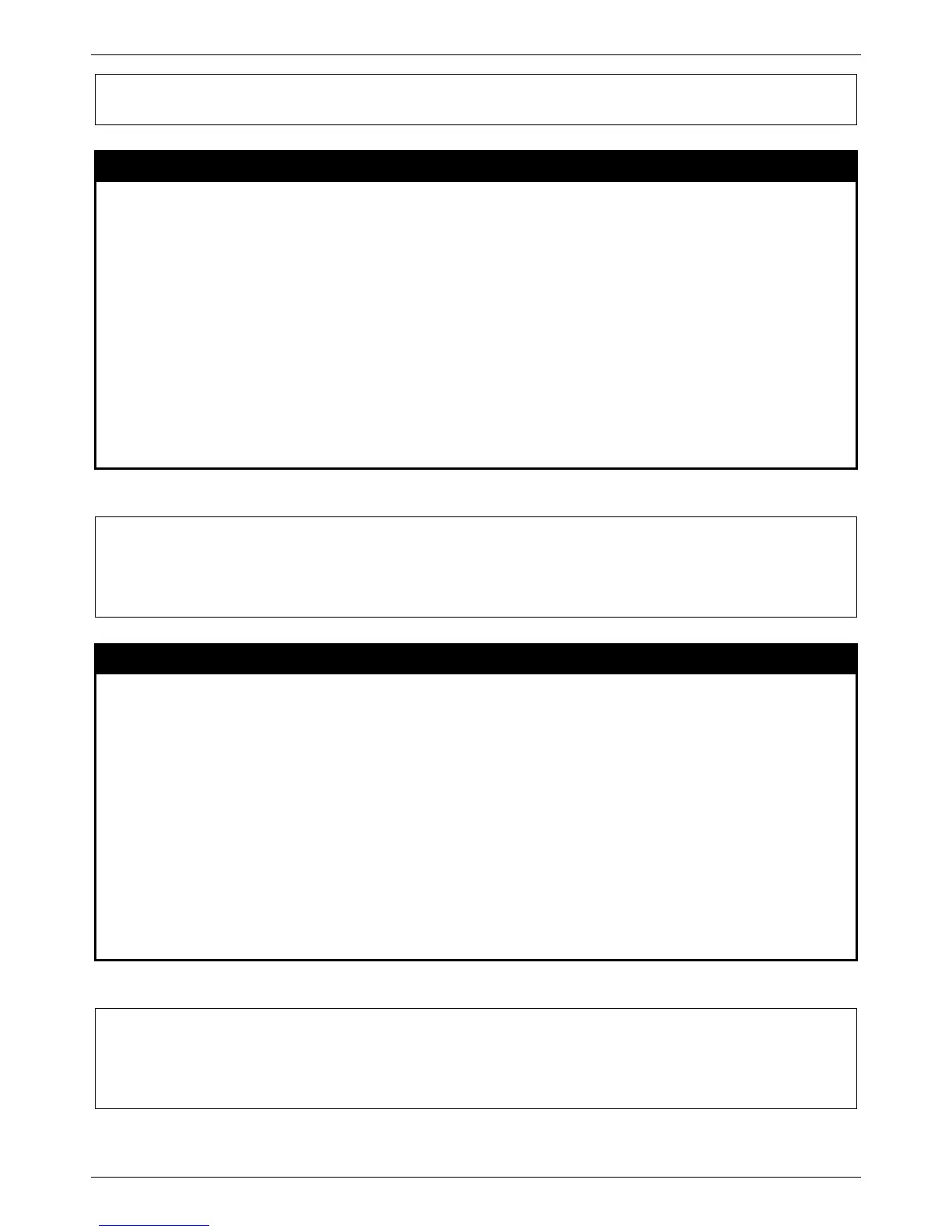xStack® DES-3528/DES-3552 Series Layer 2 Managed Stackable Fast Ethernet Switch CLI Reference Guide
93
config stp priority
Purpose
Used to configure the bridge priority.
Syntax config stp priority <value 0-61440> instance_id <value 0-15>
Description
This command is used to update the STP instance configuration settings on the Switch. The
MSTP will utilize the priority in selecting the root bridge, root port and designated port.
Assigning higher priorities to STP regions will instruct the Switch to give precedence to the
selected instance_id for forwarding packets. The lower the priority value set, the higher the
priority.
Parameters
priority <value 0-61440> − Select a value between 0 and 61440 to specify the priority for a
specified instance ID for forwarding packets. The lower the value, the higher the priority. This
value must be divisible by 4096.
instance_id <value 0-15> − Enter the value corresponding to the previously configured
instance ID of which the user wishes to set the priority value. An instance id of 0 denotes the
default instance_id (CIST) internally set on the Switch.
Restrictions
Only Administrator and Operator and Power-User-level users can issue this command
Example usage:
To set the priority value for instance_id 2 as 4096.
DES-3528:admin# config stp priority 4096 instance_id 2
Command : config stp priority 4096 instance_id 2
Success.
config stp mst_config_id
Purpose
Used to update the MSTP configuration identification.
Syntax config stp mst_config_id {revision_level <int 0-65535> | name <string>}(1)
Description
This command will uniquely identify the MSTP configuration currently configured on the
Switch. Information entered here will be attached to BPDU packets as an identifier for the
MSTP region to which it belongs. Switches having the same revision_level and name will be
considered as part of the same MSTP region.
Parameters revision_level <int 0-65535>– Enter a number between 0 and 65535 to identify the MSTP
region. This value, along with the name will identify the MSTP region configured on the
Switch. The default setting is 0.
name <string> − Enter an alphanumeric string of up to 32 characters to uniquely identify the
MSTP region on the Switch. This name, along with the revision_level value will identify the
MSTP region configured on the Switch. If no name is entered, the default name will be the
MAC address of the device.
Restrictions
Only Administrator and Operator and Power-User-level users can issue this command
Example usage:
To configure the MSTP region of the Switch with revision_level 10 and the name “Trinity”:
DES-3528:admin# config stp mst_config_id revision_level 10 name Trinity
Command : config stp mst_config_id revision_level 10 name Trinity
Success.
