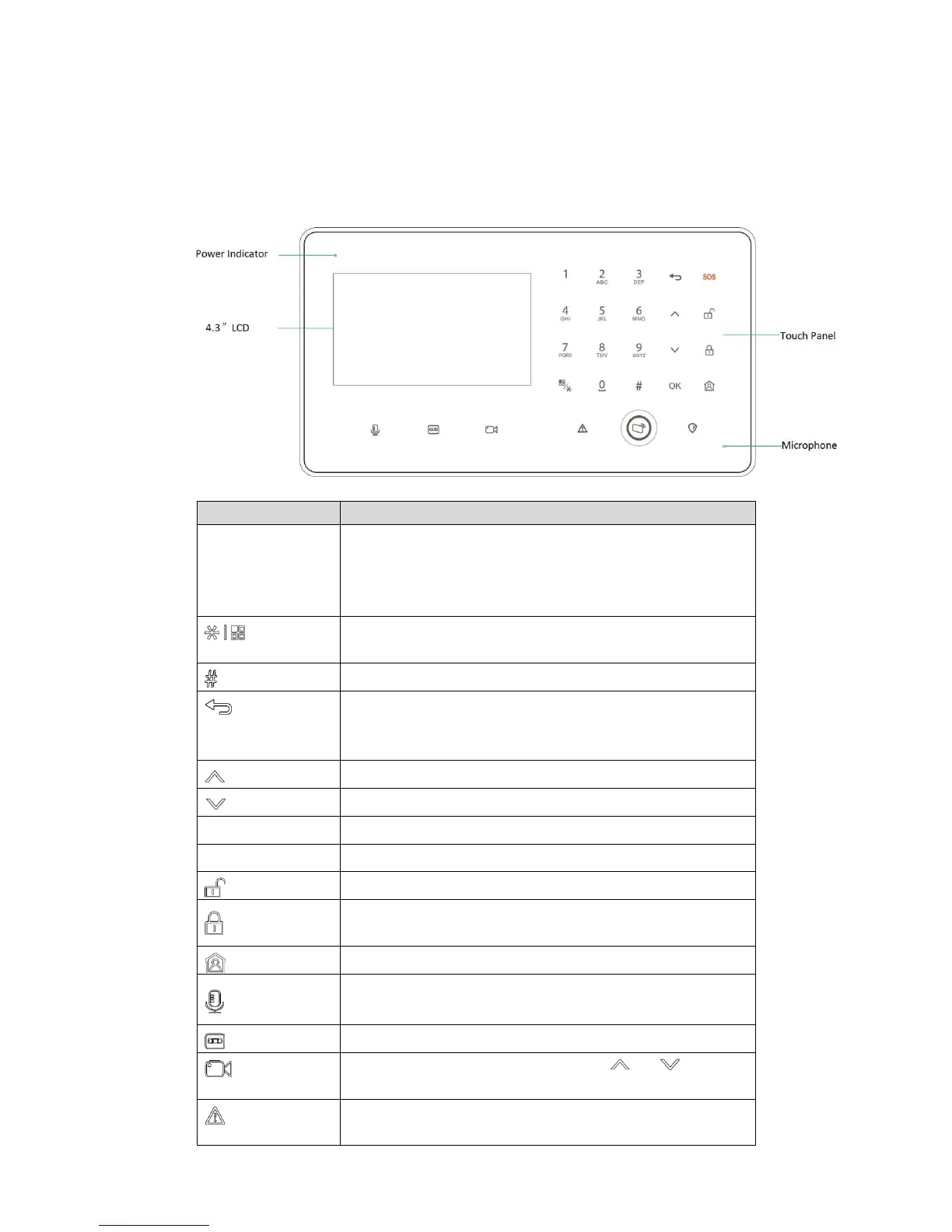4
Figure 2-2
2.2 Front Panel
Front panel is shown in Figure 2-3. For keys and icons, please refer to Table 2-1.
Figure 2-3
Enter number 0~9, page up/down.
Enter English letters A~Z and a~z.
In homepage, press [1] to customize arm quickly; press [2]
to view failure alarm info; press [3] to view zone alarm info.
Exit recording playback/video preview interface.
Press this key for 3s, to give an emergency alarm.
Long press it to record audio, up to 30s each time. Save it
in system.
Press it once, to play the last recording.
Press it to preview video. Then, press [ ] or [ ] to switch
the channel.
The indicator turns on in case of detector offline or main
power off.