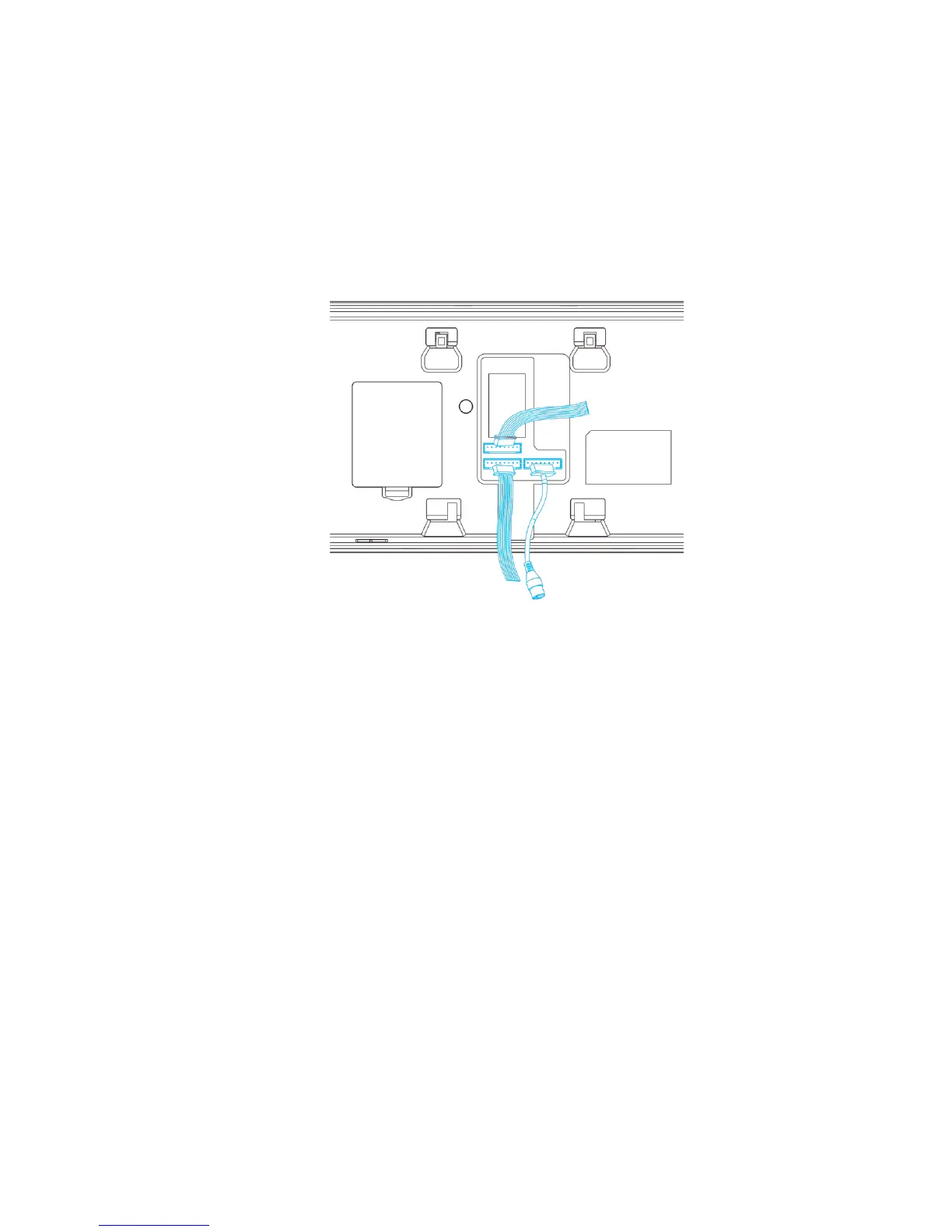9
Figure 3-3
3.4 Cable Installation
This device provides cable port to connect 12V power, wired detector, wired siren, wired
telephone and alarm output device.
Step 1 Insert cable into corresponding pin header socket.
Step 2 Neaten all cables and lead them out of the wiring duct.
Figure 3-4
3.5 Panel Installation
This device adopts wall installation. According to different scenes, it consists of 86 box
installation and non-86 box installation.
3.5.1 86 Box Installation
Step 1 Lock installation bracket at fixing hole of 86 box with screw A, so as to fix bracket on
the wall.
Step 2 Hang the device on the hook of installation bracket in accordance with arrow direction
in Figure 3-5.