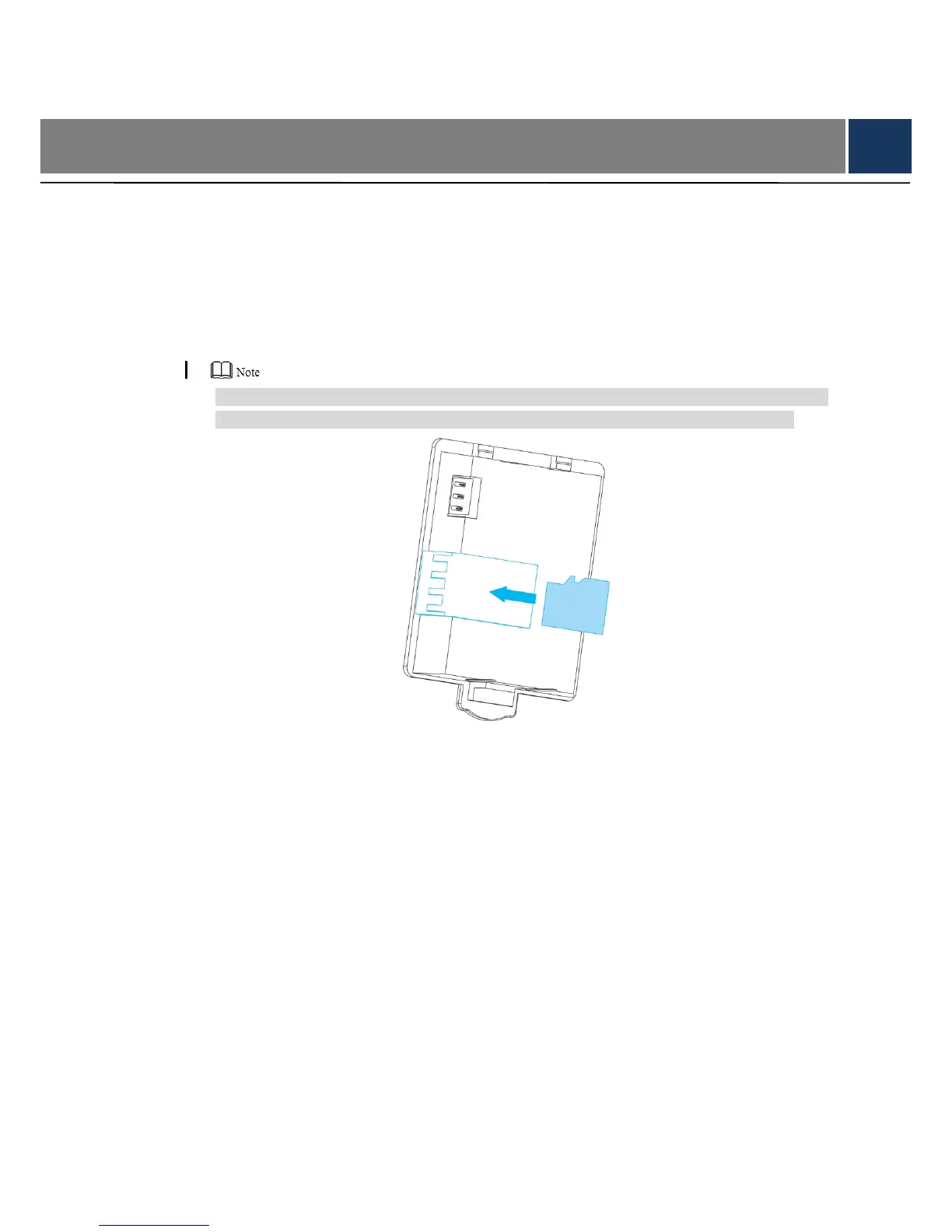7
3 Installation
3.1 SD Card Installation
This device is able to install maximum 128G SD card, in order to save alarm recordings.
Step 1 Open battery cover and take out the battery.
Step 2 Push SD card into the slot in accordance with arrow direction in Figure 3-1.
SD card can only be installed and dismantled when the power is off. To dismantle SD card,
press it inward a bit, so SD card will pop up slightly and can be taken out with a tool.
Figure 3-1
3.2 SIM Card Installation
This device supports SIM card, in order to report alarm and fault events through short message.
Step 1 Push slot cover toward cable port, flip it up and open the slot cover.
Step 2 Insert SIM card into the slot in accordance with arrow direction in Figure 3-2.
Step 3 Put back slot cover, and push it forward to fix SIM card.
