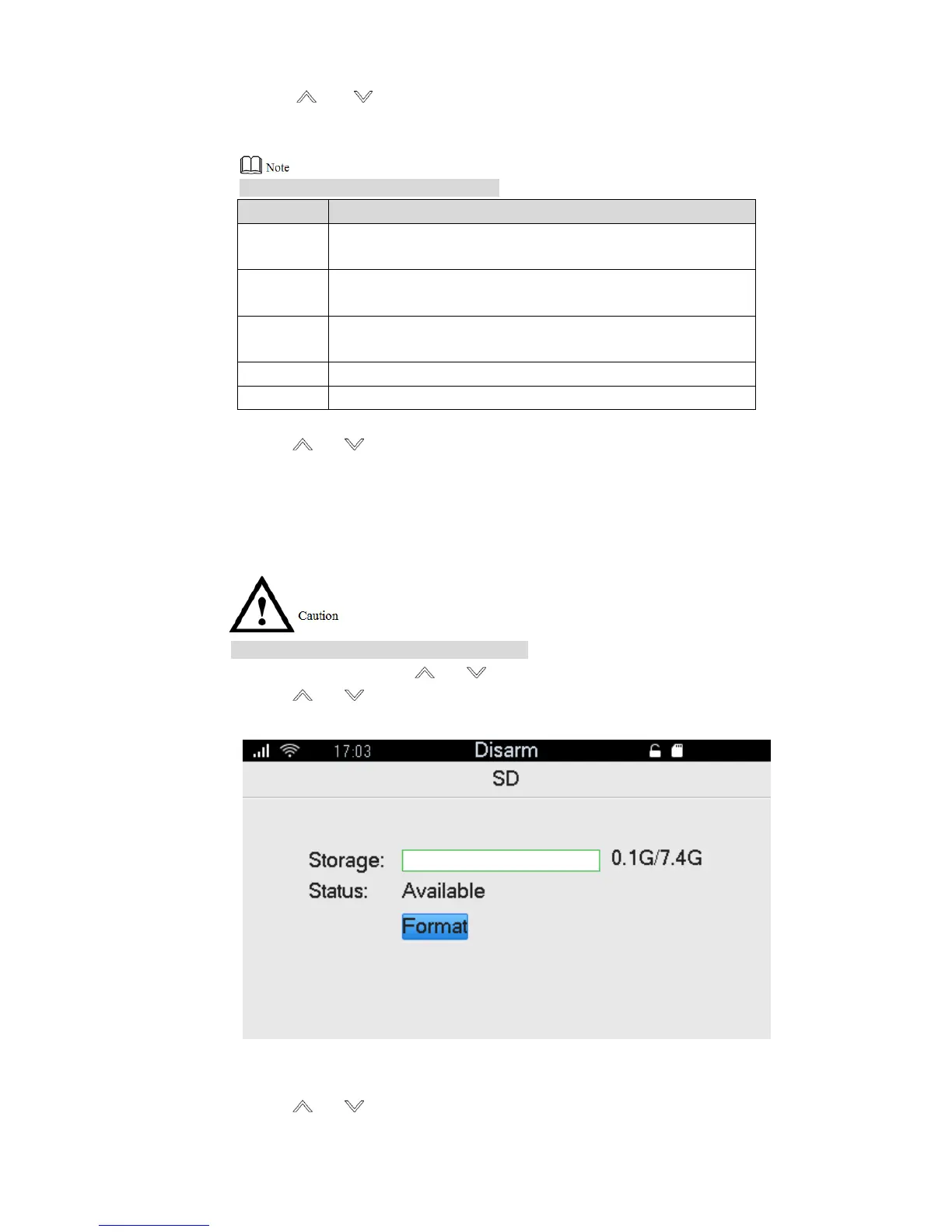33
Figure 4-32
Step 3 Press [ ] or [ ], select corresponding parameter text boxes, and press numeric
keys to input time value.
For introduction to every parameter, please refer to Table 4-5.
Key tone is selected by pressing [OK].
If away arm is chosen and “Enter Delay” is set, the system
won’t report alarms if you disarm within “Enter Delay” time.
If “Exit Delay” is set, the system won’t report alarms if you
leave the zone within countdown of “Exit Delay” time.
Screen-on time when there is no operation. After screen
lock, press any key to wake it up.
Adjust volume of siren and internal siren.
Turn on or turn off the tone of touching the keys.
Table 4-5
Step 4 Press [ ] or [ ], select “Save” and press [OK] to save the settings.
4.14 SD Card Format
Please format SD card during the first use.
Step 1 In the homepage, press [ ] or [ ], select “System” and press [OK].
Step 2 Press [ ] or [ ], select “SD” and press [OK].
The interface is shown in Figure 4-33。
Figure 4-33
Step 3 Press [OK]. Pop up a confirmation prompt box.
Step 4 Press [ ] or [ ], select “Yes” and press [OK].
It will display “Successful Format”. In case that it displays failure, please format it
