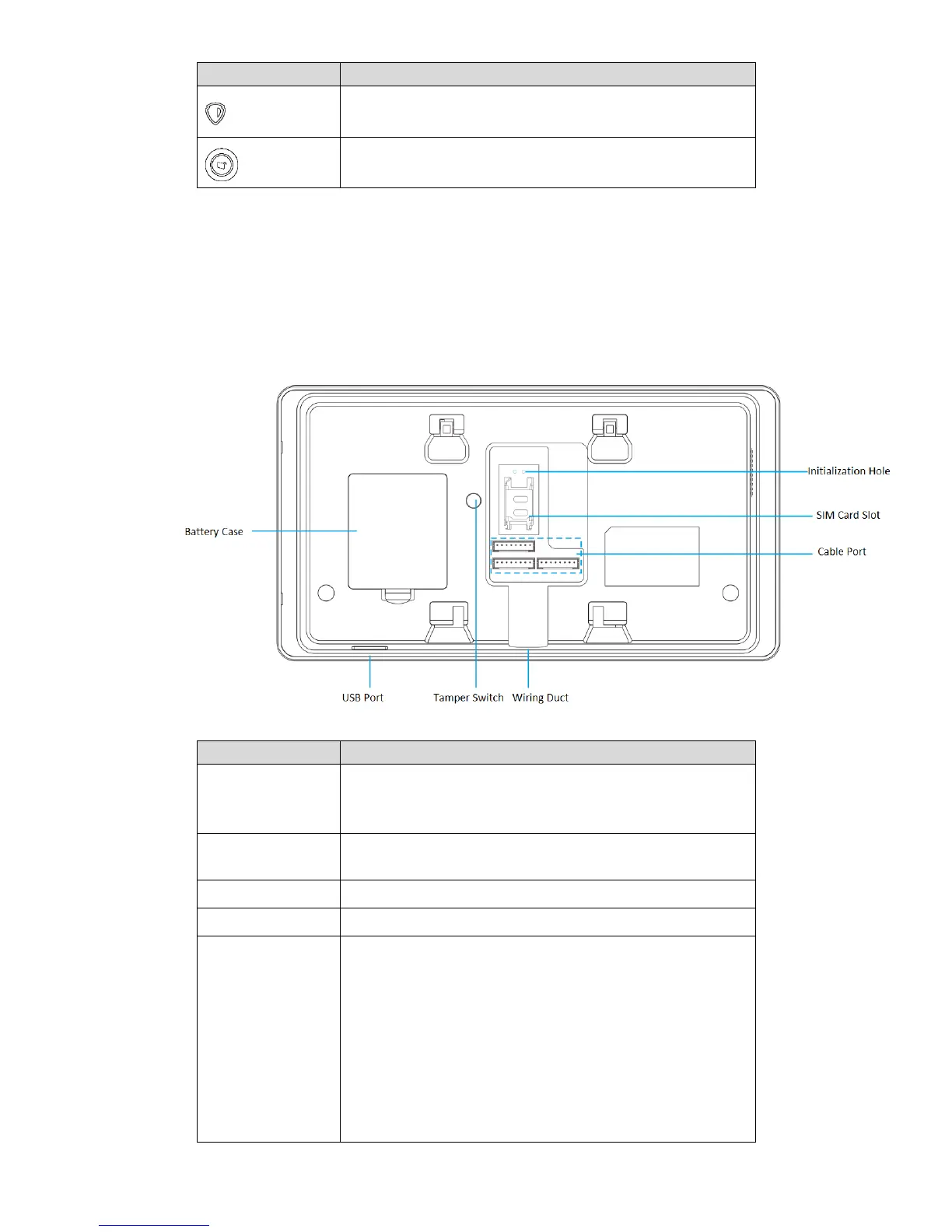Away arm and disarm by swiping a registered card.
Red light on when there is an alarm.
Table 2-1
2.3 Rear Panel
Rear panel includes battery box and all kinds of ports, as shown in Figure 2-4. Please refer to
Table 2-2 for details.
Figure 2-4
Install 1900mAh battery; provide emergency power when
12V power supply fails. Please refer to “3.3 Battery
Installation” for details.
USB port connects storage device to backup linkage video
in event info.
Prevent individuals from dismantling the device.
After arrangement, cables go out of wiring duct.
Please refer to Figure 2-5 for mark of every pin. Detailed
descriptions are as follows:
PWR: 12V power input port.
AUX: 12V auxiliary power output.
Z1/2: two-channel wired zone input.
RING-O/TIP-O: telephone line port.
NO/COM: 1-channel relay alarm output.
BELL: wired siren output.