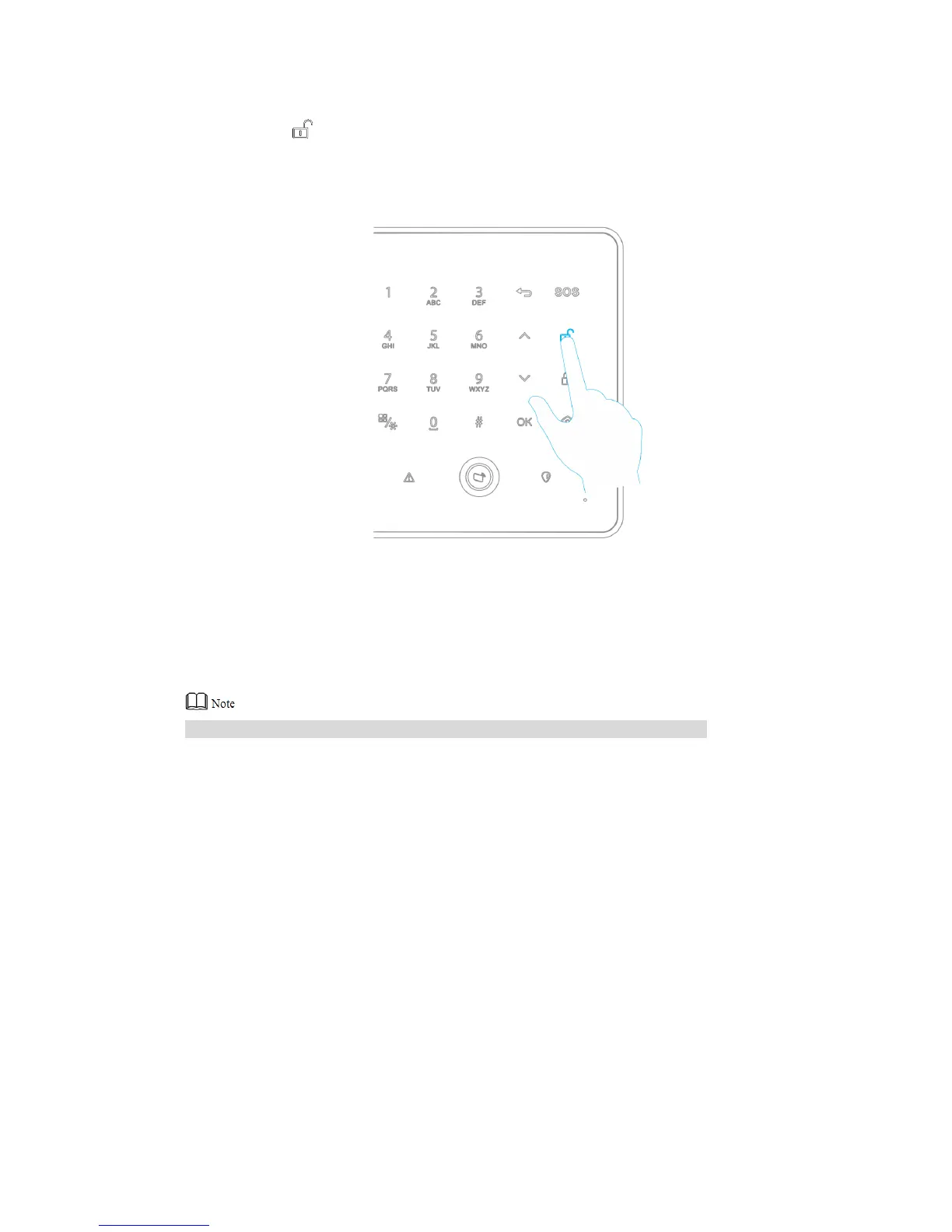40
4.18.1.4 Disarm
Step 1 Press [ ] and password input box will pop up.
Step 2 Press numeric keys to input password.
Step 3 Press [OK]. The system beeps twice, and status bar at the top of LCD screen displays
“Disarm” to remove the last arm, so all zones enter disarmed status.
Figure 4-43
4.18.2 Arm and Disarm with Card
The system supports to arm and disarm by swiping card, but it is only valid for zones in “away
arm” mode.
Before arming, make sure that all designated zones are in “away arm” mode.
4.18.2.1 Arm
In disarmed status, swipe a card at card-swiping area. The system beeps all along, and enters
exit delay countdown, LCD shows “Arm” at the top; zones with “away arm” mode enter armed
status. Exit zones before countdown ends, which will not trigger alarm.
