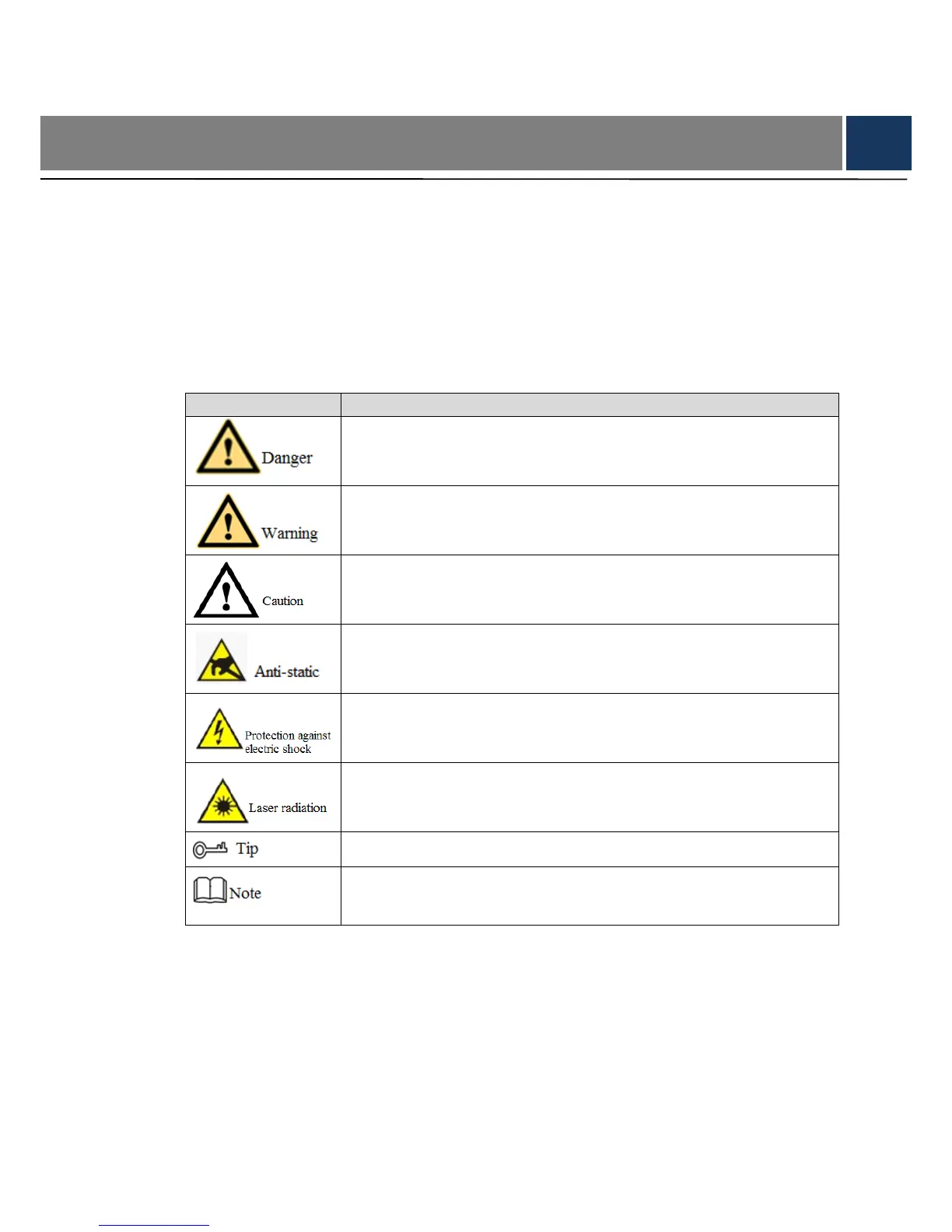V
Preface
Overview
This document elaborates device structure, installation and system functional operation of
video alarm control panel.
Symbol Definition
The following symbols may appear in this document. And their meanings are as follows:
It indicates a potentially hazardous situation which, if not avoided, could
result in death or serious injury.
It indicates a moderate or low level of potential danger which, if not
avoided, could result in minor or moderate injury.
It indicates a potential risk that, if ignored, could result in damage to
device, loss of data, degraded performance, or unpredictable results.
It means electrostatic-sensitive device.
It means high-voltage danger.
It means intensive laser radiation.
It means that it can help you to solve some problems or save your time.
It means the additional information, which is to emphasize or
supplement.