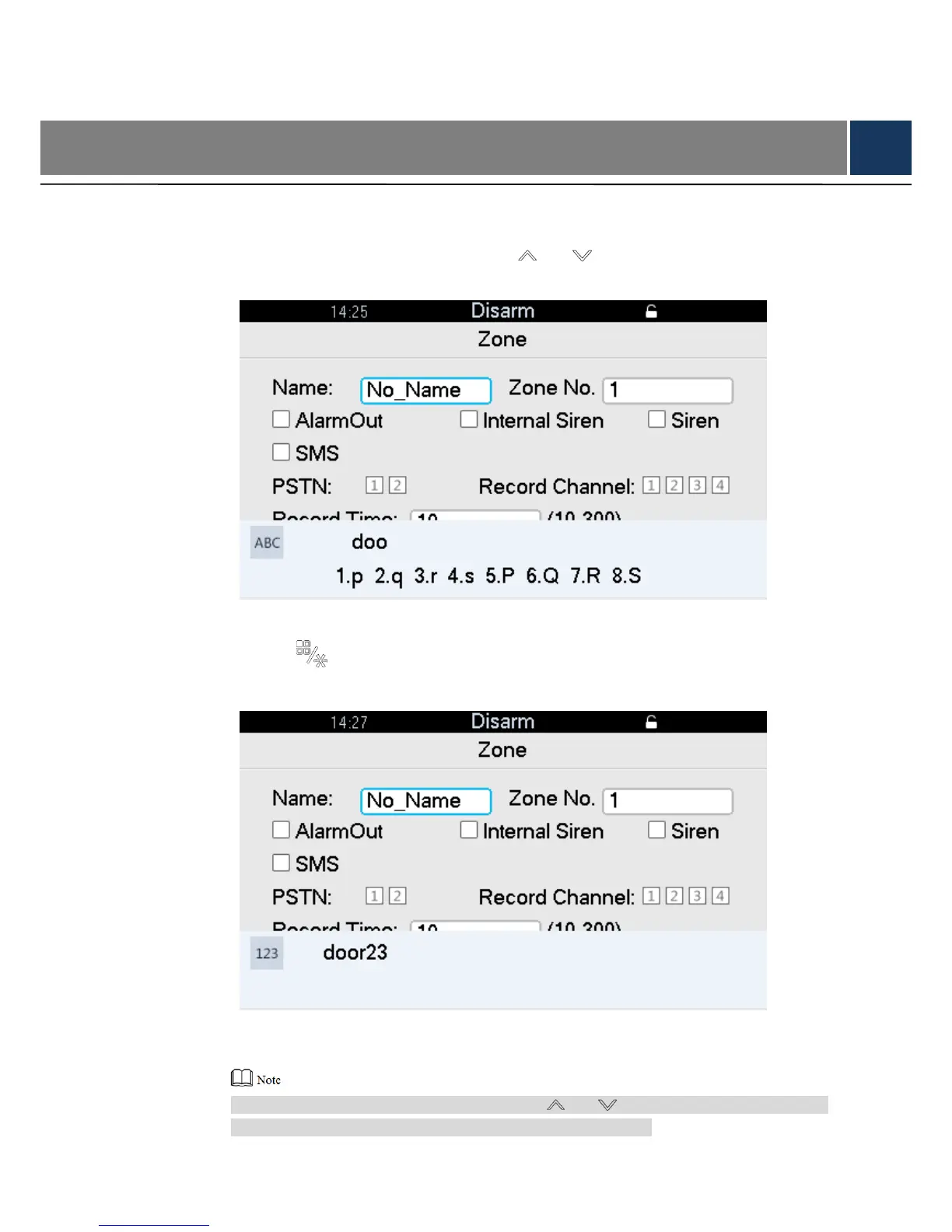44
Appendix 1 Operating Instructions of Input Method
During setting of some parameters, switch among English capital letter and small letter, number
and symbol. For example, modify zone name to be door12 in the following steps.
Step 1 At zone configuration interface, press [ ] or [ ], select name text box and press
[OK]. Input method will pop up, as shown in Figure 4-47.
Figure 4-47
Step 2 Press [ ] to switch to numeric input status, press numeric keys to input “12”, as
shown in Figure 4-48.
Figure 4-48
Step 3 Press [OK] to input info into the text box.
When pressing numeric keys to select, press [ ] or [ ] to page up and down, in case
that the required content doesn’t appear in the present page.
