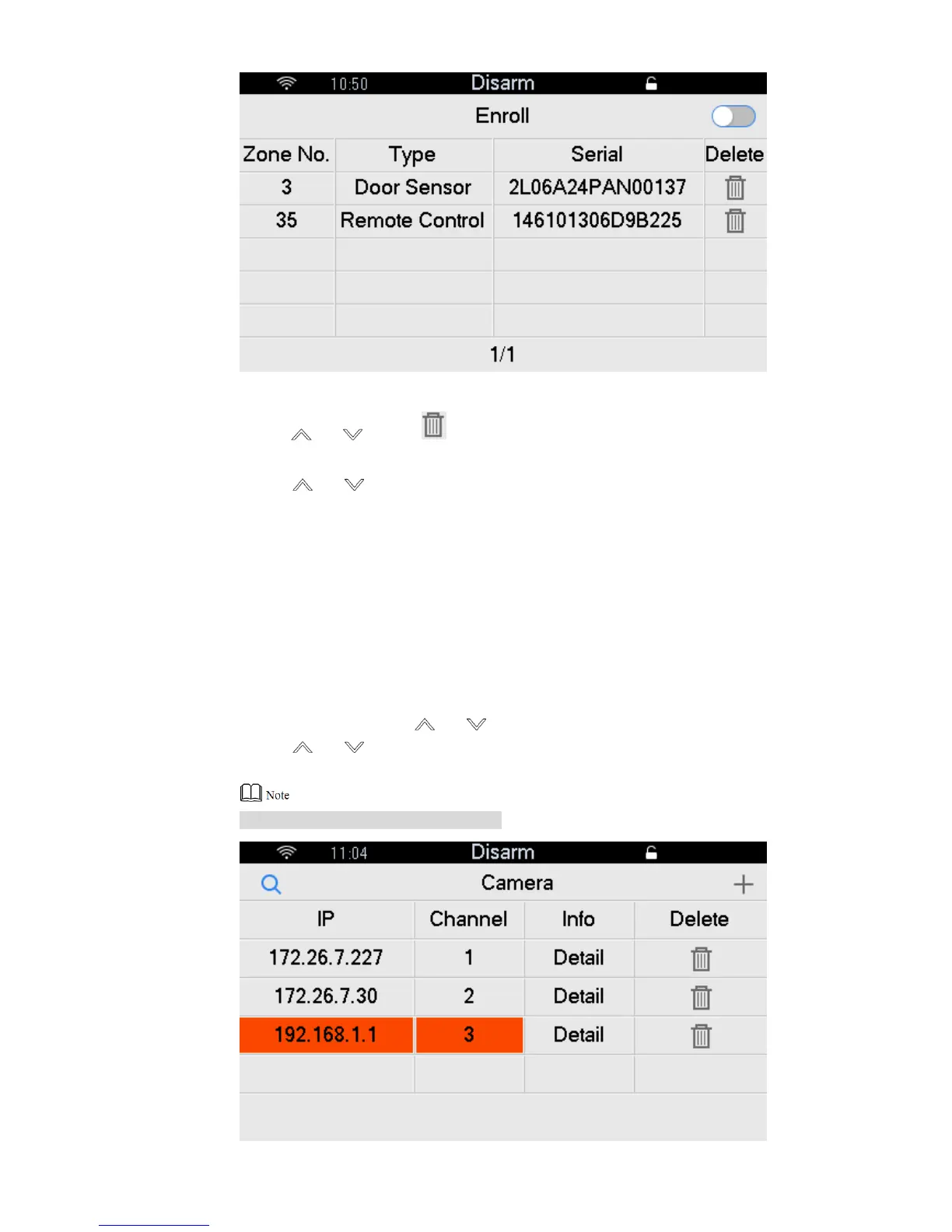21
Figure 4-15
Step 3 Press [ ] or [ ], select in the corresponding wireless device column, and press
[OK]. “Confirm” prompt box will pop up.
Step 4 Press [ ] or [ ], select “Yes” and press [OK] to delete it.
4.5 Camera Management
Add and delete remote IP camera.
4.5.1 Add Camera
Step 1 In the homepage, press [ ] or [ ], select “Setting” and press [OK].
Step 2 Press [ ] or [ ], select “Camera” and press [OK].
The interface is shown in Figure 4-16. Add cameras in two ways as follows.
Red means that the camera is offline.