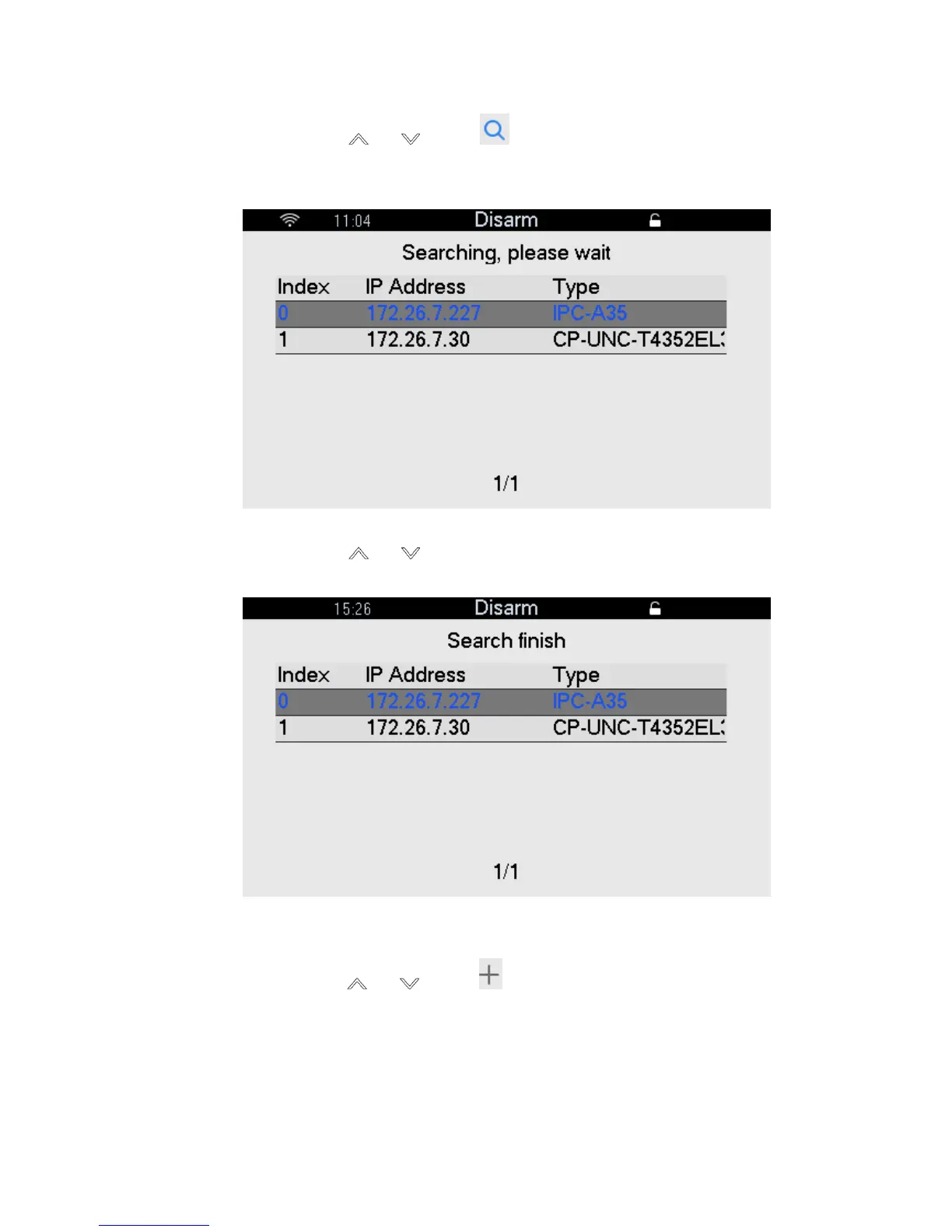22
Figure 4-16
Search
Press [ ] or [ ], select and press [OK]. 1.
Search the info about all cameras in the same network segment, as shown in
Figure 4-17. Press corresponding numeric key to page up and down.
Figure 4-17
Press [ ] or [ ], select a camera and press [OK]. 2.
Add the camera, as shown in Figure 4-18.
Figure 4-18
Manual adding
Press [ ] or [ ], select and press [OK]. 1.
The interface is shown in Figure 4-19.
