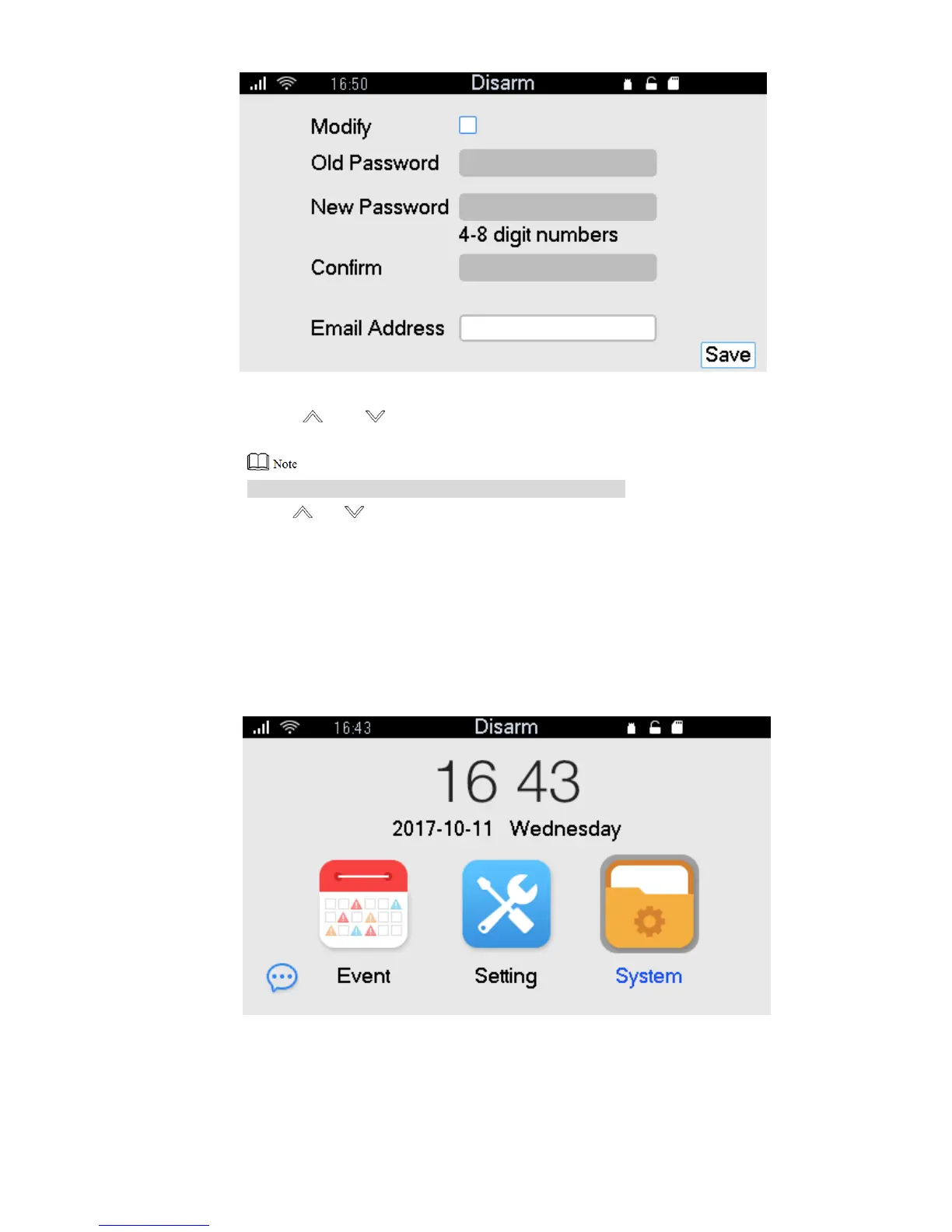12
Figure 4-2
Step 3 Press [ ] or [ ], select the text box, and press numeric keys to enter “Old
Password”, “New Password” and “Confirm”.
New password shall not be the same as old password.
Step 4 Press [ ] or [ ], select “Save” and press [OK] to save the settings.
4.2 Homepage Introduction
Enter the homepage after the password is modified during the first login. If it is not the first login,
display “Welcome” progress bar after start and then display the homepage, as shown in Figure
4-3. For details, please refer to Table 4-1.
Figure 4-3