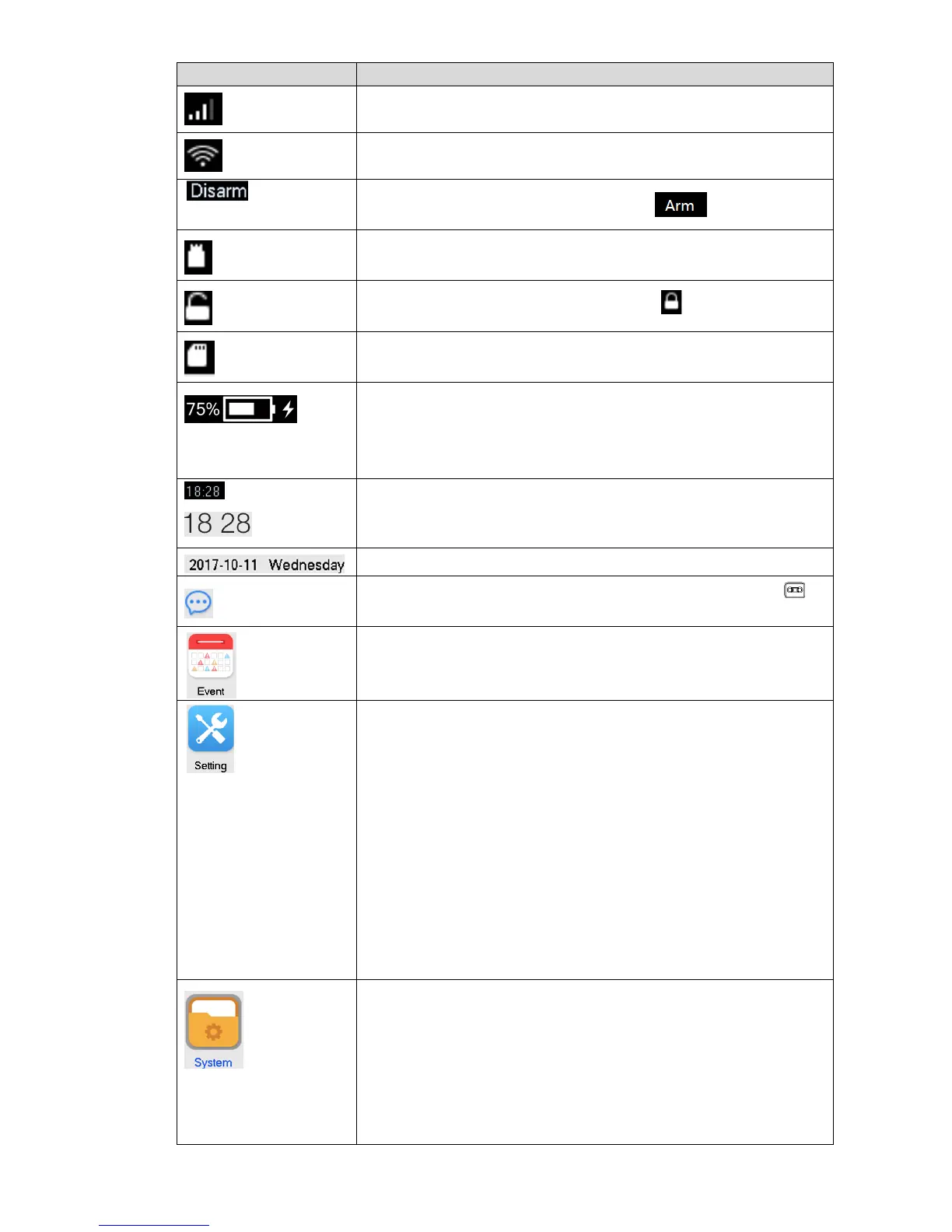Mobile signal strength symbol of SIM card, representing that SIM
card has been installed.
WIFI network symbol, representing that WIFI connection is enabled.
The system is in disarm status. It displays in arm status.
USB symbol, representing a USB has been inserted.
System is disarmed. Armed system shows .
SD card symbol, representing a SD card has been installed.
The device supports battery power supply. When main power and
battery co-exist and the battery is not full, the battery will be
charged. The interface displays battery symbol and electric quantity
percentage.
Display current system time at the homepage and status bar, such
as 18:28.
Display current system time.
It represents that voice messages are not read. Please press [ ] to
play.
Search and view event info; backup the linkage videos in the events.
Realize the following functions:
Zone: Set zone.
Mode: Set the arm mode of the zone; realize uniform arm and
disarm.
Wireless enrollment: Pairing connection between wireless
detectors and panel.
Camera: Manage IPC.
PGM: Program output setting. Set active time of wired output,
siren and internal siren when alarm is triggered.
RFID: Add RFID card, arm and disarm with the card.
Others: Set alarm uploading method (SMS or PSTN) when
SOS, main power off and tamper switch are triggered.
Realize the following functions:
Password: Modify user password, supporting numbers with 4~8
digits.
Info: View log info, device version and serial number.
Time: Set device time, time format and DST.
SD card: View SD card capacity or format.
Network: Set network connection of the device, including wired,